- You are here:
- Home »
- Blog »
- Computer Technician Tools »
- EndItAll – Kill All Non-Essential Processes on a System.
EndItAll – Kill All Non-Essential Processes on a System.
EndItAll is a small utility designed to close or kill all non-essential processes on a system.
This tool is great to use on slow computers which are slowing down your computer repair tasks. It is also great to use before a virus scan because it frees up more system resources for the scanner, and it can kill currently active viruses and trojans. Some other great uses for this application is to free up resources for high-end games or dvd burning.
A nice feature of this application is the ability to protect processes that are non-essential, but you want to keep open anyway.
Although this application is quite old (2000), reports on the official site say that it does work on Vista.
Screenshots:
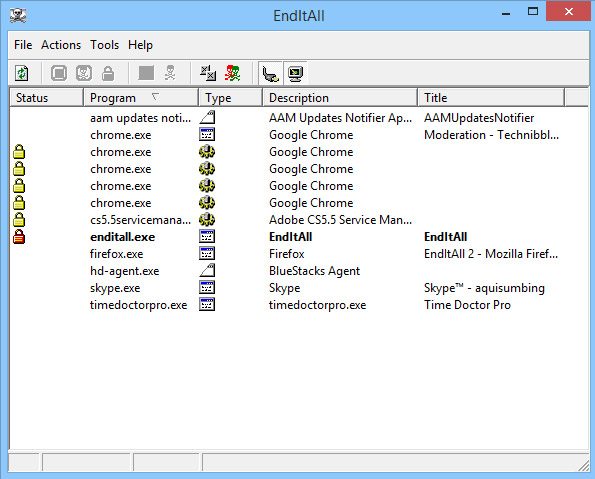
Downloads:
Session expired
Please log in again. The login page will open in a new tab. After logging in you can close it and return to this page.

I’ve used this utility for years when I want to escape from reality with a heavy gaming session. It makes a huge difference!
is this some thing you would put on the Computer Repair Kit, or is it just another version of whats already on there?
There isnt really anything like EndItAll already in the kit. There ARE process managers in the kit, but nothing that will tell you what the essential processes are and automatically kill everything else.
Smart Close is better and easier to use. It already knows which programs it is secure to close. No experimenting necessary.
http://www.softpedia.com/progDownload/SmartClose-Download-20468.html
That sounds like a great utility. My friend has a slow computer so it would be interesting to see if it runs and works on there.
Wouldn’t it be better to boot into safe mode before scanning for viruses or malware?
gachevsky some AV don’t run or don’t run well in safe mode also sometime safe mode can’t be gotten into. This app is missing one thing to fight viruses and that is an active monitor to kill an app if it pops back up. This would allow you to run that while you try to kill the infections. It is a good utility I will check out that alternative mentioned but hey this guy has his uses.
Excellent utility. Just recently looking for a good antivirus. I’ll try this one, thanks.
High Quality Movies – It is not an antivirus program, I suggest you read the post before commenting!
My tool kit’s getting too full for my thumb drive! Thanks!
Thank god, I can finally get rid of all of the resource hogging processes on my computer… Microsoft good to a much better job of helping people manage processes and applications running on their systems. Most people don’t even know what is running, or why their computer is running so slowly even though they have 15 items in the taskbar.
I don’t see how this program differs from task manager?
This can be made portable by installing it normally then copying the folder from program files to your thumbdrive.
-S