- You are here:
- Home »
- Blog »
- Computer Technician Tools »
- Check Flash – Check the Health of Flash Drives
Check Flash – Check the Health of Flash Drives
Check Flash (aka ChkFlsh) is a small, stand alone, portable utility designed to check the health of flash drives. The most useful part of Check Flash is that it can run a read and write test on the drive. During the read and write test it fills the flash drive up with a temporary file to make sure the flash drive is the size that it says it is. This is an issue as many fake flash drives like the cheap ones available on eBay are hacked to report to Windows that they are 8GB or so, but are really only 64mb.
Check Flash also has a “drive map” section which will show you any bad sectors on your flash drive.
Check Flash can also run a readability test on the drive and save/load an image of the files on the drive for backup purposes.
Screenshots:
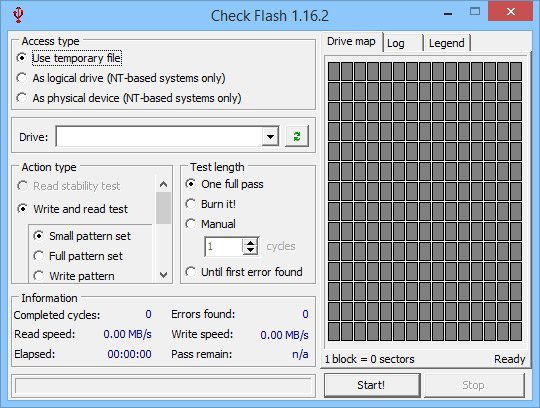
Downloads:
Download from Official Site
Download from Technibble.com – 303kb
Session expired
Please log in again. The login page will open in a new tab. After logging in you can close it and return to this page.

I like flash drive testers as I was one of those who was ripped off with a fake from ebay. Will give this one a go. One that I like is testdrive, very simple, runs in a command prompt.
I always used HD Tune. http://www.hdtune.com
The freeware version, since a couple of weeks is a shareware version (pro) available, freeware is perfect.
I am interested to try this new tool to my flash drive. Thanks for the info.
I got a 16 GB flash drive off ebay that doesn’t work. Seems to boost Vista’s ready boost… but doesn’t work with files.
Now that’s just wrong… if you can’t trust eBay, who can you trust?
Sorry St Pete but I can’t agree with you on that, unless that was an attempt at sarcasm. There are some fantastic traders on eBay but your comment is a bit narrow.
Trust Amazon maybe. Trust eBay as a company even. But not everyone who sells on there.
I have downloaded and installed this program, but I can’t check my flash drive because my flash drive is H but in that program the flash drive is A.
Great wee tool. Thanks alot!
Anton, use the dropdown where it says “A:” and select your USB drive.
After running ChkFlsh, it reports a number of errors on my ‘Ebay’ 16GB Drive (584 errors in fact). But where in the results does it show you the true size of the drive? I can’t seems to see that info. Thanks, Norm.
I got an 8gb of ebay and the whole thing is like 1kb, cheap shit
thx alot for the softwafe
The media is likely to be defective.
243.2 MByte OK (498176 sectors)
3.6 GByte DATA LOST (7677440 sectors)
Details:2.7 GByte overwritten (5758080 sectors)
0 KByte slightly changed (< 8 bit/sector, 0 sectors)
937.1 MByte corrupted (1919360 sectors)
1.5 KByte aliased memory (3 sectors)
First error at offset: 0x000000000f340000
Expected: 0x000000000f340000
Found: 0x00000000aa55aa55
H2testw version 1.3
Writing speed: 932 KByte/s
Reading speed: 917 KByte/s
H2testw v1.4
Is there a manual that will help me understand my scan results? 28 errors. The results:
Error at range [FFA00000h..100400000h]: device write error.
Error at range [1FFE00000h..200800000h]: device write error.
Error at range [2FF800000h..300200000h]: device write error.
Error at range [3FFC00000h..400600000h]: device write error.
Error at range [4FF600000h..500000000h]: device write error.
Error at range [5FFA00000h..600400000h]: device write error.
Error at range [6FFE00000h..700800000h]: device write error.
Error at range [FFA00000h..100400000h]: device read error.
Error at range [1FFE00000h..200800000h]: device read error.
Error at range [2FF800000h..300200000h]: device read error.
Error at range [3FFC00000h..400600000h]: device read error.
Error at range [4FF600000h..500000000h]: device read error.
Error at range [5FFA00000h..600400000h]: device read error.
Error at range [6FFE00000h..700800000h]: device read error.
Error at range [FFA00000h..100400000h]: device write error.
Error at range [1FFE00000h..200800000h]: device write error.
Error at range [2FF800000h..300200000h]: device write error.
Error at range [3FFC00000h..400600000h]: device write error.
Error at range [4FF600000h..500000000h]: device write error.
Error at range [5FFA00000h..600400000h]: device write error.
Error at range [6FFE00000h..700800000h]: device write error.
Error at range [FFA00000h..100400000h]: device read error.
Error at range [1FFE00000h..200800000h]: device read error.
Error at range [2FF800000h..300200000h]: device read error.
Error at range [3FFC00000h..400600000h]: device read error.
Error at range [4FF600000h..500000000h]: device read error.
Error at range [5FFA00000h..600400000h]: device read error.
Error at range [6FFE00000h..700800000h]: device read error.
Pass #1 completed, 28 errors found.
Test completed, total 28 errors found.
32GB cards bought from eBay seller acence050
checked with USB Flash Tools (v2.10)
found here -> http://www.sdean12.org/Download.htm
Verifying capacity of drive: H:
Determining disk geometry…
Drive reports:
Cylinders : 4079
Media type : 0x0B (Removable media other than floppy.)
Tracks per cylinder: 255
Sectors per track : 63
Bytes per sector : 512
Total bytes (cylinders * tracks * sectors * bps): 33550917120 (31996 MB)
Determining partition information…
Drive reports:
Starting offset : 4194304
Partition length : 33549713408 (31995 MB)
Hidden sectors : 8192
Partition number : 1
Partition type : 0x0C
Boot indicator : Inactive
Recognized partition: TRUE
Rewrite partition : FALSE
Verifying reported capacity…
Stage 1: Writing data…
Max bytes writable: 33549713408 (31995 MB)
Time taken for stage 1: 12:47:29 AM
Stage 2: Reading and verifying data…
Verified max bytes writable: 33549189120 (31995 MB)
Time taken for stage 2: 12:37:16 AM
Able to write more data to the drive than we could successfully read back. This sounds a bit dodgy, though it’s not unheard of with some flash cards, and is less than twice the blocksize we’re using to test (1048576 bytes), so we’ll let it slip here…
Note: The *actual* capacity of the drive shown above may well be less than was claimed when it was sold to you as (e.g. a 64MB drive may be reported here as only having 61MB of storage.
This is “normal”, and can be caused by several things:
1) Manufacturers pretending that there are 1,000,000 bytes to the MB instead of 1,048,576. This is pretty “normal” in the industry and done to make products sound better than they actually are
2) Slight errors of a few KB in the testing process due to only checking the partition area of the drive selected. The MBR (incl partition table) would probably add another 16K or so
3) Opting to perform a quick check, as opposed to using this utility’s more thorough option. This can introduce an error of up to 1MB
Summary
=======
The capacity this drive reports itself as having is accurate.
This device SHOULD have been sold to you as a >4 GB device.
Total time taken: 1:24:45 AM
Thanks for the soft ware.And i think after the repair process,i have backup my files among the other files online with safecopy online backup.Because with safecopy if one deletes any file by mistake the recovery process is just by a few clicks.
will this work with mac?