- You are here:
- Home »
- Blog »
- Computer Technician Tools »
- CCleaner Portable – Cleanup, Optimization and Privacy Tool
CCleaner Portable – Cleanup, Optimization and Privacy Tool
Most technicians already know of CCleaner. It is essentially a staple in any computer technicians kit. Now, there is CCleaner Portable which means you dont have to install it to use it on a clients machine. For those of you who don’t know what CCleaner is, its a freeware cleanup, optimization and privacy tool.
It has the ability to clean out things like Temporary Internet Files, Cookies, Browser History, Recently Typed URLs, Delete Index.dat files, Last Download Location, Autocomplete form history, Recent Documents list, Run command history, Empty Recycle Bin, Memory Dumps, Windows Logfiles, Old Prefetch data and more.
Another ability is has is to scan the registry for issues such as Missing Shared DLLs, Unused File Extensions, ActiveX and Class Issues etc.. Definitely worth having your kit.
Screenshots:
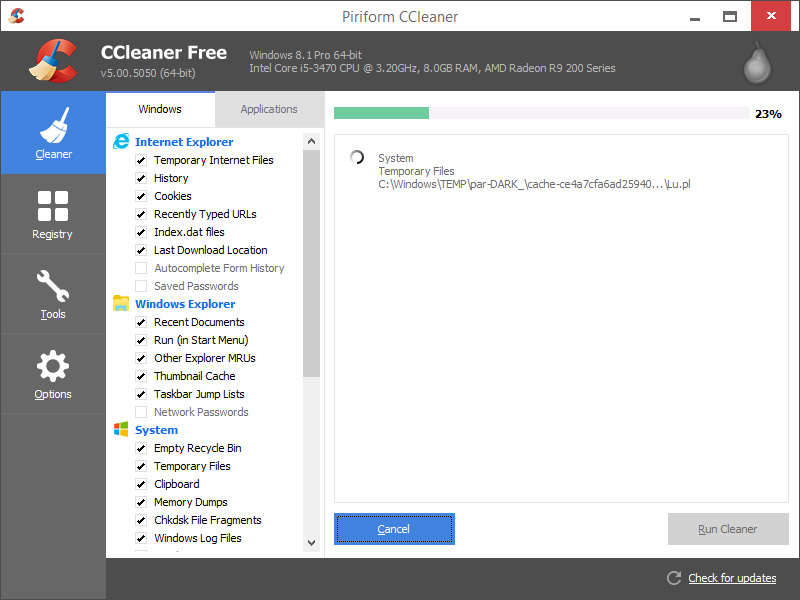
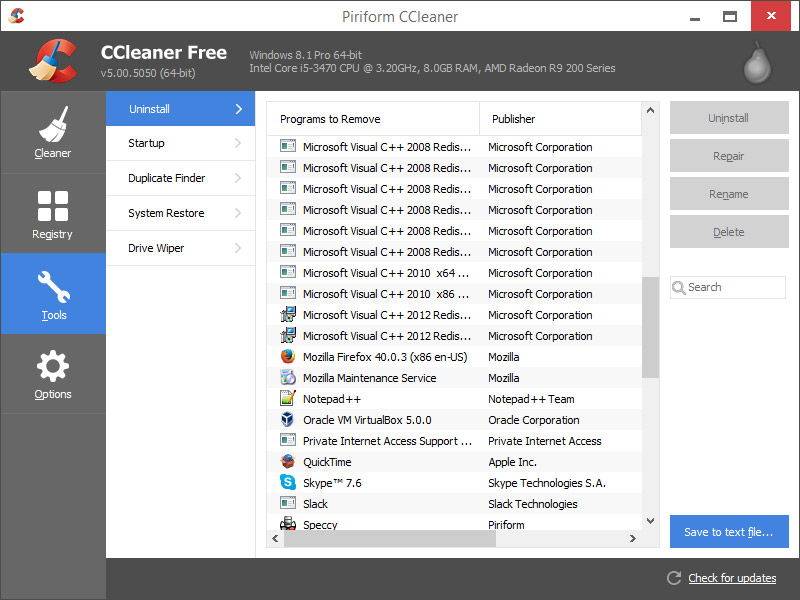
Downloads:
Download from Official Site – 880kb
Session expired
Please log in again. The login page will open in a new tab. After logging in you can close it and return to this page.

Yup, I already use it from my jump drive too. Great that I can clean a system without installing more stuff on it.
Yup! already have this on my bootcd
Take a look at BHT or BencH Tools Project
The above is included and is self bootable with many tools
Just google it.
Well, I tried to find the “Bench Tools Project” mentioned above, but to no avail.
Link anyone? TIA
BHT is found here:
http://www.techspot.com/downloads/1868-bht-lite.html
The download link is down for BHT, is there any other? I am having trouble finding it online.
This is not a easy thing to find. Here is what I came up with….
http://bhtproject.org/
Also it looks like back in Dec. 2007 it was retired and replaced with Bootzilla.
http://www.bootzilla.org/
I don’t know anything about either set of tools. But there is the info I’ve found.
I couldn’t find it either. http://www.bootzilla.corg didn’t work for me.
http://www.majorgeeks.com/download4855.html
Under Tools and System Restore you can reclaim gigabytes by removing previous restore points.
I’ve used this for years, it’s great! :)