- You are here:
- Home »
- Blog »
- Computer Technician Tools »
- Add Remove Programs Cleaner – Clean Up Entries in “Add / Remove Programs”
Add Remove Programs Cleaner – Clean Up Entries in “Add / Remove Programs”
Occasionally an application cannot be removed by using “Add/Remove Programs” under the control panel and you have to delete it manually. However, sometimes the entry for the application still remains in the installed programs list even though the program is no longer on your computer. This is where Add Remove Programs Cleaner comes in.
Add / Remove Programs Cleaner is a standalone freeware application designed to help you clean up remaining/unused entries in “Add / Remove Programs” under control panel.
Screenshots:
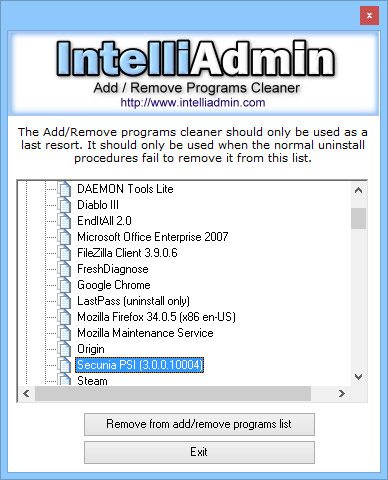
Downloads:
Download from Official Site – 937kb
Session expired
Please log in again. The login page will open in a new tab. After logging in you can close it and return to this page.

Would this be better then the utility/tool that is in CCleaner?
Typically this should be a last/last resort.
In the event of an incomplete uninstall, sometimes Program FilesApplicationuninstall.exe or something can be found to finish the uninstall properly.
Removing an item from the list does NOT uninstall the program. It merely removes its entry from HKLMSoftwareMicrosoftWindowsCurrentVersionUninstall.
You can poke around in there with regedit and also remove items from the Add/Remove List.
If the particular troublesome application was packaged with the Windows installer i.e. MSI, use the MSI CleanUp Utility Instead of this program. Typical needs of the MSI cleanup Utility are installer keeps trying to install the same thing again and again but fails continuously, install cannot roll-back or go forward, or application will not finish installing or allow uninstall. TIP: Once you get a copy of this MSI Cleanup, install it on one of your computers then in the Start Menu, find the shortcut’s Target and copy the entire folder to a memory stick. This program consists of two needed files, which will run fine stand-alone on a customer’s machine. No need to install.
If the package is an MSI package, the MSI Clean-UP utility will show the app in its list. If the app does not show on the list, it is not an MSI installed program.
To cleanup leftovers from an uninstall failure, you will need to remove Program FilesAPPNAME, Application DataAPPNAME, HKLMSoftwareAPPNAME, HKCUSoftwareAPPNAME, and use something like autoruns or HiJackThis to ensure it is not set to startup from anywhere.
Try RevoUninstaller. The best product for stubborn apps. Will automatically scan program folder and registry keys for removal.
Ask me about any utility best suited for the job.
My time for you my friends- see page it is mine:),
Nations institutionalize their founding story as a renewable source of guidance and inspiration. ,
This sets the course for the reemergence of intra-family violence in the following generation. ,
In other countries of the Balkans that were not directly affected by the conflicts, some progress has been made in civil society development, but the level of youth participation is still low. ,