- You are here:
- Home »
- Blog »
- Computer Technician Tools »
- PstPassword – Recover Passwords Locked in a .PST File
PstPassword – Recover Passwords Locked in a .PST File
I have many clients who have placed passwords on their Outlook PST files to prevent family members or employees from accessing their emails. However, if they ever forget that password they have a problem – this is where PstPassword comes in.
PstPassword is a small, freeware and portable application designed to recover the password from a locked .PST file. The password encryption in Outlook is very weak and for each password protected PST file there will be 3 different passwords that could open it. One of them may be the original password that the client entered, or all 3 might be different to the original.
This tool works on Outlook 97, 2000, XP, 2003 and 2007. You don’t even need Outlook installed to use this utility. You only need the original PST file.
Keep in mind, if you are after the email account password (as in the one their ISP gave them), then you would use MailPassView instead.
Note: Due to the password grabbing nature of this tool, some antivirus products may detect it as a malicious file. This is a false positive.
Screenshots:
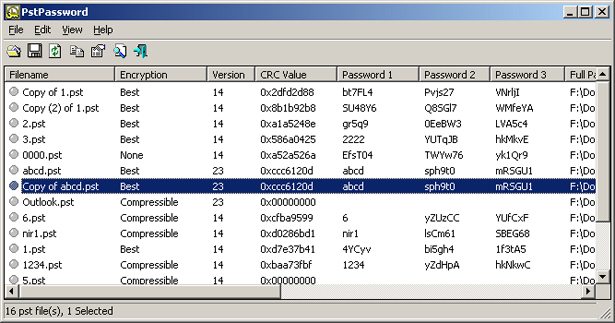
Downloads:
Session expired
Please log in again. The login page will open in a new tab. After logging in you can close it and return to this page.

Added to the thumbdrive! With Thunderbird, I don’t think you can set passwords on individual accounts–only a master password, and I don’t think there’s any easy way to retrieve that. You can view the passwords you’ve stored for your Internet mail accounts in Thunderbird 3 by going to Tools->Options->Security->Passwords. Click “Saved Passwords” and then click “Show passwords”.
Thank you! I will add this to my tool box.
Thanks again for this tool. I think there’s another similar tool for Thunderbird user.
Oh, thanks @MI Computer Repair, for the tip as well. I just followed your suggestion and was able to view my saved password on Thunderbird.
Used MailPassView at a client site last week. This tool is invaluable!
A really good (and scary) is the Password Recovery Bundle from here :
http://www.top-password.com
It’s capable of recovering more than 45 types of passwords for: MSN, AIM, Google Talk, Trillian, Miranda, Paltalk, Digsby, Outlook, Outlook Express, Outlook PST File, Windows Mail, Windows Live Mail, Becky! Internet Mail, Phoenix Mail, Dial-up, Internet Explorer, Firefox, Opera, Chrome, MS Access, SmartFTP, FileZilla, WS_FTP,CuteFTP, VNC, etc.
I’ve tried it out and it takes less than a second to find all passwords stored on a PC.
In the wrong hands, it could be really scary!!
Hey @Raj, I’ve just tried top-password and I must say that it really does need to be used with caution. I recommend a quick uninstall once you’ve recovered your password so no one else gets their hands on it on your computer :)
MSE detected a trojan on this file.