- You are here:
- Home »
- Blog »
- Computer Technician Tools »
- PC-Wizard – Advanced System Information Collection and Benchmarking
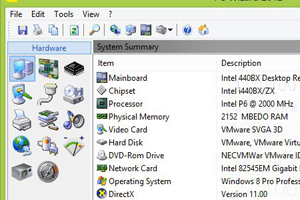
PC-Wizard – Advanced System Information Collection and Benchmarking
PC-Wizard is a moderately sized, portable and freeware application designed to collect and report the hardware specifications of your client’s computer.
When diagnosing a client’s computer, a lot of the essential information, such as the processor and the amount of RAM installed is very easy to find, but other information, like the model of the network card and hard drive, among others, can be difficult to pinpoint.
PC-Wizard scans your client’s computer and returns a detailed report about the hardware inside the computer, allowing you to make a more accurate diagnosis.
PC-Wizard collects and reports data on the system’s hardware, like the motherboard, BIOS and hard drives. PC-Wizard can also collect system information such as user passwords, processes and Windows UpTime. The full list of data collected and reported by PC-Wizard is available at the developer’s website below.
In addition to providing detailed information about your client’s computer, PC-Wizard can also run System Benchmarks, and can check the performance of processors, RAM, hard drives and more. PC-Wizard can also display the Windows Experience Index details for the hardware running on your client’s computer, as determined my Microsoft.
PC-Wizard also allows you to save, print and email the reports. This is very useful if you want to save a report for review at a later date, or if you want to make custom hardware upgrade recommendations to your clients to improve their system performance. PC-Wizard also has some extra tools that you may use to diagnose and solve your client’s computer problems. It has a built-in web update wizard, and can communicate with the motherboard monitor, as well as run a System BIOS, video BIOS and Hardware registers Dump.
It is worth noting that PC-Wizard has two versions, one that requires installation and one that is portable and can be executed from a USB drive or other external media. The download link below contains the portable version of PC-Wizard.
PC-Wizard can help you save time by quickly generating a system hardware report, and test the performance of the hardware in a client’s computer using the benchmark feature. Please let us know your thoughts on PC-Wizard or other tools you use to learn more about a client’s system.
Screenshots:

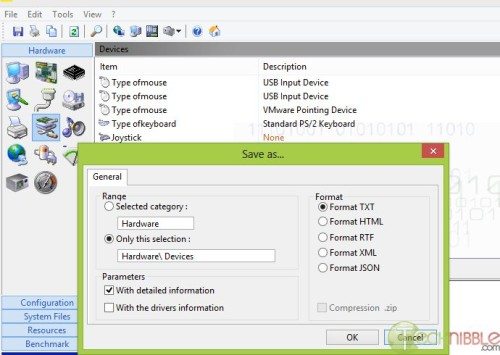

Downloads:
Download from Official Site – 4.4mb
Session expired
Please log in again. The login page will open in a new tab. After logging in you can close it and return to this page.

Good man. but any way to recover data from about 220Gb HDD partition that is crash
Might be a good program for before and after performance improvements after doing a cleanup/tuneup on a computer.
Crashes my 64 bit windows8 pro box every time…
Maybe it’s the built in ads!