- You are here:
- Home »
- Blog »
- Computer Technician Tools »
- MSConfig Cleanup – Remove Unwanted Items in MSConfig
MSConfig Cleanup – Remove Unwanted Items in MSConfig
I am sure just about everyone here knows what MSConfig is and use it often when optimising a system or removing a virus.
While working with MSConfig, we untick many of the entries that don’t need to start when the computer boots but now you are left with a bunch of unused entries. This is especially true with virus infections.
This is where MSConfig Cleanup comes in. MSConfig is a small and freeware and application that scans the startup configuration and allows you to remove any item that has previously been disabled by MSConfig.
While the download comes with an installer, I have found the executable can be taken out and used stand alone on other systems, so it is portable.
Screenshots:
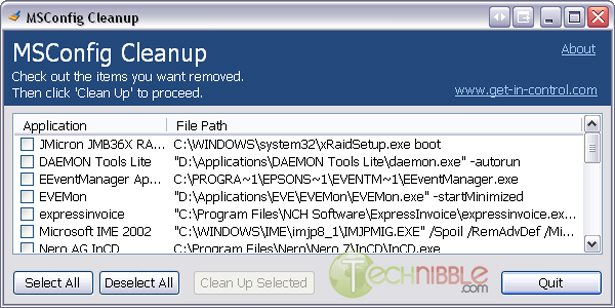
Downloads:
Download from Major Geeks – 650kb
Session expired
Please log in again. The login page will open in a new tab. After logging in you can close it and return to this page.

Ever used Glary Utilities? It also does this.
I use Glary utilities on all the computer that I work on
Thanks again! This is definitely a keeper.
Hey, just a thought… I wonder what happens when you remove something with the program but don’t disable it. Does that entry stay “switched on” or is it deactivated when it’s removed via this program?
i will try this one…thanks…
Use Universal Extractor to extract the .exe
http://legroom.net/software/uniextract
Thanks Bryce. I’ve added to my Computer Repair Utility Kit. Great tool, works seamlessly.
Thanks.I use ccleaner to accomplish the task.However,it’s good to know about this utility.
I just use CCleaner – it has that tool built into it as well as many other needed tools to help clean out the computer
http://www.ccleaner.com/
I second ccleaner.
click tools>startup
I’m sure (portable) ccleaner is already part of many of our toolkits, and as mentioned by the two above–it does this tool already built in :)
Thank you so much. Please keep up the good work.
Between MSConfig and services.msc I get half my speedup work done.
Isn’t this the same as the delete option of startup manager component of ccleaner? I mean this is really overkill, unless your machine is frequently infected and you got loads of entries.
This program didn’t work for me on Windows 7 Home Edition. It said nothing had been disabled. Using the tool in CCleaner, I had no problems.
I’m using windows 7 ultimate and worked great.
I only can say ASUS Eee PC netbook is really beautifull. I am not an expert but i think according to my experience is a very good product.
The method I usually employ is to go into the registry and manually remove the keys if there are alot of them. If this makes things quicker I’m all for it though!
DO NOT use MsConfig or CCleaner or Glary Utilities or Startup Manager to control startups
http://forums.majorgeeks.com/showthread.php?t=149804
I do not agree with BigBopper. While the points in the Major Geeks website does have valid points, I still use CCleaner due to the following:
Bad written software.
For example I have a Lexmark printer which to get it to work you have to install the whole suite. When it loads it uses about 10% resources even while idled its not being used. There is no settings inside the program to not start at system start up. What am I to do with it? I use my printer maybe once every other month. (Long live the trees).
This also happens with my MP3 player software.
Regards,
Scrlked