- You are here:
- Home »
- Blog »
- Computer Technician Tools »
- ListDLLs – Analyze DLL Files
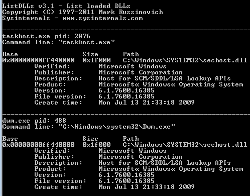
ListDLLs – Analyze DLL Files
ListDLLs is a software utility that displays all the DLLs loaded into processes. It’s great for diagnosing, blue screens (BSOD’s), Viruses, malware, and other software related errors. ListDlls shows you the full path names of loaded dll’s as opposed to names only, which can aid in finding rougue dll’s that have legit names but are in the wrong directory. The program also flags dll’s that have different version numbers after being loaded than the version of the file on the disk. This can occur when a program is updated after it loads the dll, or in the case of a malware infection.
Another feature of ListDlls is that it will dump version information and digital signatures, as well as an option to filter output. For example, if you suspect a malware infection you can filter ListDlls to output only unsigned dll’s.
ListDlls will work on Windows XP, Vista, and 7, as well as Windows Server 2003 and higher.
Usage
- listdlls [-r] [-v | -u] [processname|pid]
- listdlls [-r] [-v] [-d dllname]
- processname | Dump DLLs loaded by process (partial name accepted).
- pid | Dump DLLs associated with the specified process id.
- dllname | Show only processes that have loaded the specified DLL.
- -r | Flag DLLs that relocated because they are not loaded at their base address.
- -u | Only list unsigned DLLs.
- -v | Show DLL version information.
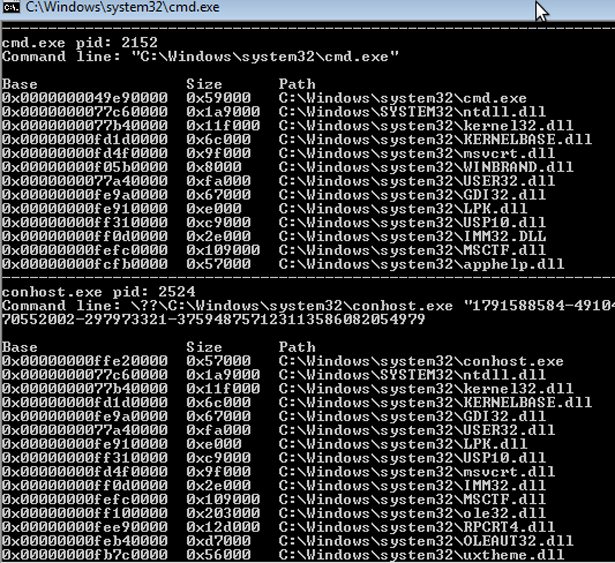
ListDlls.exe
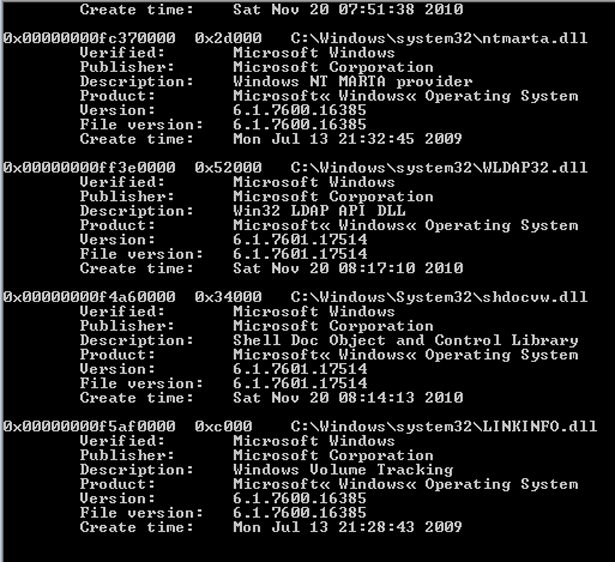
ListDlls -v Dll Versions
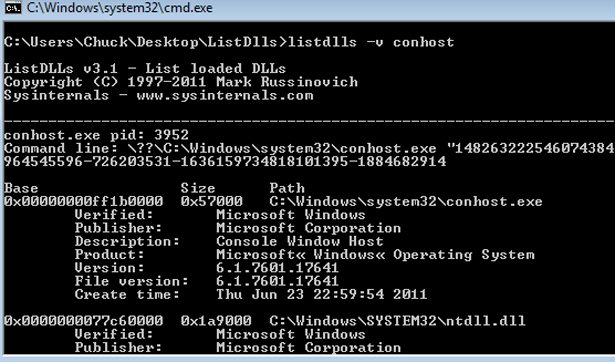
Versions of DLL's for a Specific Process
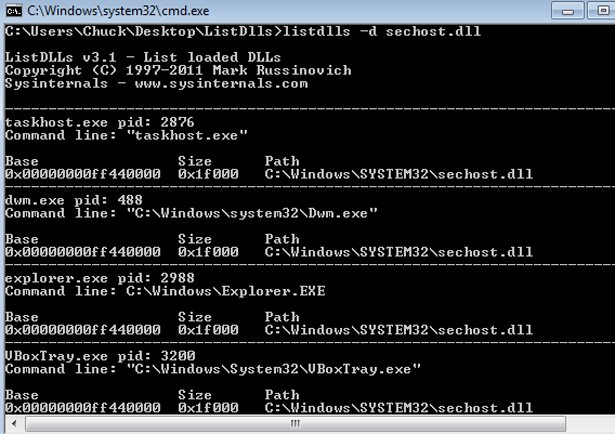
List Process that Contain a Specific Dll
Download Links
Download from Official Site -48kb
Download from Brothersoft.com [Mirror] – 48kb
Session expired
Please log in again. The login page will open in a new tab. After logging in you can close it and return to this page.

Wouldn’t it be easier just to use Process Explorer?
It has all this and more… also from Sysinternals, with a nice GUI interface. Unless you want to print this stuff to a file, that command line tool is useless, In My Opinion.
i.e. Listdlls [arguments] > file.txt
That might be useful, but to just have it all scroll by the screen and see limited information not displayed well is probably not as useful as Process Explorer.
nice tips, how about re-reistration of DLLs?