- You are here:
- Home »
- Blog »
- Computer Technician Tools »
- LiberKey – Portable Application Interface
LiberKey – Portable Application Interface
LiberKey isn’t technically a repair tool but it is a great and easy way to organize your portable applications on your USB flash drive. It’s a totally free program that you use to build an interface of your portable applications so they are accessible via right-click menu. LiberKey comes with an online catalog of 304 applications available to download, to use the catalog you have to enable file associations in LiberKey first or your browser won’t know what to do. When downloading applications, just choose which ones you want and LiberKey will download them and install them into your library. There is also the option to download a few different versions of LiberKey with pre-loaded applications and additional applications can be added on.
LiberKey Platform is the one to download if you want to build an application library from scratch.
LiberKey Ultimate comes with 168 pre-loaded applications, Standard comes with 90, and Basic comes with 12. The website has a list of what applications are included in each version.
Screenshots:
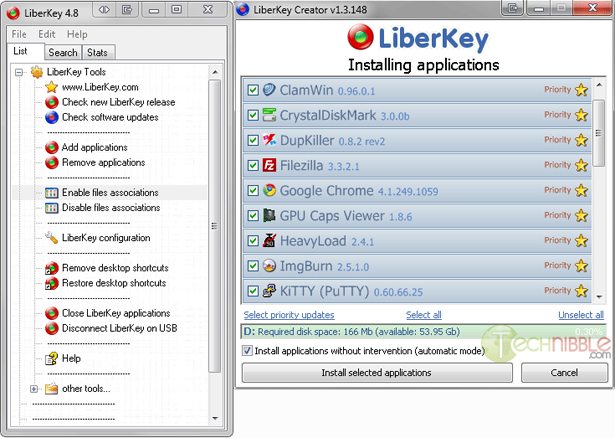

Downloads:
Download from Official Site – 4.1MB for LiberKey Platform
More Information
Session expired
Please log in again. The login page will open in a new tab. After logging in you can close it and return to this page.

Nice. Looks like a good way to get a usb stick organized quickly. I’ll have to give it a try soon.
Looks great. I will have to try it. Thanks!!
I like it better than portable apps.
Wish it had some tools on it that hiren boot disc does. Is there a way to implement both together?
ETeKCustom – As far as I saw you can only add the tools that are in the catalog.
I will have to give it a try to see if it will be useful for me. Thanks for posting.
Wow looks great, thanks for the 411. :)
Good job!~
Nice. Looks like a good way to get a usb stick organized quickly. I’ll have to give it a try soon.
Hi…my first comment anywhere on this site…great resource by the way…
I have downloaded this and created a custom portable USB. I will take it out on a few service calls and see how it works out. So far, it’s a neat concept.
I tried both liberkey and portable apps a while back. I stuck with portable apps.
I used it. Its really helpful.
I found that pstart http://www.pegtop.de/start/ worked great for this type of app. Did not require you to use apps that only the vendor puts out, and the best part, you can use relative paths!
I have a directory on my laptop with everything in it, I sync it with a thumbdrive. I can use either the thumbdrive OR the laptop to access my portable apps. So I use the ones on the laptop when I am using it, sync it to the thumbdrive, and can carry on what I am doing on another computer. i can also create links to apps I want to use or will be commonly installed (outlook for example) I don’t have to go hunting on the computer because some user thought the Office apps should be in a subfolder under entertainment in the start menu. I can open Excel via a relative path to the Excel exe via my pstart menu. I even have install files linked there to common apps that need to be installed.
Great tool aside from one major drawback – you can’t place it on a write-protected media and run it directly, it gives you an error saying it needs to write to where its located, meaning you’ll have to copy it from the disk/usb stick onto the host computer, which with CD transfer rates on a laptop was about 3 minutes, too long for my liking, especially since I’m preparing this disk for a team that’s going to be assisting college students (8k residents total) within the span of week in the fall and onwards.
Great tip, as my flash drive is sooo disorganised it isn’t even funny. I’m heading over to LiberKey straight away to go and check out their offerings. The million dollar question (as always) is if this is for free? Going to go find out right now ;-)
I don’t like using portable applications, because it is pretty risky to trust a flash drive.
@pansiyon
Since when were the use of portable apps only restricted to a flash drive?
Things I forgot to add in my last post:
You can use portable apps on your local hard drive as well! That’s why they’re called PORTABLE apps!
Portable applications are becoming more and more popular these days, because they offer to you using so many applications without having to install every application everywhere you go, using only a tiny flash drive…