- You are here:
- Home »
- Blog »
- Computer Technician Tools »
- Insomnia – Prevent PC From Going to Sleep
Insomnia – Prevent PC From Going to Sleep
The default power settings for Windows is to have the computer go to sleep after about 15-30 minutes of inactivity (such as no keyboard input or mouse movement). This is great for the client because it saves power but not so great for a technician who is working on the computer. Insomnia is a small, freeware and portable application designed to prevent the computer from going to sleep. As long as the Insomnia window is open, the computer wont go to sleep. This is great for a technician who is running malware or diagnosis scans on a computer which can potentially take hours. If you are a technician who makes use of .BAT file or AutoIT scripting, this would be a nice addition to your script to keep the computers awake while your script does its task.
Screenshots:
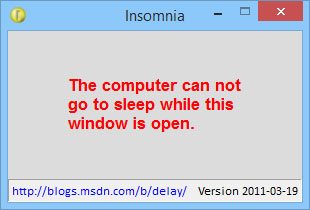
Downloads:
Download from the Coders Site – 140kb Special thanks to our forum member iisjman07 for recommending this one.
Session expired
Please log in again. The login page will open in a new tab. After logging in you can close it and return to this page.

I was wondering when this program was going to be publish in the Repair Tool area. This works great!!!
Does Insomnia prevent PC going to hibernate as well as sleep. I have read through the delay’s blog and it doesn’t mention about hibernate.
Even Better is Caffeine for Windows. Because I hate when the monitor goes to sleep to and I have to wiggle the mouse or press a key on the keyboard to see the current status of the computer. This is where I got it…
http://www.zhornsoftware.co.uk/caffeine/index.html
Enjoy Techies!
Kev-
I use the caffe1ne app at this site; http://loonies.narod.ru/products.htm
Last updated 2005 but does well, no command line.
Can be disabled by double-click on icon, Systray coffee cup turns from white to red.
Simulated pressing of the SHIFT key once every 59 seconds.
I drop the executable on desktop, looks like any other icon,[coffee cup] and can be used from there permanently, for those who want to watch a movie or what-have-you after service.
They have other unusual useful tools also.
Thanks guys for sharing this tool. At least this will help us when our systems are running unattended. I will check in a minute if it works with hibernate as well.
I think this app is too small too featureless to me worth having / mentioning. Maybe bundled into something.
While we’re one the matter ,,, Is there an app that does the OPPOSITE ,,,
There always seams to be something invisible going on that stop the displays from going into sleep,,, can’t find the cause , this happen many different pc on at situation… very annoying and intermittent.
Also I would like to find an autoit or whatever shell command to tell the monitor to go to sleep RIGHT NOW… For when I know I am leaving… (I have many monitor)
Right now I have a remote that shut to the plug all 3 monitor, audio system, and back lighting
And somewhat related is F.lux … An app that change the color and intensity of your display depending the sun time. Useful to know when it’s REALLY time to go to bed, (when the sun come out)
ThankYou
Another similar app I’ve found useful is ‘Anti screen-saver’
http://eng.softq.org/small_utils.htm
check it out
Cheers for this iisjman07; nice find.
And thanks Bryce; for mentionin’ about addin’ it into a script. Never thought to use it like that :)
Another great tool to add to my toolbox. Thanks!
found what I needed by luck.
( nircmd.exe monitor off )
http://www.nirsoft.net/utils/nircmd.html
If you’re working on a VISTA or WIN 7 machine, just hit WINDOWS + X, and turn on presentation mode.
Hitting WINDOWS + X has always worked for me but I think this tool is more appropriate for the job. You should try it out.
Meditation is the best remedy i believe. But you still need medicines anyway.
Note: The Insomnia tool was updated in February 2010 to now include minimize-to-tray and command-line capabilities. New link:
http://blogs.msdn.com/b/delay/archive/2010/02/01/the-customer-is-always-right-updated-free-tool-and-source-code-to-prevent-a-machine-from-going-to-sleep.aspx
And by the way, pkoi, to get the monitor to go to sleep whenever you want, another solution is to just press the monitor power button when you get up from the computer. ;-)