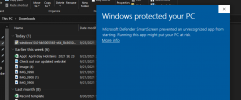You are using an out of date browser. It may not display this or other websites correctly.
You should upgrade or use an alternative browser.
You should upgrade or use an alternative browser.
Windows Updates is an unreconized app??? I'm confused.
- Thread starter Diggs
- Start date
nlinecomputers
Well-Known Member
- Reaction score
- 8,596
- Location
- Midland TX
Why does it fail to install? Sounds like you might have a missing certificate or a service like BITS has stopped.
nlinecomputers
Well-Known Member
- Reaction score
- 8,596
- Location
- Midland TX
Event logs?
nlinecomputers
Well-Known Member
- Reaction score
- 8,596
- Location
- Midland TX
Oh and Windows update isn’t being blocked. It’s that patch. It’s an exe file. False positive.
Event logs?
Oops - Let me look again.
BTW - It's a .msu file. Does Windows treat that the same as an .exe? ...and for some reason I couldn't even download it using Chrome. I had to use Edge (on a shop machine, not the client).
nlinecomputers
Well-Known Member
- Reaction score
- 8,596
- Location
- Midland TX
It’s a glorified zip file and thus in theory can contain malware. I’ve never been able to download from the Microsoft catalog using chrome. It really wants IE, but Microsoft has modified Edge to do it.
Hmm... Event viewer says nothing about the failed updates just the ones that it did download and install. I suppose I should get a viewer for for the logs themselves instead of Event Viewer. I'm running a few DISM routines. Not sure it will help.Event logs?
It’s a glorified zip file and thus in theory can contain malware.
But shouldn't it be signed by Microsoft and not get tripped up by Defender?
nlinecomputers
Well-Known Member
- Reaction score
- 8,596
- Location
- Midland TX
See option 3Hmm... Event viewer says nothing about the failed updates just the ones that it did download and install. I suppose I should get a viewer for for the logs themselves instead of Event Viewer. I'm running a few DISM routines. Not sure it will help.

Read Windows Update Logs in Windows 10
How to Read Windows Update Logs in Windows 10
nlinecomputers
Well-Known Member
- Reaction score
- 8,596
- Location
- Midland TX
Yes hense my comments about a WU service being down or missing certs.But shouldn't it be signed by Microsoft and not get tripped up by Defender?
Last edited:
A bit of Déjà Vu as I threw my favorite old Win7 bat file at it (even though I don't know how valid it is anymore in Win10 days) and although BITS wasn't running it did start when the bat file ran. But, no joy. Ran the Update Troubleshooter and it said it repaired something, still no joy on that either. Enough for now. I'll dig into the logs more tomorrow.
net stop wuauserv
net stop cryptSvc
net stop bits
net stop msiserver
ren C:\Windows\SoftwareDistribution SoftwareDistribution.old
ren C:\Windows\System32\catroot2 Catroot2.old
net start wuauserv
net start cryptSvc
net start bits
net start msiserver
(...and reading logs option 3 is what I've been using...)
net stop wuauserv
net stop cryptSvc
net stop bits
net stop msiserver
ren C:\Windows\SoftwareDistribution SoftwareDistribution.old
ren C:\Windows\System32\catroot2 Catroot2.old
net start wuauserv
net start cryptSvc
net start bits
net start msiserver
(...and reading logs option 3 is what I've been using...)
Porthos
Well-Known Member
- Reaction score
- 14,102
- Location
- San Antonio Tx
Were you connected to the internet at the time of this install?So I downloaded from the Microsoft Catalogue library and tried to install it manually. Windows is telling me that Windows Updates is not recognized??? What!? I don't get it. Anyone seen this before?
Porthos
Well-Known Member
- Reaction score
- 14,102
- Location
- San Antonio Tx
I would have moved it to the computer before trying to install it. Even better downloaded it from the client's computer.when I tried to install from flash to the client's machine.
NviGate Systems
Well-Known Member
- Reaction score
- 1,165
- Location
- Vancouver
When was the last time the system had a full reboot, the reason I ask is that most clients shut down, which is essentially "hibernate", and if it's just arrived on your bench, perhaps you hadn't done a full reboot yet.
I find Windows 10 sometimes installs updates even though there is no indication one was scheduled and those pending file moves cause havoc.
I also many times just to be sure delete both the pagefile and hiberfile and let Windows start a new one.
I find Windows 10 sometimes installs updates even though there is no indication one was scheduled and those pending file moves cause havoc.
I also many times just to be sure delete both the pagefile and hiberfile and let Windows start a new one.
DRPCNZ
Well-Known Member
- Reaction score
- 266
- Location
- Moerewa, New Zealand
As an aside, that update has caused me lots of grief when it has been installed on a computer that has a shared printer on peer to peer network. I have had to uninstall it to get printer to print. This has occurred with Brother and Epson inkjet, HP laser and Zebra Label printer
When was the last time the system had a full reboot
Quite a few times. I have it because it randomly restarts on the client. I see it is set to sleep in an hour and the client is in and out of their lab all day so no doubt it is going to sleep 5-6 times a day and is never shut off. Windows does not like to sleep repeatedly on some machines so I'm assuming that's part of the original problem. I was just letting the machine run standard updates when this problem of not updating appeared. It's running 21H1 and it's just this last update that is having problems. I watched it do Defender updates and it's not like there is a backlog of other updates waiting either.
I'll dig into the logs more tomorrow.
The Event Viewer logs just say an update was downloaded and end there. Logs transcribed using Power Shell have more info but I'm not sure what they are telling me. Someone here may know what is happening at a glance but I'm off to do some more Googling. I'm printing the log from the successful update of Defender through to the end where KB5005565 fails. The machine tried on it's own to install the update and I ran the .msu from the Downloads folder of the machine.
2021/09/26 09:27:20.0758344 2036 6872 Agent Install updates CallerId = Windows Defender
2021/09/26 09:27:20.0805204 2036 6872 IdleTimer WU operation (CDeployCall::Init ID 14, operation # 173) stopped; does not use network; is not at background priority
2021/09/26 09:27:20.0815622 11112 1404 ComApi Install call complete (succeeded = 1, succeeded with errors = 0, failed = 0, cancelled = 0, unaccounted = 0
2021/09/26 09:27:20.0815695 11112 1404 ComApi * END * All federated installs have completed. ClientId = Windows Defender (cV = fbcKdyDwSkqgs8pm.3.1), hr = 0x00000000
2021/09/26 09:27:52.7671986 5640 6868 ComApi Deserializing update from serialized BSTR.
2021/09/26 09:27:52.7672220 5640 6868 ComApi Byte length of the input buffer for deserialization: 2239
2021/09/26 09:27:52.7673574 5640 6868 ComApi Deserialized installable update Realtek - Net - 7/23/2015 12:00:00 AM - 10.3.723.2015, UpdateID = {C03972A8-AD0A-41A7-A28E-12D15FA4C767.2}, CallbackInfo cookie length = 0
2021/09/26 09:27:52.7733850 5640 6868 ComApi *FAILED* [80246007] ISusInternal:: IsCommitRequired
2021/09/26 09:27:52.7736837 5640 6868 ComApi Reloading CUpdate C03972A8-AD0A-41A7-A28E-12D15FA4C767.2 from datastore...
2021/09/26 09:27:52.7804675 5640 6868 ComApi Deserializing update from serialized BSTR.
2021/09/26 09:27:52.7804880 5640 6868 ComApi Byte length of the input buffer for deserialization: 2239
2021/09/26 09:27:52.7805902 5640 6868 ComApi Deserialized installable update Realtek - Net - 7/23/2015 12:00:00 AM - 10.3.723.2015, UpdateID = {C03972A8-AD0A-41A7-A28E-12D15FA4C767.2}, CallbackInfo cookie length = 0
2021/09/26 09:27:52.7806225 5640 6868 ComApi Reload successful, UpdateID = C03972A8-AD0A-41A7-A28E-12D15FA4C767.2, CallbackInfo cookie length = 0, Current deployment action = 4, New deployment action = 4
2021/09/26 09:27:52.7864618 5640 6868 ComApi Deserializing update from serialized BSTR.
2021/09/26 09:27:52.8170002 5640 6868 ComApi Byte length of the input buffer for deserialization: 4002615
2021/09/26 09:27:52.9415491 5640 6868 ComApi Deserialized installable update 2021-09 Cumulative Update for Windows 10 Version 21H1 for x64-based Systems (KB5005565), UpdateID = {821B8DF8-EB21-4C04-ADB7-4FD4A99C1C05.1}, CallbackInfo cookie length = 0
2021/09/26 09:27:53.7478761 2036 8380 Handler Using the update's service stack dll file 'C:\WINDOWS\SoftwareDistribution\Download\49b1951147daaed15237270ca1979676\Metadata\UpdateAgent.dll'
2021/09/26 09:27:54.4481503 2036 8380 WIL *FAILED* [8007139F] file = onecore\enduser\windowsupdate\client\engine\handler\osdeployment\helper\osdeploymenthelper.cpp, line = 777
2021/09/26 09:27:54.4481562 2036 8380 WIL *FAILED* [8007139F] file = onecore\enduser\windowsupdate\client\engine\handler\osdeployment\installer\osinstaller.cpp, line = 651
2021/09/26 09:27:54.4553473 2036 8380 WIL *FAILED* [8007139F] file = onecore\enduser\windowsupdate\client\engine\handler\osdeployment\handler\uhosdeployment.cpp, line = 634
2021/09/26 09:27:54.4646176 2036 8380 WIL *FAILED* [8007139F] file = onecore\enduser\windowsupdate\client\engine\agent\updatemanager.cpp, line = 13723
2021/09/26 09:27:54.4648386 5640 6868 ComApi *FAILED* [8007139F] ISusInternal:: IsCommitRequired
2021/09/26 09:27:54.4656315 5640 6868 ComApi Reloading CUpdate 821B8DF8-EB21-4C04-ADB7-4FD4A99C1C05.1 from datastore...
2021/09/26 09:27:54.9525987 5640 6868 ComApi Deserializing update from serialized BSTR.
2021/09/26 09:27:54.9816665 5640 6868 ComApi Byte length of the input buffer for deserialization: 4002615
2021/09/26 09:27:55.0941027 5640 6868 ComApi Deserialized installable update 2021-09 Cumulative Update for Windows 10 Version 21H1 for x64-based Systems (KB5005565), UpdateID = {821B8DF8-EB21-4C04-ADB7-4FD4A99C1C05.1}, CallbackInfo cookie length = 0
2021/09/26 09:27:55.2055131 5640 6868 ComApi Reload successful, UpdateID = 821B8DF8-EB21-4C04-ADB7-4FD4A99C1C05.1, CallbackInfo cookie length = 0, Current deployment action = 1, New deployment action = 1
2021/09/26 09:27:55.2190045 5640 6868 ComApi Deserializing update from serialized BSTR.
2021/09/26 09:27:55.2190265 5640 6868 ComApi Byte length of the input buffer for deserialization: 2307
2021/09/26 09:27:55.2191512 5640 6868 ComApi Deserialized installable update Advanced Micro Devices, Inc - System - 8/30/2017 12:00:00 AM - 5.12.0.38, UpdateID = {BE55CA74-EBD1-42A1-A5CA-18F6B349B105.2}, CallbackInfo cookie length = 0
2021/09/26 09:27:55.2201593 5640 6868 ComApi *FAILED* [80246007] ISusInternal:: IsCommitRequired
2021/09/26 09:27:55.2203798 5640 6868 ComApi Reloading CUpdate BE55CA74-EBD1-42A1-A5CA-18F6B349B105.2 from datastore...
2021/09/26 09:27:55.2237389 5640 6868 ComApi Deserializing update from serialized BSTR.
nlinecomputers
Well-Known Member
- Reaction score
- 8,596
- Location
- Midland TX
The errors are generic Windows Update failures. Generally nuking the software distribution folders fixes it. You’ve done that, so I say it’s time to nuke it from orbit and reinstall.
Sky-Knight
Well-Known Member
- Reaction score
- 5,637
- Location
- Arizona
Or at very least feed it a Win10 USB stick and forcibly "upgrade" it based on it.
Similar threads
- Replies
- 19
- Views
- 644
- Replies
- 5
- Views
- 638
- Replies
- 0
- Views
- 245
- Replies
- 3
- Views
- 475