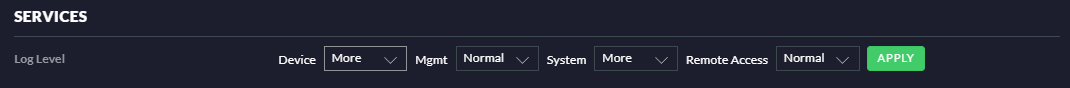HCHTech
Well-Known Member
- Reaction score
- 4,248
- Location
- Pittsburgh, PA - USA
I'm trying to tune a new setup that is proving challenging. It's a stone house with plaster walls = wifi hell. The basement is finished, so I've got 3 APs (nano HDs), one on each floor (each with home runs to the switch, not a mesh setup). All one SSID.
To start, I've got the 2.4 radios at Medium and the 5g radios at High. Channels chosen to avoid neighbors - it's suburban, so not a crowded spectrum. My surveys show a reasonable signal in most areas that are important. I'm getting some bleed-through of the Basement AP into the first floor and vice versa because the floor is hardwood. No such problem with 1st Floor into second or vice versa because the ceiling is plaster.
The problem is that devices aren't automatically switching to the "correct" AP when the device changes floors resulting in poor performance when things move around. This seems like a textbook application for "Enable Minimum RSSI" setting. I've read through UI's KB article on RSSI, but I'm having trouble finding the best value to get the results I'm after.
First of all, the article says the allowable values are between -1 and -94, but in the controller, the only values accepted are between -67 and -90. I suppose the setting was changed and the article is just old.
The setting is basically saying that "Any device with a connection signal "worse than" (with a signal less than) the input value will be sent a de-authentication packet (be forced to disconnect and find another AP.)
The trick is find the value that is enough to encourage roaming when the device leaves the floor, but not force roaming for the lowest signal received on the original floor (i.e. farthest away from the AP on the same floor as the device). I can take a single device and figure this out with a survey. What seems impossible is to solve the equation for multiple devices at once since signal quality is very device-dependent.
I started with -67 on the first AP I was working with, but the device I was testing with kept disconnecting and reconnecting (even though it's signal strength was in the high 50's at the time.) So, does -67 really mean -57? I've bumped the setting up to (down to?) -75, which stopped the disconnect/connect loop, but only time will tell whether it has helped the main problem. I'll be back onsite next week to deliver a laptop, so can tinker a bit more.
Lastly, this multi-variable problem has to be solved independently for every AP. I'm starting to rethink the whole idea of using minimum RSSI.
Little help?
To start, I've got the 2.4 radios at Medium and the 5g radios at High. Channels chosen to avoid neighbors - it's suburban, so not a crowded spectrum. My surveys show a reasonable signal in most areas that are important. I'm getting some bleed-through of the Basement AP into the first floor and vice versa because the floor is hardwood. No such problem with 1st Floor into second or vice versa because the ceiling is plaster.
The problem is that devices aren't automatically switching to the "correct" AP when the device changes floors resulting in poor performance when things move around. This seems like a textbook application for "Enable Minimum RSSI" setting. I've read through UI's KB article on RSSI, but I'm having trouble finding the best value to get the results I'm after.
First of all, the article says the allowable values are between -1 and -94, but in the controller, the only values accepted are between -67 and -90. I suppose the setting was changed and the article is just old.
The setting is basically saying that "Any device with a connection signal "worse than" (with a signal less than) the input value will be sent a de-authentication packet (be forced to disconnect and find another AP.)
The trick is find the value that is enough to encourage roaming when the device leaves the floor, but not force roaming for the lowest signal received on the original floor (i.e. farthest away from the AP on the same floor as the device). I can take a single device and figure this out with a survey. What seems impossible is to solve the equation for multiple devices at once since signal quality is very device-dependent.
I started with -67 on the first AP I was working with, but the device I was testing with kept disconnecting and reconnecting (even though it's signal strength was in the high 50's at the time.) So, does -67 really mean -57? I've bumped the setting up to (down to?) -75, which stopped the disconnect/connect loop, but only time will tell whether it has helped the main problem. I'll be back onsite next week to deliver a laptop, so can tinker a bit more.
Lastly, this multi-variable problem has to be solved independently for every AP. I'm starting to rethink the whole idea of using minimum RSSI.
Little help?