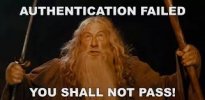You are using an out of date browser. It may not display this or other websites correctly.
You should upgrade or use an alternative browser.
You should upgrade or use an alternative browser.
Remote desktop assistance
- Thread starter Mark22
- Start date
Markverhyden
Well-Known Member
- Reaction score
- 11,100
- Location
- Raleigh, NC
This is not a free tech support website. I suggest you visit places like majorgeeks or bleepingcomputer for free tech support. This website is for those looking to start, running or working for an IT services business.
- Reaction score
- 2,909
- Location
- Fort Myers, FL
Go to search
Type in Quick Assist
Chose give or get assistance
Works pretty slick
Type in Quick Assist
Chose give or get assistance
Works pretty slick
InHomeComputerHelp.com
Active Member
- Reaction score
- 158
- Location
- Honolulu Hawaii
I believe both parties need MS accounts for that correct?Go to search
Type in Quick Assist
Chose give or get assistance
Works pretty slick
Rick
River Valley Computer
Well-Known Member
- Reaction score
- 782
- Location
- Russellville, AR
Nope - just you.
britechguy
Well-Known Member
- Reaction score
- 4,854
- Location
- Staunton, VA
I use Quick Assist very frequently.
Only the person who is the assistant, who has to generate a code that you give to the assistee, needs to have a Microsoft Account. And that makes sense since Microsoft Servers are the intermediaries in these exchanges and someone has to have an account to set up the session with the server.
Only the person who is the assistant, who has to generate a code that you give to the assistee, needs to have a Microsoft Account. And that makes sense since Microsoft Servers are the intermediaries in these exchanges and someone has to have an account to set up the session with the server.
I also use Quick Assist a lot, because it's on every Windows 10/11 computer and very easy to for end users to find by simply telling them to type "q" in search. No need to type the full name of the app.
A couple of limitations:
(1) no scaling so when I use my 27" 4K monitor the users screen is barely readable. I've now learnt to change my display resolution to FHD when helping.
(2) UAC prompt is not passed to the helper, you just get a blank screen. So you need to ask the end user to click Yes.
A couple of limitations:
(1) no scaling so when I use my 27" 4K monitor the users screen is barely readable. I've now learnt to change my display resolution to FHD when helping.
(2) UAC prompt is not passed to the helper, you just get a blank screen. So you need to ask the end user to click Yes.

Windows admins frustrated by Quick Assist moving to Microsoft Store
Windows admins have been expressing their dismay at Microsoft's decision to move the Quick Assist remote assistance tool to the Microsoft Store.
InHomeComputerHelp.com
Active Member
- Reaction score
- 158
- Location
- Honolulu Hawaii
I use Quick Assist very frequently.
Only the person who is the assistant, who has to generate a code that you give to the assistee, needs to have a Microsoft Account. And that makes sense since Microsoft Servers are the intermediaries in these exchanges and someone has to have an account to set up the session with the server.
Great I just spent 15 minutes on the phone with a client who couldn't find the huge numbers on anydesk after finally emailing him a link to download it. There will be those who cannot access the MS store.
Windows admins frustrated by Quick Assist moving to Microsoft Store
Windows admins have been expressing their dismay at Microsoft's decision to move the Quick Assist remote assistance tool to the Microsoft Store.www.bleepingcomputer.com
Rick
britechguy
Well-Known Member
- Reaction score
- 4,854
- Location
- Staunton, VA
There will be those who cannot access the MS store.
Wouldn't that most likely be business users? If a business is using Quick Assist then they need to update their "update scripts" to add Quick Assist into the mix. Most home users either use an account that has admin privilege (majority) or have a standard account set up but where they can switch accounts to one with admin privilege for tasks such as installing software. If you're in an "entity controlled" IT setting like a company, college, etc., then it should become "the IT department's problem" to ensure Quick Assist is updated if the organization depends upon its use.
I don't find this development positive in any way, but we've dealt with just this sort of thing many times in the past. The exact details may change, but the overarching theme remains substantially the same.
Larry Sabo
Well-Known Member
- Reaction score
- 3,405
- Location
- Ottawa, Canada
My understanding is they just need to use the hotkey: system-wide hotkey (Ctrl+Win+Q). The new version of Quick Assist is supposed to co-exist with the current version, if I'm not mistaken.There will be those who cannot access the MS store.
britechguy
Well-Known Member
- Reaction score
- 4,854
- Location
- Staunton, VA
The new version of Quick Assist is supposed to co-exist with the current version, if I'm not mistaken.
Well, if I fire up "Quick Assist Original" all I get is a dialog saying that I need to update to the latest version from the Store. I thought I couldn't use the original version, but just tried again and if I hit the "Not yet" button rather than the store button or the link to open the latest version if you've already installed it, the original does still open. I doubt that will continue in perpetuity.
What I find maddening is that when the new version is installed the original is not removed or, at the very least, disabled, and the keyboard shortcut will fire up original (at least for the time being).
You can play around with this to see it for yourself. What's even weirder on my system is that the "New Quick Assist" does not appear to have installed its own program icon correctly. I get a "generic PNG" icon showing up, and I think I've restarted this machine multiple times since I first installed the new version.
Larry Sabo
Well-Known Member
- Reaction score
- 3,405
- Location
- Ottawa, Canada
Already have. I'll be guiding some of my customers to use the hot keys in the future ... the ones who seem unable to search for "Q" or "Quick."You can play around with this to see it for yourself.
frase
Well-Known Member
- Reaction score
- 4,477
- Location
- Melbourne, Australia
- Reaction score
- 2,909
- Location
- Fort Myers, FL
I had a tech support call with Microsoft. He directed me to their remote software. I said "Why not just use Quick Assist" and he said "It's not so secure" and I said "It's literally your own software" and we both had a laugh about it.
- Reaction score
- 2,909
- Location
- Fort Myers, FL
Because it's a post that kept it's original question, everyone is learning and it didn't get derailed.
britechguy
Well-Known Member
- Reaction score
- 4,854
- Location
- Staunton, VA
I said "Why not just use Quick Assist" and he said "It's not so secure"
No remote assistance software is "so secure." It's already there so why not use it? I haven't seen a single "incident" related to it being reported in the tech press.
- Reaction score
- 2,909
- Location
- Fort Myers, FL
He told me that, I didn't tell him that. He works for Microsoft, I found it ridiculous to even say it to me.
britechguy
Well-Known Member
- Reaction score
- 4,854
- Location
- Staunton, VA
He told me that, I didn't tell him that. He works for Microsoft, I found it ridiculous to even say it to me.
It was clear who said it, and we're in agreement that it was ludicrous to say. All I was trying to get at is that there is no such thing as "ultra tightly secure" remote desktop software. And when it's shipped with the OS, you can't be entirely rid of whatever weaknesses it might entail whether you are actively using it or not.
InHomeComputerHelp.com
Active Member
- Reaction score
- 158
- Location
- Honolulu Hawaii
To irritate you?
Sorry couldn't help it.
rick
Similar threads
- Replies
- 3
- Views
- 423
- Replies
- 10
- Views
- 230
- Replies
- 2
- Views
- 246
- Replies
- 58
- Views
- 4K