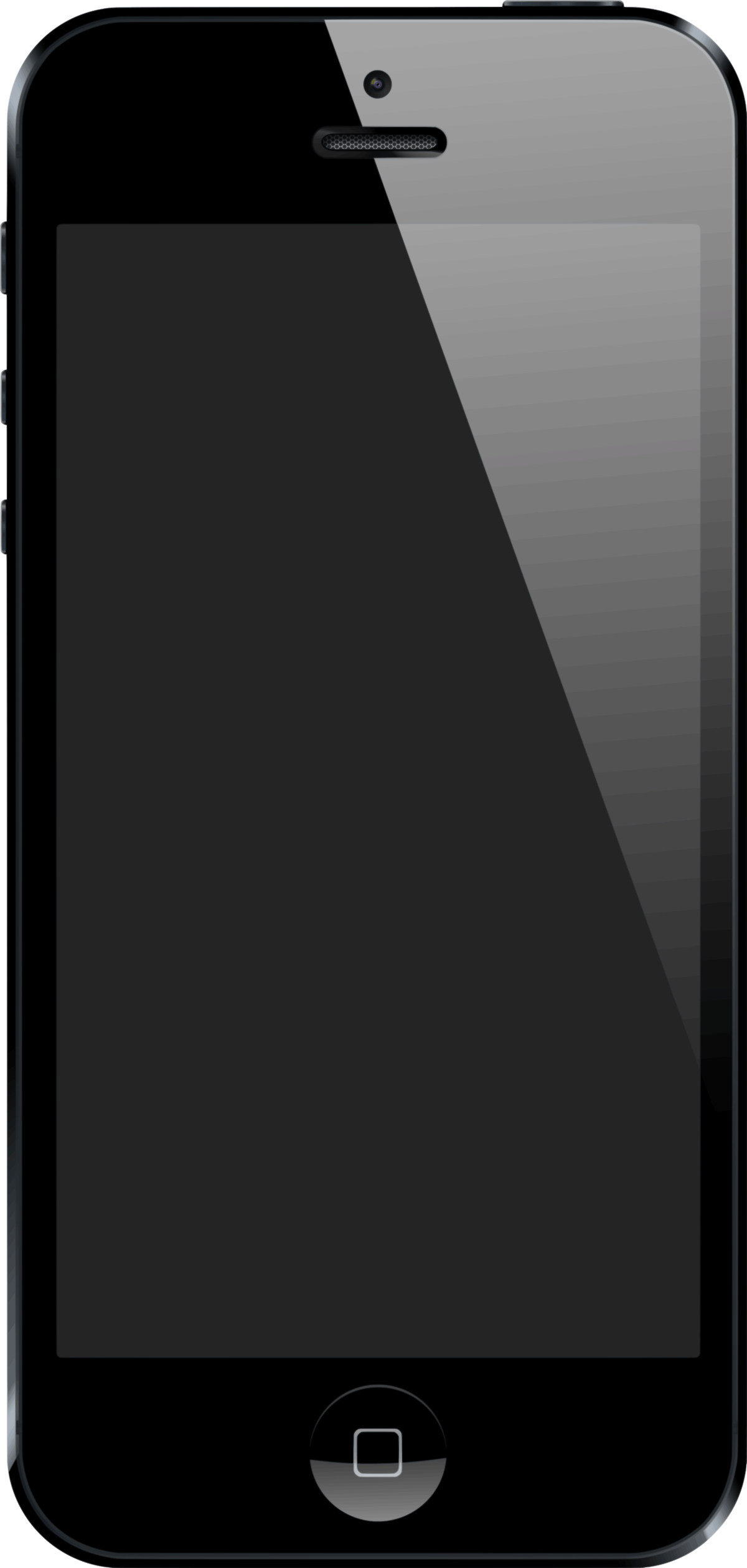Hi, got my grandaughter a little digital camera, she says she needs a special sd reader to import to pics into her iphone 15 or macbook. My understanding is the iphone 15 uses usb-c, can't she just connect the two directly with a usb-c male-male cable and transfer/copy them over?
Last edited: