- You are here:
- Home »
- Blog »
- Computer Technician Tools »
- .NET Framework Cleanup Utility – Remove Selected Versions of the .NET Framework
.NET Framework Cleanup Utility – Remove Selected Versions of the .NET Framework
“.NET Framework Cleanup Utility” is a small, portable and freeware application designed to remove selected versions of the .NET Framework from a computer. It is intended to be used when the install, uninstall, repair or patching of the .NET Framework will not work correctly.
When this cleanup tool is run, it will remove the files, directories, registry keys and Add/Remove Programs entries that make up the .NET Framework.
This application has some nice features such as allowing you to choose which version of .NET Framework you want to remove. It also has a silent/unattended mode which I am sure the Technibble scripters will enjoy. Be sure to read the readme.txt file as it contains some handy usage information plus the download links for the .NET Framework installers.
Screenshots:
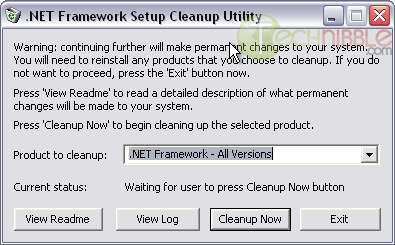
Downloads:
Download from Official Site – 260kb
Session expired
Please log in again. The login page will open in a new tab. After logging in you can close it and return to this page.

Looks promising. :)
Why would you want to remove .NET ??? I always make sure it’s installed because some things require it and because it’s an optional download from Windows Update.
Andy, as it says in the article “It is intended to be used when the install, uninstall, repair or patching of the .NET Framework will not work correctly.”
You say you make sure that its installed because some things require it. This is very true and I recommend installing it. However, this tool is for when you cant install it because there is an error.
Lol, I didn’t catch that part.
This is potentially very helpful. There are quite a few cases where I’ve had to fix .NET installs, and the normal uninstall takes literally an hour to run or fails to run.
MS tech pages are replete with examples of .NET install problems this would likely help fix.
It works great. I have used it on several corrupt systems. After removal, reinstall .NET if needed and all is well again.
How long does it take with this program? Anybody?
Just tried this out today at a client’s. Worked great! Reinstalled .net just fine afterwords.
Thanks, I will try it and see how it goes. This is another one of Microsoft nifty tools.
I was just catching up on your posts and saw this. I’ve been working on getting a .NET update installed, which keeps failing after the client tried to do a repair of Windows XP. I’ve used numerous tools to uninstall all of .NET, including RevoUninstaller and MS’s own instructions and tools, among others, all of which fail to uninstall it properly. MS update still shows the .NET update, even without having .NET installed. Now, using this tool, I have been able to successfully uninstall all of .NET, and then reinstall it, and all the .NET updates have successfully installed. Thanks for yet another marvelous tool. Now just to figure out the other failing updates;).
Al
In my “Add or Remove Programs” window (Win XP) I have 4 MS .NET Framework programs that take up about 400 MB. They are: Microsoft.NET Framework 1.1, …2.0 Service Pack 2, …3.0 SP2, and …3.5 SP1. Do I need all 4 of these?
Link isn’t working can someone supply a working link Please
Does anyone have this install or know where I can go to get it? the site is unavailable, and I am having a blinking cursor for 1minute upon boot after installing the .net framework 3.5 sp1, I removed but it still is doing it now. Any help is appriciated.
Ivor and Techymom: The new link to the info page is http://blogs.msdn.com/b/astebner/archive/2008/08/28/8904493.aspx . It contains two new links to the download file.
Learner: Unfortunately, the .NET frameworks are not entirely backwards-compatible, so yes, you do need all of the different versions. The 3.5+SP1 installation actually includes 2.0+SP2 and 3.0+SP2 in it, to be sure people get those versions too. The new 4.0 installation only includes 4.0. The old 1.0 and 1.1 installations only include themselves too.
Hi all,
Finally got read of dotnet+silverLIGHT. (Only by the cleanup.exe tool + instructions of and by, Aaron Stebner !!!
Go to: (MSDN Blogs.mht