- You are here:
- Home »
- Blog »
- Computer Technician Tools »
- BootMed Live Cd – Help Diagnose and Repair a Damaged Windows Install

BootMed Live Cd – Help Diagnose and Repair a Damaged Windows Install
BootMed is a live-cd based off of Ubuntu Linux that is designed to help diagnose and repair a faulty Windows PC. It can also be installed on a bootable flash drive. BootMed includes programs that will scan for viruses, recover data, and create forensic images of a damaged hard drive. The applications and environment that BootMed provides is designed to give the technician a simple and intuitive Linux GUI interface allowing for easy virus scanning, data recovery, file system browsing, and even the ability to run Windows programs inside of Linux using Wine.
Here is a list of programs pre-installed of BootMed:
- ClamWin: Clam Anti-Virus that will scan for viruses on a Windows partition.
- Ddrescue: Disk recover tool that will rescue data from damaged or corrupted drives. Can also securly erase a hard drive or flash drive.
- Foremost: An application that recovers delted files.
- NTFSProgs: A program that includes the following NTFS filesystem utilities:
- mkntfs: Create an NTFS volume on a partition
- ntfscat: Print a file on the standard output
- ntfsclone: Efficiently backup/restore a volume at the sector level
- ntfscluster: Given a cluster, or sector, find the file
- ntfsfix: Forces Windows to check NTFS at boot time
- ntfsinfo: Dump a file’s attributes, completely
- ntfslabel: Display or set a volume’s label
- ntfslib: Move all the common code into a shared library
- ntfsls: List directory contents
- ntfsresize: Resize an NTFS volume
- ntfsundelete: Find files that have been deleted and recover them
- ntfswipe: Write zeros over the unused parts of the disk
- ntfsdefrag: Defragment files, directories and the MFT
- ntfsck: Perform consistancy checks on a volume
- nttools: Command-line tools to view/change an offline NTFS volume, e.g. ntfscp, ntfsgrep, ntfstouch, ntfsrm, ntfsrmdir, ntfsmkdir
- ntfsdiskedit: Walk the tree of NTFS ondisk structures (and alter them)
- PhotoRec: A program that recovers deleted files.
- Scalpel: A fast file carver that reads header and footer definitions and extracts matching files. Used for both digital forensics investigation and file recovery.
- Stinger: A stand-alone Anti Virus from McAfee that can scan for viruses.
- TestDisk: Recover delted files and partitions.
- Wine: Windows emulator that allows Windows programs to run in a Linux environment.
In addition to the listed software, you can also download software packages from the Ubuntu repositories where you have access to 1000’s of applications.
Screenshots
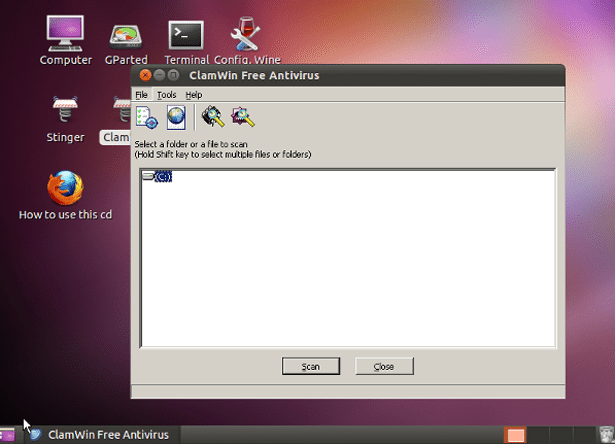
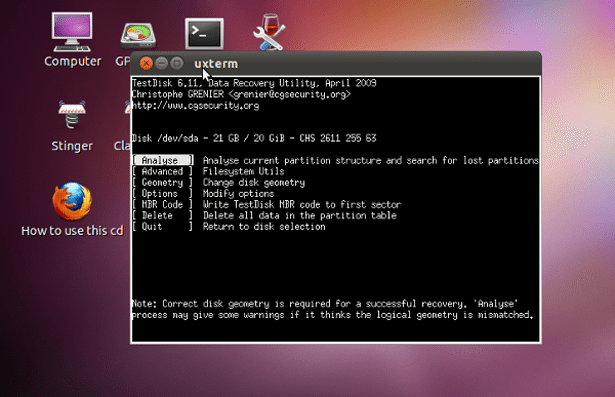
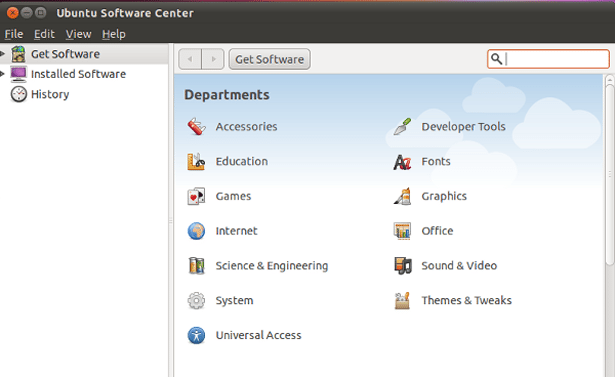
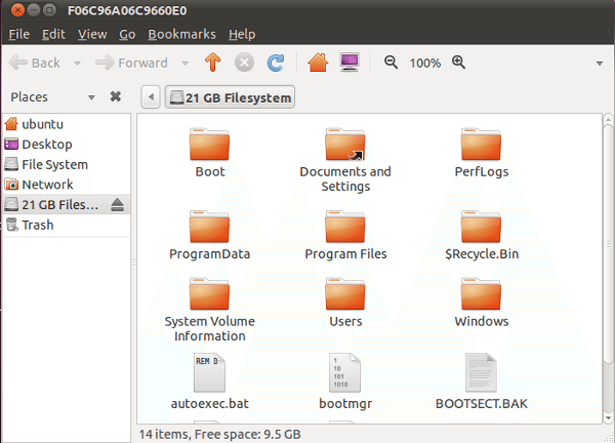
Downloads
Session expired
Please log in again. The login page will open in a new tab. After logging in you can close it and return to this page.

nice find
haven’t heard of Stinger for a few years, is it still going?
@Computer Repair Cambridge yeah Stinger gets updated fairly frequently.
I should this one :)
It should be noted that ClamWin has absolutely atrocious detection rates. If you want to scan a system for viruses, use another live disk. ClamWin detects viruses a little better than Notepad does.
ClamWin is not so bad. I have used it a few times, but I wouldn’t prefer it as your go to virus scanner. I checked out BootMed and I’m going to give it a try. Nice article.
If it’s not based on Windows, like a BartPE disk or even an official recovery disk, it doesn’t have the option for an sfc /scannow, file integrity check for Windows system files.
I was just going to N&P my bench machine and do a dual boot with XP Pro and Ubuntu, this looks perfect.
Looks a lot like ubuntu 11.04 in classic mode!!!
Thanks for this informative post. The BootMed Live CD is an Ubuntu Remix for those new to Linux. It’s main goal is to help the average Windows user to recover a computer that will not boot.
If I goto any live cd it’s partedmagic
partedmagic.com
Parted Magic is also a very good Linux based distro which will do more that this one will do.
Check it out via:
http://partedmagic.com/doku.php
I use this buy booting the .ISO from a USB Flash drive (booting via Grub4DOS) and this works very well.
Kind Regards
Simon
It’s just a live linux cd… WOW ! Hiren’s FTW.