- You are here:
- Home »
- Blog »
- Computer Technician Tools »
- BlueScreenView – Display Information of A BSOD
BlueScreenView – Display Information of A BSOD
BlueScreenView is a small, freeware and portable application that scans all of the minidump files that are created when Windows experiences a “Blue Screen of Death”. It will display the information about all the crashes in one table with the minidump filename, the time and date of the crash, basic information about the crash (as in the BSOD message) and the driver or module that possibly caused the crash.
The main benefit of using BlueScreenView over other minidump reading applications is that it does not require the Microsoft debugging tools (which are 16 – 225mb in itself) which makes this application small, quick and portable. This tool is definitely worth having in your kit to track down the cause of BSOD’s.
Screenshots:
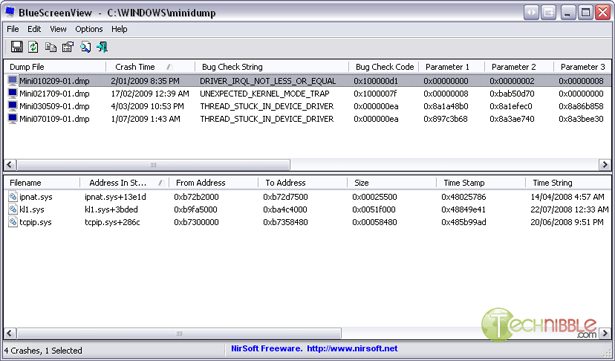
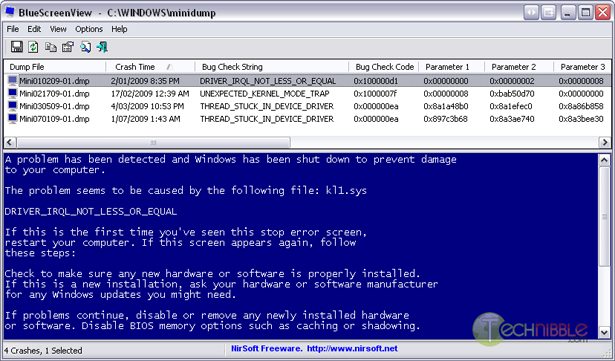
Downloads:
Download from Official Site – 48kb
Session expired
Please log in again. The login page will open in a new tab. After logging in you can close it and return to this page.

Wow, this could be very useful. Nice find!
Very Handy App!!! Will go straight to my toolbox,
Thanx Bryce
I’ve been waiting
For an app like you
To come into my life…
Holy crap this will be handy. Bryce, you’re the man.
I could have used this 10 years ago!! XP/2003 rarely crashes anymore. I’m sure I’ll use for 7.
Ohhh yeah!
This is very timely Thank you Bryce
Wowswer. I love you baby, and if it’s quite alright, I need you baby…
Thanks for sharing this app.
Man, C Tech Solutions, quoting an old Foreigner song…haven’t heard that one in years. How did I suddenly get old???
Great Tool! Thanks for the share.
Bryce, thanks very much for this app. Can’t tell you how many times I had to dig through the syslogs laden with piles of (usually less-than-meaningful) cryptic messages, migraine inducing MS-style… Having them consolidated will be so handy!
@C! Tech Solutions: couldn’t have put it better myself… and thanks for the reminder of the song I love now just as much as I loved it then!
I can’t access and download bluescreenview because ZoneAlarm Internet Security is blocking the link and other links on nirsoft.net as “spy sites”!!
Does anyone else have some information about this?
Thank you,
thanks bryce…
@Mathias – deactivate Zonealarm temporarily. There’s nothing wrong with Nirsoft; his stuff is top notch and only sets off scanners due to the ‘invasive’ nature of the software. Password revealers are invasive by nature and, in our line of work, necessary tools not viruses.
If Bryce is recommending this, I’ll give it the benefit of the doubt.
That said, it’d be better if there were a portable version. I hate installing tools on a computer temporarily.
D’oh. Must’ve been thinking of another recent recommmendation. Nirsoft’s stuff is portable and top-notch. I’d buy the guy a beer if he lived around here.
Thanks for the link to this software. I will probably be using it on a daily basis.
Wow, great tool indeed. I like it very much, as small things like blue crash data can save you a lot of headache. Thanks for the share.
Most of us who have used Windows operating system, has, at one point or the other seen the Blue Screen of Death, the blue screen which comes up just before your system crashes and reboots. While Blue Screen of Death can happen because of several…
It has been a long time I didn’t experienced Blue Screen of Death on my laptop. I will certainly use this nifty app when BSOD happen.
I have a question, the other day, I had to fix a computer that wouldn’t boot, not even “safe mode”, can anyone think of a way of boot into a virtual windows, or parallel OS, and run this tool to actually see the cause of the blue screen?
To those wondering… I managed to fix that computer:
The blue screen was so fast that I couldn’t read the “Bug Check String” to have an idea of what was going on, so I grabed my celphone and on the next boot I took a lousy picture of the upper left corner of the screen where you can see it, I reviewed later on my phone, googled the string “UNMOUNTABLE_BOOT_VOLUME” then proceeded to fix the problem. The way to fix it is using the windows built-in chkdsk tool that takes forever to go through. But you can google it for further information.
Now this is a nice tool!
Can’t wait to try this out on the next client’s PC.
WOW, very nice thank you
excellent piece of software, many thanks
NiceNiceNiceNice