Types of RAM: How to Identify and their Specifications
There are many different types of RAM which have appeared over the years and it is often difficult knowing the difference between them both performance wise and visually identifying them. This article tells a little about each RAM type, what it looks like and how it performs.
FPM RAM
FPM RAM, which stands for “Fast Page Mode RAMÃ is a type of Dynamic RAM (DRAM). The term "Fast Page Mode" comes from the capability of memory being able to access data that is on the same page and can be done with less latency. Most 486 and Pentium based systems from 1995 and earlier use FPM Memory.
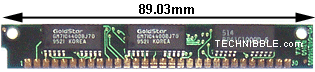
FPM RAM
EDO RAM
EDO RAM, which stands for "Extended Data Out RAM" came out in 1995 as a new type of memory available for Pentium based systems. EDO is a modified form of FPM RAM which is commonly referred to as "Hyper Page Mode". Extended Data Out refers to fact that the data output drivers on the memory module are not switched off when the memory controller removes the column address to begin the next cycle, unlike FPM RAM. Most early Penitum based systems use EDO.
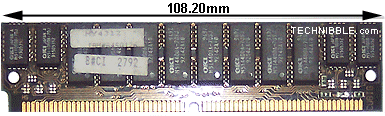
EDO RAM
SDRAM
SDRAM , which is short for Synchronous DRAM is a type of DRAM that runs in synchronization with the memory bus. Beginning in 1996 most Intel based chipsets began to support SDRAM which made it a popular choice for new systems in 2001.
SDRAM is capable of running at 133MHz which is about three times faster than FPM RAM and twice as fast as EDO RAM. Most Pentium or Celeron systems purchased in 1999 have SDRAM.
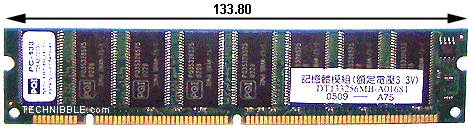
SD RAM
DDR RAM
DDR RAM, which stands for "Double Data Rate" which is a type of SDRAM and appeared first on the market around 2001 but didn’t catch on until about 2001 when the mainstream motherboards started supporting it. The difference between SDRAM and DDR RAM is that instead of doubling the clock rate it transfers data twice per clock cycle which effectively doubles the data rate. DDRRAM has become mainstream in the graphics card market and has become the memory standard.
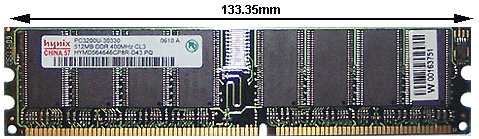
DDR RAM
DDR2 RAM
DDR2 RAM, which stands for "Double Data Rate 2" is a newer version of DDR which is twice as fast as the original DDR RAM. DDR2RAM came out in mid 2003 and the first chipsets that supported DDR2 came out in mid 2004. DDR2 still is double data rate just like the original DDR however DDR2-RAM has modified signaling which enables higher speeds to be achieved with more immunity to signal noise and cross-talk between signals.
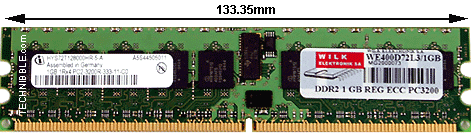
DDR2 RAM
RAMBUS (RIMM) RAM
RAMBUS RDRAM is a type of ram of its own, it came out in 1999 and was developed from traditional DRAM but its architecture is totally new. The RAMBUS design gives smarter access to the ram meaning that units can prefetch data and free some CPU work. The idea behind RAMBUS RAM is to get small packets of data from the RAM, but at very high clock speeds. For example, SD RAM can get 64bit of information at 100MHz where RAMBUS RAM would get 16bits of data at 800MHz. RIMM ram was generally unsuccessful as Intel had a lot of problems with the RAM timing or signal noise. RD RAM did make an appearance in the Sony Playstation 2 and the Nintendo 64 game consoles.
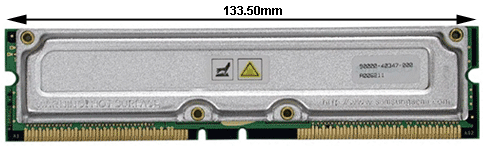
RD RAM
Memory Module and Bus Standards/Bandwith
| Module Standard | Module Format | Chip Type | Clock Speed (MHz) | Cycles per Clock | Bus Speed (MT/s) | Bus Width (Bytes) | Transfer Rate (MBps) |
| FPM | SIMM | 60ns | 22 | 1 | 22 | 8 | 177 |
| EDO | SIMM | 60ns | 33 | 1 | 33 | 8 | 266 |
| PC66 | SDR DIMM | 10ns | 66 | 1 | 66 | 8 | 533 |
| PC100 | SDR DIMM | 8ns | 100 | 1 | 100 | 8 | 800 |
| PC133 | SDR DIMM | 7/7.5ns | 133 | 1 | 133 | 8 | 1,066 |
| PC1600 | DDR DIMM | DDR200 | 100 | 2 | 200 | 8 | 1,600 |
| PC2100 | DDR DIMM | DDR266 | 133 | 2 | 266 | 8 | 2,133 |
| PC2400 | DDR DIMM | DDR300 | 150 | 2 | 300 | 8 | 2,400 |
| PC2700 | DDR DIMM | DDR333 | 166 | 2 | 333 | 8 | 2,667 |
| PC3000 | DDR DIMM | DDR366 | 183 | 2 | 366 | 8 | 2,933 |
| PC3200 | DDR DIMM | DDR400 | 200 | 2 | 400 | 8 | 3,200 |
| PC3500 | DDR DIMM | DDR433 | 216 | 2 | 433 | 8 | 3,466 |
| PC3700 | DDR DIMM | DDR466 | 233 | 2 | 466 | 8 | 3,733 |
| PC4000 | DDR DIMM | DDR500 | 250 | 2 | 500 | 8 | 4,000 |
| PC4200 | DDR DIMM | DDR533 | 266 | 2 | 533 | 8 | 4,266 |
| PC2-3200 | DDR2 DIMM | DDR2-400 | 200 | 2 | 400 | 8 | 3,200 |
| PC2-4200 | DDR2 DIMM | DDR2-533 | 266 | 2 | 533 | 8 | 4,266 |
| PC2-5300 | DDR2 DIMM | DDR2-667 | 333 | 2 | 667 | 8 | 5,333 |
| PC2-6000 | DDR2 DIMM | DDR2-750 | 375 | 2 | 750 | 8 | 6,000 |
| PC2-6400 | DDR2 DIMM | DDR2-800 | 400 | 2 | 800 | 8 | 6,400 |
| PC2-7200 | DDR2 DIMM | DDR2-900 | 450 | 2 | 900 | 8 | 7,200 |
| PC2-8000 | DDR2 DIMM | DDR2-1000 | 500 | 2 | 1000 | 8 | 8,000 |
| RIMM1200 | RIMM-16 | PC600 | 300 | 2 | 600 | 2 | 1,200 |
| RIMM1400 | RIMM-16 | PC700 | 350 | 2 | 700 | 2 | 1,400 |
| RIMM1600 | RIMM-16 | PC800 | 400 | 2 | 800 | 2 | 1,600 |
| RIMM2100 | RIMM-16 | PC1066 | 533 | 2 | 1066 | 2 | 2,133 |
| RIMM2400 | RIMM-16 | PC1200 | 600 | 2 | 1200 | 2 | 2,400 |
| RIMM3200 | RIMM-32 | PC800 | 400 | 2 | 800 | 4 | 3,200 |
| RIMM4200 | RIMM-32 | PC1066 | 533 | 2 | 1066 | 4 | 4,266 |
| RIMM4800 | RIMM-32 | PC1200 | 600 | 2 | 1200 | 4 | 4,800 |
Session expired
Please log in again. The login page will open in a new tab. After logging in you can close it and return to this page.

i installed 256MB DDR1 RAM of 266MHz of 2.7GHz of HYNIX brand in 1st slot, and i want to upgrade to 1GB DDR1 RAM, can i install different brands and difference frequency?
nope, you can’t.
if you want to upgrade it
put 2/3 rams with the same frequency.
i hwwwawatwwwtwwwwwwwwwwwlkajfdwlkjlki hate htthis wwwweww bwsite wand u wguys wfuwkwcin wwcuwcwkw my lwef t wwwanwd wwwwrigwhwt testwawclwew wwso wwgo wfuck wa wwiwthwcw wwuw wwcwwowkwc wwwwwwsuckerwsww wwwmwowthewrw wfwucwkwwerwwsw wwwswomwwns a bwiwtches ww
Very good information about different types of RAM
Thanks
I have three slots for RAM, which are filled with a 1 Gig 400 Mgz stick, and two 512 sticks running at 400 Mgz, and 333 Mgz, and I’ve experienced no problems.
I have been in computers for some years but I have found your site very helpful on RAM types. Thanks Very much for your effort.
very good information about the different types of RAM
if i have an eMachines T5026, what kind of memory should i get
Hi,
I m having p4 system with 2.8GHz processor,256MB(266MHz)DDR SDRAM. Recently i hav upgraded my system with 512(400MHz)DDR1 and 160GB hard disk. After upgrading i feel my system is too slow..is this bcoz of RAMS with different MHz..or some other problems. plz help me..
I run Windows XP. How can I check and see what kind and amount of RAM I am using? I remember once seeing it on the screen, but I forget how I got there. Is it under Tools somewhere?
I was blind in case of RAM indentifications. But after visiting this page I can indentify every type of RAM. Thanks to Team
hellO! this is very helpful! thanks for the articles!
hello!i was having very hard asiment to write type of RAM and i dont now what i write and they told me search and i get it so i would like to thankes to all the team of it
excellent information i got from this site
it will be very good if you udate the cost of the rams that we can buy
so that every one will refer to this site for correct information
hello,,webmaster…thanks to this website beco’z it help me to solved my assignment…
Hi, i am using 256MB DDR – 400Mhz CL3 PC3200 and im about to using 2GB of DDR2 667MHz. My problem is, does it working when i attach to my computer? i’am quite confuse about this, Please someone tell me is it correct or not.
How can we know the frequency of our RAM? Can any one please help?
I have gained good knoledge of RAMs, After read this page.
Thanks…
I recognise RAMas abroad thing to tackle.God bless you now.
Excellent Site, as another person said I have also been in computers for many years and found this site excellent and very informative. Thanks.
Yes you people are right. Knowing the types of RAMs and their differences are difficult to just chew and pour but I think this site has down well about the information they have provided here about RAM types.
your upload types of ram
because this all dasktops only
.laptop ram
.server ram
but is good
write email daily about computer I want to be now about computer more because of I am IT student.
send me history of rams and details of rams and how to insert ram in buses plz
please send me more informations on rams.
can you help me to Clarify that DDR and DDR1 is the same kind of Ram or both are different.
Thanks a lot for providing information on different types of RAM
Thanks For the Info Way Better than some other sites at least you have pics of the different types of ram
I have 256MB DDR RAM and i wanna upgrade it to double.
Can i use SD RAM, If not then temme which DDR RAM is best and affordable
i am information any where of computer
Wow gr8t and thanks for the info.
[…] in a certain type of slot on a motherboard. For more information on RAM, please read up: link 1 and link 2. Again, the processor fits into the motherboard based on the chipset it was built with by the […]
can you tell me
how many types of all ram ?
why it is use in system?
please tell how many types of all ram
Which one of this RAM is still available for reselling: EDO-RAM, FPM-RAM, SD-RAM, DDR-RAM,RIMM-RAM?
Kuch kam ka nahi hai yaha par…
sab bakwas hai…
whether edo-rams still available for reselling
something i didnt find else wer!!!
i doubt myself if dis is ryt r dat is ryt r
I’M RYT OVERALL
Hello thanks for giving information it is very help full to me i was very much confuced to indentify the ram, now i can Thanking You.
hi thanks for the info…its very important for us to know differ about the Ram..it helps us to know in cases of upgrading our PC system memory.
Hi,
I m having p4 system with 2.8GHz processor,256MB(266MHz)DDR SDRAM. Recently i hav upgraded my system with 512(400MHz)DDR1 and 160GB hard disk. After upgrading i feel my system is too slow..is this bcoz of RAMS with different MHz..or some other problems. plz help me..
u shld make partition on your HD,160GB is too much and takes too much time to access data on ur hd
thank you for telling us for the types of ram you kelp me very very mutch>>And fuck gays they are degenaration of our civilization!!!!
very good information in your sites thank you.
hi, i replaced DDR1 256mb ram (400mhz) with 2 pieces of 512mb (both are 400mhz). When I inserted the new 512mb ram, the system won’t boot. it says system out of frequency and shows some values and then goes off. can u help me please
letast version of RAM
Hi thanks for this info but i want brief info ple send to this mail.
thank for infor…………..
very good!!!!!!!!!!!!!!!!!!!!!
thax for information
sir did you tell me types of memory (bitwise)?
Um someone should let the webmaster know that the ADS on the side of the screen are covering up their content. Basically rendering this page a useless waste of time. If you want to inform its nice to actually be able to SEE the content.
Mel
how can i improve system speed
how to identify if ddr1 or ddr2 is being used in a desktop?
take 4 or 5 rams and join them , do you know how to join? see the procudure take one candle and burn one end of one ram and other edge of antoehr ram and join them like that join all after joinining put that serieis of ram in CPU with Feviquick.
what is diffrent between service pack 1.0 , 2.0 and 3.0 in windows
what is daig protocol ?
anil kumar, Service Packs are just up dates from Microsoft…. if you have the latest version (3.0), you dont need the other two…
tell me about what is different b/w DDR and SDR
plz plz plz plz raply……………………………………..
My child removed DDR RAM while the computer is running what happened is that the computer went off and so far it does not display anything,what might be the problem and how can i cure the problem.