- You are here:
- Home »
- Blog »
- Computer Technician Tools »
- Snappy Driver Installer – Solving Driver Management Headaches
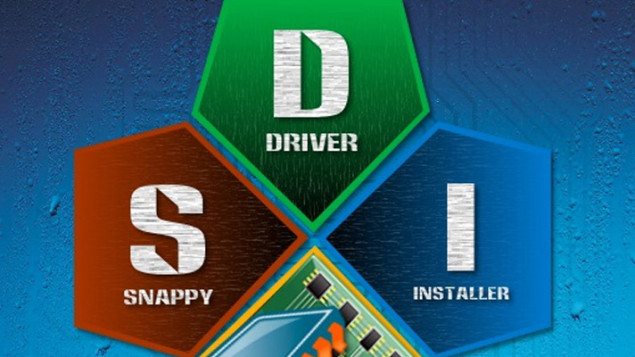
Snappy Driver Installer – Solving Driver Management Headaches
Guest post by David Goodwin
“Let me just get this driver installed real quick” – 15 minutes later you finally find the correct driver and get it installed only after numerous failed attempts. Now it’s on to the next driver that needs to be installed and yet again another 15 minutes passes by.
By the time you’re finished, you have just spent a fairly long length of time locating and installing drivers. Well good news, this is now a thing of the past. Snappy Driver Installer (SDI) is a free, trusted driver installation and updating utility to alleviate your headaches and free up more of your time.
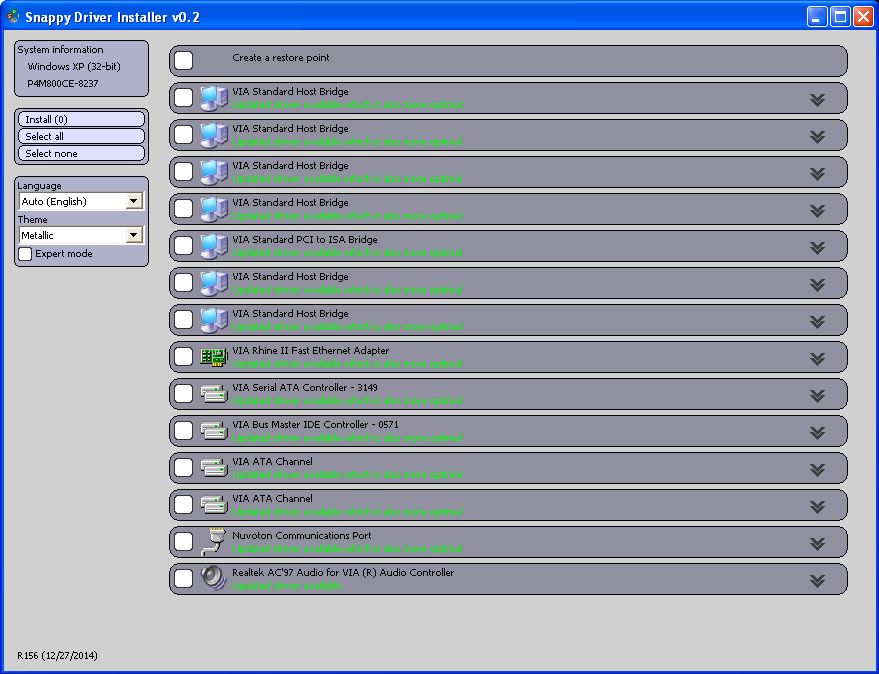
A Huge Time Saver
I’m sure most of us have installed drivers at one point or another in our lives and know how frustrating it is to try and find the correct driver in a reasonable amount of time. What’s worse is not having the network interface driver installed and can’t get online to even attempt to find the rest of your missing drivers. The time savings appear to substantial using SDI to manage your drivers, what used to take 11+ steps now only takes 3, using the Driverpack version for example:
Installing unknown device drivers the manual way:
- Right click on Computer/My Computer/ThisPC
- Go to “Manage”
- Go to “Device Manager”
- Expand “Other Devices”
- Right click on the device in question
- Go to “Properties”
- Go to “Details”
- Choose “Hardware IDs” from the dropdown menu
- Write this information down
- Open a web browser and use the PCI vendor and device list search to obtain the make and model of the hardware device
- Go to the manufacturer’s website and obtain the correct driver
Total time taken: 15 minutes to 1 hour +
Installing an unknown driver using Snappy Driver (SDI) Installer with Driverpacks:
- Open Snappy Driver Installer
- Create a system restore point (built into Snappy Driver Installer)
- Put a checkmark next to the driver you need to install and click install
Total time taken: 1 minute, give or take.
As you can see the number of steps taken are drastically less with SDI and the amount of time taken to install an unknown device driver go from potentially hours to minutes.
The Difference Between the Two Downloads of Snappy Driver Installer (SDI)
Snappy Driver Installer v0.2 (SDI) standalone (smaller download, better suited for locations with internet access):
- You are presented with the option to automatically check for updates to the Driverpacks (if you have them) as well as the program itself, this is the same in both downloads.
- You have the option right in SDI to create a system restore point, incase anything goes wrong, this is the same in both downloads.
- Utilizing the version without Driverpacks, you are presented only with the drivers that are missing from your computer and system information. The system information however is highly useful as it contains the operating system version, CPU architecture, Motherboard Model number, power and monitor information as well as the location of drivers in the file system.
- Compatible with Windows 2000, XP, Vista and 7
Snappy Driver Installer v0.2 (SDI) with Driverpacks (larger download, better suited for locations without internet access):
- Has all the features of SDI standalone version.
- Utilizing the version with Driverpacks, SDI presents you with a list of installed and uninstalled drivers with the current driver version information.
- A state of the art algorithm checks that currently the currently installed list of drivers and whether or not a newer or more optimal version exists in the Driverpacks database.
The Additional Features
SDI also contains a lot of other useful features including the ability the run unattended and automatically restart your computer after driver installation. Along with the ability run at the command line and accept a full library of options and switches for custom scripts and integrations. SDI can also automatically update not only the program itself but the Driverpacks database, so you can always ensure you have the most up to date installation of SDI and drivers.
This is just the tip of the iceberg of all the additional features included with Snappy Driver Installer. Take a look at what Snappy Driver Installer can do: https://code.google.com/p/snappy-driver-installer/
Skepticism Laid To Rest
As with most folks, I was always skeptical about driver installation programs as I saw them as either malicious or installing third party drivers that were not digitally signed by the manufacturer. This is not the case with the drivers that get installed with Snappy Driver Installer. The drivers are provided from 2 different sources, the Windows Update Catalog and Driverpacks from Driverpacks.net.
Each of these sources pride themselves on providing the newest and most up to date drivers from Microsoft or directly from the manufacturer’s website. To verify the integrity of these drivers, one can use a built in tool from windows XP onward called “sigverif.exe”. Let SDI install or update a driver and run the sigverif.exe utility and you will not see that driver on the list of offending, unsigned drivers, letting you know the driver was legitimate. I will be adding this freeware program to my personal software tool-kit for sure.
Guest post by by Dave Goodwin: Dave is a Systems Administrator for an international manufacturing plant and the owner of a local MSP. His passions include, fishing, biking, archery and spending time with his family. Google+ – Facebook – Twitter
Session expired
Please log in again. The login page will open in a new tab. After logging in you can close it and return to this page.

Anyone download this yet. I got 19/57 on VirusTotal, so there is some payload with this application. I was wondering if it is worth the hassle.
lciavarella
Nope?
Only 1/57 and thats from a program called Bkav? Certainly a FP
https://www.virustotal.com/en/file/5ebbf5f8461310f45617c8f3a8657605631790864dee081982776bee9084567c/analysis/
Check what you have downloaded – mediafire has PuPs
Just curious if the update of its database downloads 7+ Gb like DriverPack Solutions?
SamLab makes all driverpacks and they are identical. SamLab releases usually driverpacks each week while a new version of DriverPack Solution comes out each month. SDI will let you know when new driverpacks are available.
Keep in mind that SDI has two additional driverpacks. You shouldn’t use these driverpacks with DriverPack Solutions because you would most likely get BSOD.
Bkav doesn’t like the fact that SDI is packed with UPX. It thinks that it’s trying to obscure something malicious.
You can decompress it with the following command “upx.exe -d SDI_R159.exe” and check it again.
https://www.virustotal.com/en/file/2eb95a3ddd8bffaf6eb65cfeed7abf8a8d1c019ae8e6df8af4714ac53363fe0b/analysis/1422368906/
As you can see it’s safe.
Malwarebytes Pro blocked an outgoing connection to a known malicious website. driveroff.net when the program loaded.
Another issue I have with this is that your download does not come from the google code website but from a redirect link to MegaUpload. This is very odd to me.
The file is hosted on mediafire.com, not MegaUpload.
Google Code used to have “Downloads” page but it no longer provides this service.
driveroff.net is SamLab’s website. SamLab makes all the driverpacks which are used by SDI. Malwarebytes thinks that driveroff.net is full of pirated software because it host a torrent file: http://driveroff.net/SDI_Update.torrent.
SDI downloads this file to check whether new driverpacks are available.
driveroff.net does not have any malicious or pirated software.
I grabbed the exe file the mediafire and yes it must have pups because I went back and got the .zip download and got 1/57 from VirusTotal.
Thanks
lciavarella
Download it today. I got a clean scan with ESET NOD32 on 2/2/15
Discussion thread on Technibble forums:
https://www.technibble.com/forums/threads/snappy-driver-installer.60557/
Tried this and it crashed when I said “download only for this machine” otherwise the payload was 100+mb…. no thanks… Going to stick with Slim Drivers, it is what our service desk uses, and has for 3+ years…. http://www.driverupdate.net/downloads/SlimDrivers-setup.exe
Slim Drivers wants MyPCBackup installed along side it which is a shame as Slim Utilities used to be a trusted brand. Not now!
In the past I did not mess with drivers unless there was an issue or the situation called for it. Never trusted any driver programs. Too many are malware. Now I am running SDI on every computer that comes into my shop since discovering it when first talked about in the forums. No issues so far. This is one sweet program!
Downloading now. Looks to be very useful especially in some of the locations that I visit where Internet access is poor.
Is this still a thing?
Are people really having that much trouble with drivers?
I’ve never understood these installers (true, I haven’t tried snappy)… but really? Going to the manufacturers website, typing in your make/model, and downloading the latest driver… this is tough?
With each iteration of Windows, it seems to be easier, not tougher.
It’s easy if you’re dealing mostly with new notebooks and you always have access to the Internet.
However it’s not always the case:
Desktop PCs are usually custom built.
OEM manufactures tend to stop updating download pages for older models even though compatible driver can found on download pages for newer models.
Internet may be not available due to security considerations or clients may not have Internet access at their place.
Desktop PCs are usually custom built.
But with standard parts. Those motherboards et al. have websites… This isn’t the duck hunt of ’98.
OEM manufactures tend to stop updating download pages for older models even though compatible driver can found on download pages for newer models.
OK – could happen – but really? I haven’t seen it in ages.
Internet etc.
Really? No internet? What about a hotspot? I always carry a few USB WiFi cards… they make great emergency kits to sell to customers… internet goes out? Here, plug in this $30 USB stick and connect to your phone’s WiFi… no need for a dual WAN… they love it.
But seriously… how rural do we have to go with no internet for driver downloads? If nothing else, WiFi hotspot to your own laptop / SP3 and download to a USB stick.
I am NOT knocking Snappy… but it has been years and years since I’ve encountered a driver issue. (OK, I recently had issues with a GPS dial-up “stick” for Mac OS 10.7, but I doubt Snappy would help me there).
BTW, I always copy out the system32 folder if I am reinstalling the os…. simply update from that folder and you are golden.
So easy and such a time saver.
But, I don’t want to argue. If this is a tool that people find useful, I will pocket this away for possible future use. I wouldn’t want to close out a possible utility / tool that will save me some day from sheer pig-headedness…
Occasionally devices are not well identified, and digging them up can be time-consuming. Frankly it can be a pain even if they are well identified.
I just tried this the other night when I downgraded a system from Windows 8 to Windows 7 for a client. It definitely made the process easier. This is going to be staying in my tool box for sure.
Knowing that just about all of the driver pack solutions I am aware of contain PUP type software, I simply extract the drivers into a driver folder and allow Vista, 7, and 8 to scan the external device for the appropriate driver.
Snappy Driver Installer doesn’t have any unwanted software.
https://www.technibble.com/forums/threads/snappy-driver-installer.60557/page-3
This is a fine piece of software and, by far, the best resource for finding and updating drivers. It’s a shame some people are spending so much time trying to find something wrong.
If it permanentley cures the DELL HELL of atheros WIFI drivers then thats good enough for me.
Just tried this tool out after downgrading from Win10 back to trusty 7.
It is awesome, has saved me so much time. I know for a fact most techs would have an extra 4 hours a week using this tool.
Good find.