- You are here:
- Home »
- Blog »
- MSP Management »
- Retain (Or Lose) Clients With Your Customer Service Skills
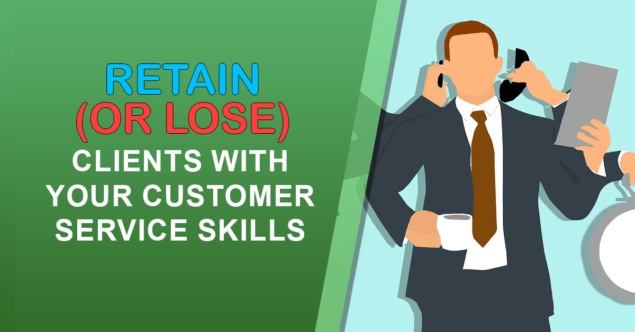
Retain (Or Lose) Clients With Your Customer Service Skills
Gaining clients is hard enough, so you need to keep them more than satisfied with great customer service. The way you or your staff respond to clients could be killing your business. It can also positively set you apart from your competitors. The key is to respond with compassion and empathy.
A Company Doing Customer Service Right: Zappos
Zappos is legendary for customer service. You can buy shoes cheaper somewhere else, but people keep coming back to this place. They’re like the Ritz Carlton and go to crazy lengths to take care of people. This culture starts with the way they communicate with customers. For example, here’s an email they sent me after a simple return.
“Subject : Your Return Request Confirmation
Hello Dave!
We are so sorry that you have to return an item. We know how disappointing it can be to receive an item and have it not work out for you, so we are going to do everything we can to make this process quick and easy. This email highlights and explains the return process in order to give you a better understanding of how we do things!“
You don’t have to provide “crazy” levels of customer service, just a little more than your competitors.
Your Return Address Or Phone Number Needs to Be Real
Clients expect to be able to return phone calls and emails by replying or redialing. Too often I see emails coming from customer service that has “no-reply” in the address field or the return email doesn’t work. Clients may not notice the no-reply. On their mobile phone, they might not see the address due to formatting. For things like transaction confirmations, a no-reply is fine. When a client needs service, though, you need to be more accommodating.
Sure, it’s their fault for not reading no-reply in the header or reading the footer that says this email can’t accept incoming messages. That fact doesn’t mean they won’t blame you for not receiving a reply. They assume you read the reply. Then when you tell them about their error they get embarrassed at best, or confrontational at worst. Making yourself accessible in logical ways goes a long way in retaining clients. If you make a client jump through hoops to reach you, they might just ship to someone else.
Starting With Empathy- I feel
Clients contact you most of the time because they have a problem they want you to solve. If you treat a server meltdown the way you treat a sticky mouse, you’ll lose clients. Clients need to understand you care about their problem. With Zappos, they know when I order shoes I probably have an intention of keeping them. Customer service then acknowledges something is wrong when I want a return.
Computer repair technicians often think about solving the problem but forget the human element. These queries are people contacting your company and need a human response. Starting out with a simple phrase like “I’m sorry to hear that” or “I know that can be frustrating” instantly sets a caring tone for the conversation.
Confirm That Empathy – I felt
Follow up with a statement explaining that you understand not just the technical problem, but the human problem. Some good examples might be “I know you rely on that system or “I can see how that makes your work difficult.” Go a step further and tell the client how that might make you feel. Tell them you’ve felt that way before, so you understand the position. ‘I know I couldn’t do my job without a working mouse.”
Zappos does this confirmation in the second sentence: they’ve been in your position so they understand how you feel.
Offer a Solution – I found
If you haven’t figured out yet, this line of communication follows the “feel/felt/found” formula. That’s a classic phrase for sales and customer service. Think of it as a cheat code to most customer service situations.
Once you’ve assured and confirmed with the client, it’s time to offer the solution. Zappos assures the customer the return process is easy. They’ve already established with the customer they understand what’s going on, so the customer is more likely to be at ease and accept the solution.
In the computer repair industry, this is where you offer the solution. The solution might be the need for a service call, purchasing extra hardware, or just a follow-up. The clients are more likely to accept the solution because you understand and confirm their needs.
I didn’t include the whole email from Zappos, but they walk me through the entire return process and include everything I need to get the problem resolved. They anticipate the questions I have and answer them (what box I need, how to return it, when I’ll get my money back).
Your responses to clients should include as much information as possible without overwhelming them. The goal of your reply should be to reassure them and put them at ease. The most important element in any response is to include a timeline for resolution. Phrases like “as soon as possible,” “we’re working on it,” and “ASAP” aren’t enough. Those responses leave too much to chance. Right away could be the next five minutes or the next five hours. That leads to follow up responses that can overwhelm the client. If you can’t give a timeframe for resolution, give a time frame for a follow-up.
The Wrong Way to Respond
I’ll protect the innocent here, but I have a hobby of collecting terrible responses. Here’s a type I love for many reasons:
“Hey Dave!
Thanks for the feedback. We have got HTTP 500’s on our end here. Our developers are working on it.”
Insincere Kindness
When a customer is having a problem, the worst way to start off is a throw-away statement like “Thanks for reaching out,” “Thanks for your submission” or “That’s a great question!” An excellent customer service phrase I learned from human relations master Stephen Covey is “first seek to understand, then to be understood.” Most of the time customer service isn’t appreciative that you’re contacting them. People contact customer service because they’re a customer with a problem and need service. Don’t start talking about your feelings or opinion as customer service. Put the customer first. You can put a “thanks” at the end, but the first sentence should always be about the customer’s needs.
I also don’t believe in offering the standard “We’re sorry for the inconvenience” message that’s popular today. It’s inconvenient I can’t find my sunglasses or I’m out of coffee. Not being able to use my computer is a slightly bigger problem. Using a standard phrase for every problem doesn’t show empathy and isn’t an actual apology.
Useless Information
The problem with the above response is it addresses the vendor’s problem, rather than my problem as a client. In this case, I had to research that what an HTTP 500 error was (I do computer repair, not web development). It’s a generic server error.
That response doesn’t acknowledge the website is down, it doesn’t show any compassion to my lost productivity, and it doesn’t tell me when it’s going to be back up. I don’t feel valued as a customer. If another vendor comes along and values me, I’m prone to consider switching.
Instead, the response should include the key information the client needs to know without things they wouldn’t understand. For example “Our website is having problems, but we’re working on a solution.” If a client’s hard drive failed, they don’t want to hear about cyclic redundancy errors. They want to hear what you’ll do to fix the problem. Using too much jargon makes it seem like you’re trying to talk over their head and make them feel dumb. People don’t like other people who make them feel dumb.
Passing the Buck/Refusing Ownership
Sadly, I see responses that blame developers, engineers, or technicians way too often. As a customer, I’m not interested in your HR structure. My interest is to get my problem resolved. Here’s another example of refusing to take ownership
“Hello Dave,
Yes, it sounds like there are plans to optimize this service but due to other priorities on our developers list is isn’t the first thing to get some time from our development team. “
Ouch. Even if I’m not a priority, that isn’t the kindest thing to say. That response did nothing to keep my business. With computer repair, when a client contacts you, you need to install in them the confidence you’ll get the answers they need. It may sound like a small difference but “let me check on this” is vastly different than “let me check with the technician.” In the former, the person sounds interested in getting it resolved. You have one point of contact as a customer. In the latter example, now you have another layer of people to deal with. That reduces your confidence in resolution.
Check the FAQ, Knowledgebase or RTFM
Most technicians get annoyed when a client asks a question they could answer with a little bit of research. It’s right there on the help screen, why didn’t you look? When a support person answers a question with a link, they are adding a layer of complication. The client is annoyed you didn’t answer the question. You’re also shaming them for not looking at an obvious place.
When you respond to the client, you can tell them to check the proper resource in the future. However, you still need to answer the question. A statement like “Just a heads up, if you need to reference this solution, here’s the link to our online help.” It takes a little time to give a detailed response, but that detailed response is an investment in your client relationship.
Remember if the client can solve their problems too easily, they may not need you. It’s your job to be accessible and helpful, not to judge them. If you make them feel stupid, they’ll find someone that doesn’t. IT people often have a reputation for being condescending and dismissive. Don’t fall into that stereotype.
Canned and Generic Response
Sometimes when I contact support, I have to apply the Turing test. I’ll ask the person which flavor of ice cream is their favorite. If they don’t answer, I know they aren’t listening to me. I stole that idea from David Lee Roth.
When you’re supporting your clients, you can include a canned response to save time. However, you need to still read the entire question and respond. If they contact you more than once and see you’re using a canned response, they feel like they’re being treated like just another number. Help desk systems include canned responses, but you can improve upon those systems. Use the canned response for a detailed reply but still respond as a unique individual.
It’s always nice to put in some personality or humor into your response. Again, the client is contacting you about their frustrations. One great response I got was
“TL;DR version: The [redacted] integration only connects to one calendar account (Google or MS). Your Users would need to have that account shared to their calendars (Google or MS) and their calendars shared to the central account, but like the Highlander, there is only one calendar in [redacted] integration at a time.”
I’m sure the rest of the response was canned, but the support agent took the time to include a TL;DR and a cool science fiction reference. That extra line earned my long-term dedication to the product.
Why This Matters – Because it Does
Even if you do an awesome job at computer repair, you might not be able to keep your clients. They make the decisions about vendors, not the computer. When you’re in a competitive marketplace, these nuances in your responses will keep your customers coming back. You’ll stand out from the competition because you’ll show you care about your clients’ needs. It’s more than just fixing or preventing problems. Clients want to feel like you’ve listened to their needs and addressed their concerns. If you don’t take care of your clients, someone else will!
Written by Dave Greenbaum
