- You are here:
- Home »
- Blog »
- Computer Technician Tools »
- Free Up Your Precious Time With The Tron Script
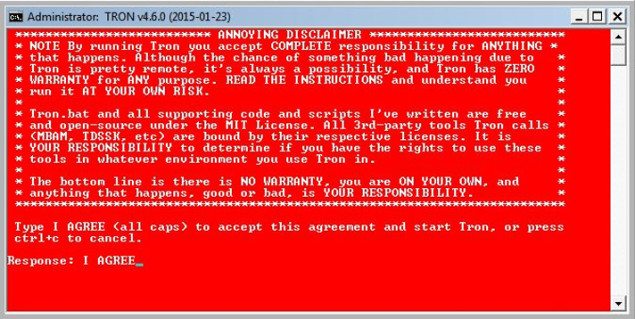
Free Up Your Precious Time With The Tron Script
Guest post by David Goodwin
“What Is This Tron and What Does It Do?”
Tron is a community driven, automated script that runs multiple pieces of pre-bundled software that cleans, disinfects, patches and optimizes your Windows based PC. This script originally started gaining momentum in the subreddit /r/TronScript on Reddit.com and is quickly spreading to other subreddits because of Tron’s usefulness, community and user following.
“Tron Fights for The User”
The creator (/u/Vocatus) of Tron states that the name comes from the movie “Tron” and “how Tron fights for the user”. This fight is quickly realized when you run this software and see how it’s really a “touch once and done” cleaning system. Tron is useful for anyone who would like to automate a lot of the workload when cleaning a Windows based PC, for both home and professional users alike.
The Tron Script frees an individual to do other tasks rather than wait for loading screen just to click the “next” button. In terms of volume, a single user can run the Tron Script on multiple PCs at once, very quickly and only need to return to the PC when it had finished. Individuals can opt to receive an e-mail per PC letting them know that the Tron Script had been completed, shortening the turn around process and adding an additional level of convenience.
How Can I Get This?
Tron can be obtained by a few of different methods. One method is using BT Sync which will update any changes to the pre-packaged software and the script automatically for you, this is the preferred method. You will need BT Sync of course.
Use the read-only key: BYQYYECDOJPXYA2ZNUDWDN34O2GJHBM47
The second is downloading a self extracting .exe file directly from a mirror of your choice. Currently the latest mirrors can be found on each updated Tron post in: http://www.reddit.com/r/TronScript
Also the third method is downloading the stand-alone Tron Script without any included software on Github: https://github.com/vocatus/tron/blob/master/tron.bat
How Do I Work This Thing?
Don’t worry, Tron includes an instructions file that will let you know what it does, how to run the script, an overview of the command line switches and how to change Tron’s default behavior. The first thing you will notice is that Tron requires Administrator elevation and is intended to run in Safe Mode with Networking.
Second, you will see numerous command line switches to alter the default operations of Tron along with the location of the file to configure e-mail alerts. Outlined towards the bottom of the instructions is a detailed list of stages this script goes through and the different pieces of software that will run in each stage.
Lets Get This Party Started!
Well, you know Tron had to be tested. So this meant rigorously infecting a Windows 7 virtual machine to the point of seemingly no return. This sample Windows 7 VM Included no anti-virus, running a local admin account and no Windows Updates to speak of. This should be a good candidate to test the effectiveness of Tron.
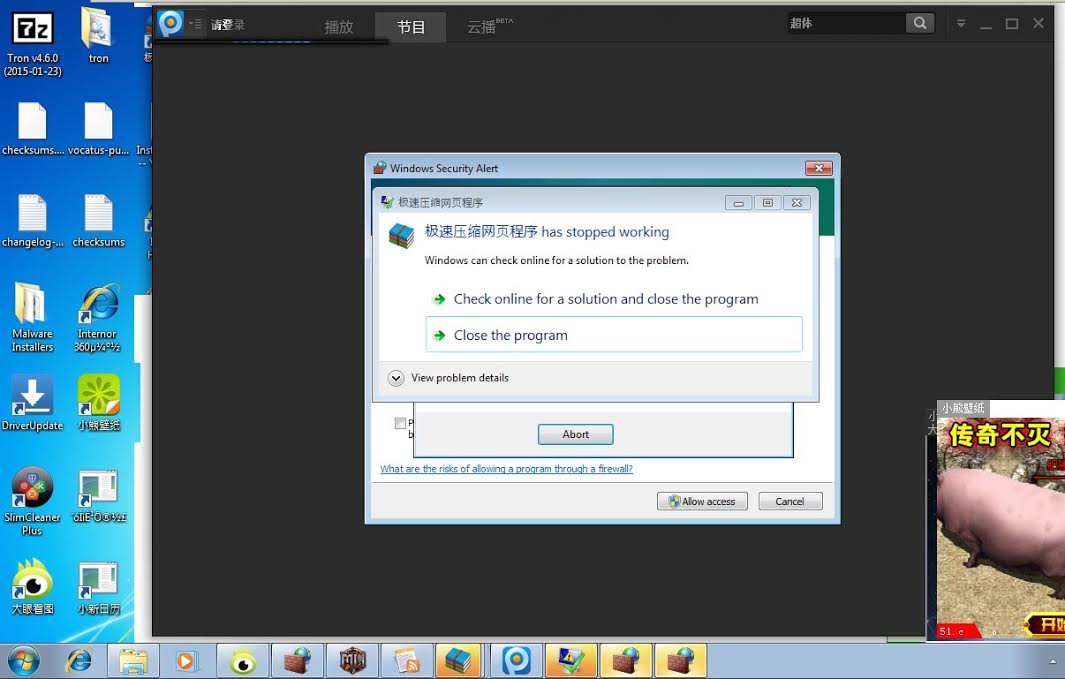
Be Aware of Licensing When Using Tron in a Commercial Environment.
By default when you obtain the complete package of Tron including the master script and the bundled software, there will be both open, free and closed source software included. This is no big deal for the home user but If you are utilizing Tron in a commercial environment you should be aware of the licensing restrictions that come with some of the included software. Each piece of closed-source software is bound by their respective licenses, meaning that you will need to have a license to use each of these in a commercial environment.
For example, a quick glance reveals that CCleaner, Defraggler, Sophos, Vipre, MBAM and MBAR are included which all have to be properly licensed to be used in a commercial environment. Don’t worry though, you can utilize the command line switches to exclude specific pieces of software from running if you do not meet the licensing terms. More information on this can be found in the “Instructions” text file.

It’s All About the Software Flow.
You wouldn’t try to build a house on a swamp right? Well the same goes for the PC cleanup process. There has to be a good foundation before any progress can be made. Tron recognizes this and utilizes it’s tools in stages for the most effective result in the least amount of time.
These stages include:
Stage 0: Prep
Stage 1: TempClean
Stage 2: De-bloat
Stage 3: Disinfect
Stage 4: Patch
Stage 5: Optimize
Stage 6: Wrap-up
Stage 7: Manual Tools
You are met with an initial overview screen pointing out the different programs used in each stage, any selected command line switches and a rough estimate on how long the process will take:
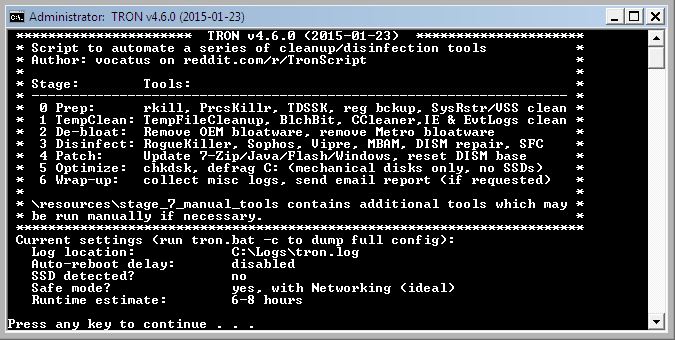
Set It and Forget It.
Fast forward 6 hours. Yes, 6 hours (there are a lot of programs doing their thing and your time may vary). When complete, you are met with a [DONE] notification asking you to press any key to continue. You will also notice that Malwarebytes has been installed and launched in the background but has not been run yet. This is because, as of this writing, the free version is not compatible with any command line arguments and has to be run manually.
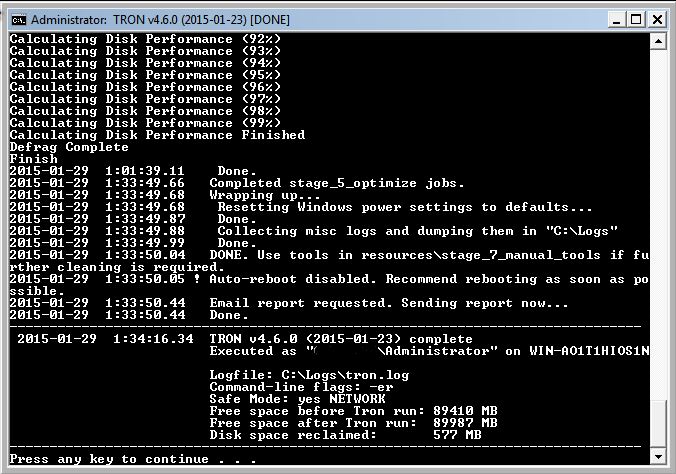
Post Script Manual Tools and Event Logs.
Currently, stage 7 is not an unattended one. It is a folder inside of the \resources folder named “stage_7_manual_tools” with numerous utilities that can be run if needed for certain scenarios. However running Tron by itself appears to get at least 80% of the junk out. As far as seeing what Tron did and the backups it made, you can look in C:\Logs\
The Outcome
Looks pretty clean to me, not bad for 15 minutes of hands on keyboard time.
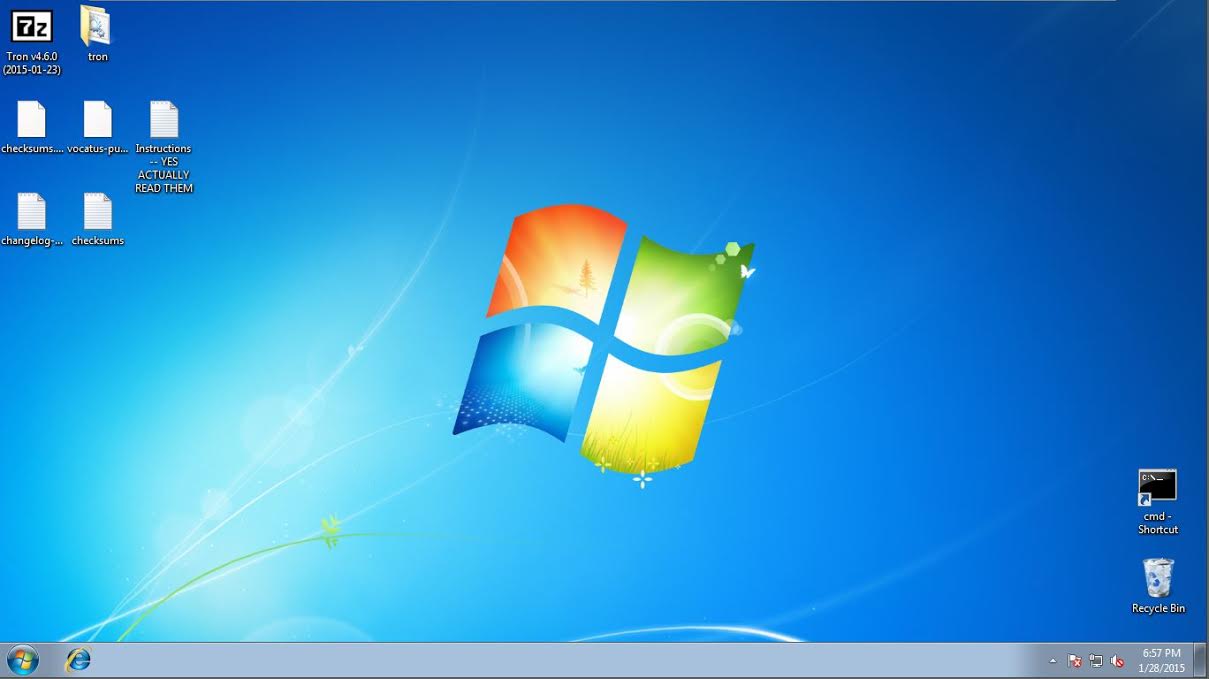
What’s Next?
The Tron Script and included software is rapidly evolving and changing everyday. This community driven, hosted and maintained package is constantly being added to and perfected as software capabilities expand and new ideas are introduced. Why not head on over to http://www.reddit.com/r/TronScript and check it out, make some recommendations and maybe contribute a thing or two!
Guest post by by Dave Goodwin: Dave is a Systems Administrator for an international manufacturing plant and the owner of a local MSP. His passions include, fishing, biking, archery and spending time with his family. Google+ – Facebook – Twitter
Session expired
Please log in again. The login page will open in a new tab. After logging in you can close it and return to this page.

Wow! I’ve never heard of that. Gonna check that out this weekend :D
Thanks. And great article. Good write up and very informative! Kudos!
Be careful with Tron unless you know how to repair a machine.
When you are done with a malware cleanup job do you just trust that its clean or start another 8 hour process to run it a 2nd time? Seems like it would take too long to actually clean a system and get it back to the client in a reasonable amount of time.
Although it might not be the Disinfect steps that are taking a long time, could be the Optimize steps. Interesting program though, will have to check it out.
Thanks for posting
We’ve tested this in our shop – the time taken is reasonable for what it does (yes, it’s mostly the optimise stage, defrag etc), but it seems entirely useless for malware cleanup purposes – I’m not entirely sure how many of the third party programs it even bothered to run, though it claimed they were all run. There may be some reasons for that, but it’s not something I’d recommend for professional use right now.
Could not cure “Limited Connectivity” using D7 and all my regular go to tools. Somewhere in the process of this batch file driven compilation the issue was cured and I terminated early, Called my customer with the news that their single request of internet connectivity as resolved had been accomplished. They said stop. Okay I collected $100 and had little hands on time. I say that is success.
I warned them that unless they update their anti-virus software to something better they will be back for more cleaning.
In my first trial run TRON came through and I am grateful.
How to download this software?
Interesting tool. Did not remove much in the way of malicious software.
Hmmmm….
I’ve seen CCleaner do more damage than good about 50% of the time and in fact stopped using it. Be sure to backup first. We prefer to image the drive if we have time before doing major housekeeping like Tron.
Most serious technicians and people who take their business seriously wouldn’t touch CCleaner with a 10ft pole. For the amount of experience and knowledge it takes to know how to use it properly, you can fix the issues with another tool or manually on your own.
I compare it to antibiotics in your body. Yea, you kill the bad stuff, but you also kill all the good stuff too unless it’s used exactly as directed.
I consider myself a serious technician, 25 year B&M computer store owner, and CCleaner is a regular part of our arsenal although we’re moving more and more towards Bleach Bits automation. I don’t recommend it for end users but curious why anyone would say serious techs wouldn’t touch CCleaner with a 10ft pole? Aren’t serious techs suppose to know how to interpret those results and use the tool? It just allows us to do multiple processes from the single interface. No rocket science in the tool and most of the stuff you can do without it but it’s nice to open one tool, dump the temp files, clean up installed programs, check the startups remove the junk, check browser plugins, scheduled runs, etc.
If Chris said end users shouldn’t touch it with a 10 ft pole I’d agree but curious why he thinks techs shouldn’t touch it. Techs should know what it does and how to effectively use it.
I guess we all have our own opinions. I have also used CCleaner probably since it started. I have never had a problem with it. And if I did it was because I was trying to be too aggressive and checked more boxes than I should have. After checking the Windows Logs I found my problem and corrected it. Having a backup image on an external drive gives me the confidence to try something new. And yet I just don’t have the patience or time to use 6 hours to clean a machine.
I agree, I have been using CCleaner since it came out and it is one of the tools I have under my belt. It does a good job. Every tool can be dangerous if you do not know how to use it.
My two cents.