occsean
Active Member
- Reaction score
- 127
- Location
- Oregon City, OR
I just finished deploying my first Untangle UTM the other day and am now trying to implement remote access for the partners in the firm. I've been able to create the OPEN VPN client, install it on my machine at home, successfully connect to the company LAN and I can ping the machine I want to RDP to by it's internal static IP (although can't ping by hostname). I can also ping the UTM internal LAN interface via it's IP address
But I cannot connect using RDP.
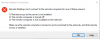
So far I have done the following:
Disabled firewall and antivirus on the target machine, changed connection port in registry from 38000 to 3389, and checked the same registry entry on my machine and made sure it is set for port 3389 as well...
Any ideas or suggestions?
This is also posted over on the Untangle forums in this thread
Thanks in advance for your ideas and help
But I cannot connect using RDP.
So far I have done the following:
Disabled firewall and antivirus on the target machine, changed connection port in registry from 38000 to 3389, and checked the same registry entry on my machine and made sure it is set for port 3389 as well...
Any ideas or suggestions?
This is also posted over on the Untangle forums in this thread
Thanks in advance for your ideas and help
