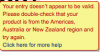The issue seems to happen when the display goes to sleep, and then waking it up (i.e. moving the mouse pointer). You can see the screen comes on for a fraction of a second then the backlight is off. You're still able to see the display by using some lighting.
When the system is shut down and turned on again, the display works fine.
Do you think this is a screen issue?
When the system is shut down and turned on again, the display works fine.
Do you think this is a screen issue?