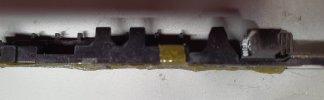Big Jim
Well-Known Member
- Reaction score
- 183
- Location
- Derbyshire, UK
Have just taken apart a surface pro 7 1866
Screen was pretty shattered so had to be extremely careful around the antennas (for those not familiar they are stuck to the frame of the chassis underneath the glass)
They both look in pretty good shape, but there doesn't seem to be a physical connection to the motherboard.
pictures of the plastic strip they are connected to and the antennas themselves in the link
the antennas stick to the plastic strip with adhesive tape, the plastic strip has 2 metal contacts underneath that line up with a contacts on the board, but I can't see any link from the contact underneath the plastic strip to the wifi antenna that is stuck to the top of it. surely this wouldn't work ?
Screen was pretty shattered so had to be extremely careful around the antennas (for those not familiar they are stuck to the frame of the chassis underneath the glass)
They both look in pretty good shape, but there doesn't seem to be a physical connection to the motherboard.
pictures of the plastic strip they are connected to and the antennas themselves in the link
the antennas stick to the plastic strip with adhesive tape, the plastic strip has 2 metal contacts underneath that line up with a contacts on the board, but I can't see any link from the contact underneath the plastic strip to the wifi antenna that is stuck to the top of it. surely this wouldn't work ?