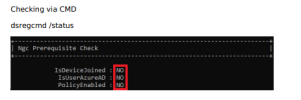HCHTech
Well-Known Member
- Reaction score
- 4,416
- Location
- Pittsburgh, PA - USA
I have a referral source (web guy) that is a GoDaddy reseller - as a result, for many of those clients I have to keep the GoDaddy relationship - sucks for me, but he is a very good referral source, so I live with the GD nonsense.
In case you don't know, GoDaddy is in the middle of migrating every client that was using their IMAP domain email to M365. This would be a good thing, if it weren't for GD's sucky version of M365. So here is the latest mess I'm trying to untangle:
So, I suspect the things that need to happen are:
Good news, it's billable. Bad news, I'm not expecting it will be exactly fun.
Am I missing anything in the steps to recovery?
In case you don't know, GoDaddy is in the middle of migrating every client that was using their IMAP domain email to M365. This would be a good thing, if it weren't for GD's sucky version of M365. So here is the latest mess I'm trying to untangle:
- SMB client using the GoDaddy IMAP email buys an MS Family subscription using their personal MS account (personal@outlook.com).
- Client then adds a new user to that family subscription using their work email address (work@domain.com). I'm sure they thought they were being clever and avoiding the cost of a business subscription. When they did this, it (or they) created a new Microsoft PERSONAL account using the work email - I'm sure you can see where this is heading.
- Client uses this new personal account to install Office on their work computer. They add the GoDaddy IMAP email to outlook. Time passes....
- GoDaddy then does their M365 migration, which creates a new Microsoft BUSINESS account using the work email. Now we have two MS accounts with the same email address, one personal and one business.
- After the migration, Outlook will not authenticate when trying to add the new M365 business email. Not exactly a surprise.
So, I suspect the things that need to happen are:
- Upgrade their GoDaddy M365 subscription to include the desktop apps
- Close the personal Microsoft account that uses the business email address as the login
- Reactivate or uninstall/reinstall and activate the desktop apps with the business account
- Add back the business email to Outlook.
- Do this all over again with the other 3 users.
Good news, it's billable. Bad news, I'm not expecting it will be exactly fun.
Am I missing anything in the steps to recovery?