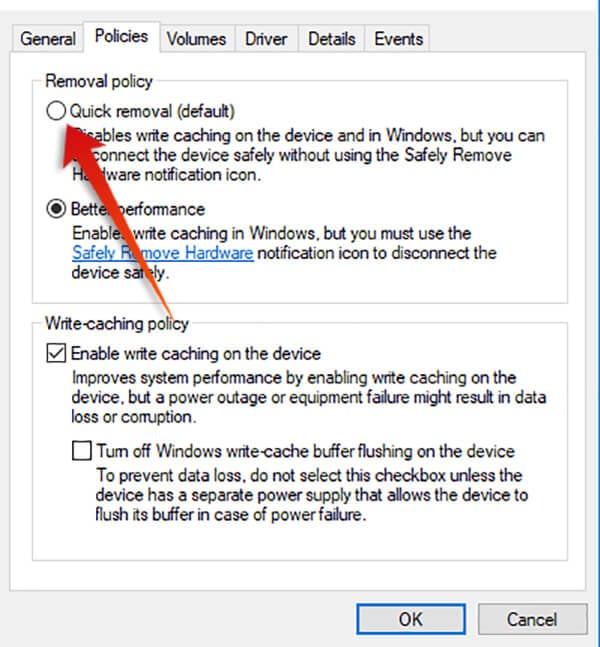???Only if you keep the drive connected
We're discussing disconnecting the drive. Using Safely Remove on a File History drive is the only way to know it's not being written to, apart from going to the File History panel to check the status and hoping it doesn't start again just as you're yanking out the drive
I specifically mentioned advice to customers. Telling them to check if they have File History or other backup software active, or a minimised window with a file open, is much more difficult then simply telling them to safely remove (or shutdown). I find that users, once told, are happy to do it.I would presume that they should not apply to any technician here
Techs might be reasonably sure there's no background process writing to the drive and their behaviour doesn't concern me.
Situations like File History or other automatic backup software.One can think of many situations where "just yanking the plug" would be a horrible idea, but all of them involve active write activity to the drive at the moment the plug was pulled