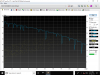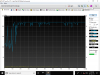sorcerer
Active Member
- Reaction score
- 77
- Location
- Preston, Lancs, UK
I've got an Acer Aspire 5732Z in that the customer said is running slow. It started as Windows 7 but has been upgraded to 10 by the owner and it's 64-bit with 3GB RAM.
I've tried the usual suspects, ie, clean out temp files, get rid of a couple of PUPs that were present, no viruses, it's not overheating, RAM tests good with Memtest86+ and the hard drive completes tests without error in GSmartControl.
But it's still slow so I decided to run HDTune and see what that told me and you can see the results below. The customer's drive is a 250GB WD Blue and that is the first picture below. I have a spare drive that I keep for testing purposes so I imaged the original drive onto my 1TB WD Blue in a 300GB partition that I created for it and the result of the HDTune test can be seen in the second picture below.#
Am I correct in thinking that the customer's original drive needs to be replaced?
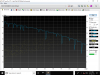
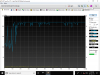
I've tried the usual suspects, ie, clean out temp files, get rid of a couple of PUPs that were present, no viruses, it's not overheating, RAM tests good with Memtest86+ and the hard drive completes tests without error in GSmartControl.
But it's still slow so I decided to run HDTune and see what that told me and you can see the results below. The customer's drive is a 250GB WD Blue and that is the first picture below. I have a spare drive that I keep for testing purposes so I imaged the original drive onto my 1TB WD Blue in a 300GB partition that I created for it and the result of the HDTune test can be seen in the second picture below.#
Am I correct in thinking that the customer's original drive needs to be replaced?