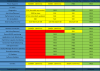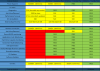Tech Savvy
Active Member
- Reaction score
- 211
- Location
- New Jersey
So, I figured it was about time I stop pitching MSP services from my head and instead create a 3-tier pricing guide to help visually layout the key points on paper.
There are two things I really wanted to do when I made this:
1.) Keep it simple, minimal tech terms and pricing that is easy, $50 instead of say $49.95
2.) Make it all fit on one page.
Here is my first draft. One thing I really don't like about it is that it looks like a document made in word... ...Probably because it is a document made in word :') lol
Any chance you guys can give me some feed back as a potential client?
Ideally I would be bringing this with me on sales calls and site surveys where I would be there to explain exactly what each item is and how it can benefit their business.
I appreciate the help!
Kev
There are two things I really wanted to do when I made this:
1.) Keep it simple, minimal tech terms and pricing that is easy, $50 instead of say $49.95
2.) Make it all fit on one page.
Here is my first draft. One thing I really don't like about it is that it looks like a document made in word... ...Probably because it is a document made in word :') lol
Any chance you guys can give me some feed back as a potential client?
Ideally I would be bringing this with me on sales calls and site surveys where I would be there to explain exactly what each item is and how it can benefit their business.
I appreciate the help!
Kev