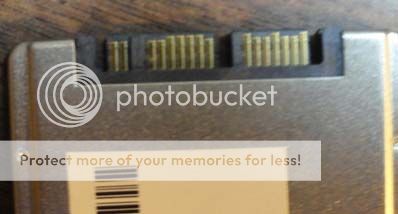RegEdit
New Member
- Reaction score
- 3
- Location
- Pacific Palisades, CA
Windows CD keeps blue screening out. MBR is infected. I know because MBR_Check said that the MBR is faked.
Refresh my memory on how to replace the MBR without using the recovery console. ??
Refresh my memory on how to replace the MBR without using the recovery console. ??