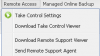techyguy717
Member
- Reaction score
- 1
My Remote Access Licence Expired and I'm at a crossroads as to what to buy.
Looking into Managed Services for businesses but also need the quick Remote Access Setup for Residential Customers.
Talked to a GFI Max Rep and he sent me an Email explaining that I needed GFI setup on a computer first, then I could add Remote Access.
Anyone with GFI Max found a way to make an automated setup script for quick Remote Access, or have you found a better way for Residential customers quick remote access?
Looking into Managed Services for businesses but also need the quick Remote Access Setup for Residential Customers.
Talked to a GFI Max Rep and he sent me an Email explaining that I needed GFI setup on a computer first, then I could add Remote Access.
Anyone with GFI Max found a way to make an automated setup script for quick Remote Access, or have you found a better way for Residential customers quick remote access?