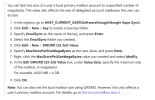Good morning Nibblers
I have an interesting G suite question. I have a client who was part of the free legacy G Suite e-mail. I do not manage this domain. When Google discontinued the free legacy program, they switched over to the paid version. All this time, they had just been using Gmail inside Outlook. They have tons of e-mail. They are real estate brokers so many attachments have pictures and documents to increase the overall size of the emails. I've helped them manage it over the years, creating archive folders, but they always become a massive data file. One of the top people just got a new laptop. As everyone gets new computers, I've switched them to the G Suite Outlook sync tool. That way, we can manage the size of the data file, and they can have the calendar and contacts in Outlook as well. Plus, when anything goes wrong, it's a lot easier to rip out the old profile and start fresh. The client wanted to do unlimited for the sink on Google G suite. I advised against it, but they were adamant. Turns out it was 130 gigabytes of emails. As you can imagine, Outlook did not like that. Even though it's supposed to limit the size to Microsoft's 50 GB limit, we end up using the next biggest option, 4 GB. Of course, the client likes how fast things load but only has four months of back emails. He is not looking to search for old emails on Gmail if we can help it. The Google support page has a procedure to customize the limit of data synced through the tool. I followed the guidelines and made the appropriate alterations to the registry, but the data limit has not increased. Has anybody had any experience with raising the limit? I have attached a screenshot of the procedure recommended by Google. I appreciate everyone's help and hope everyone's having a good day!
I have an interesting G suite question. I have a client who was part of the free legacy G Suite e-mail. I do not manage this domain. When Google discontinued the free legacy program, they switched over to the paid version. All this time, they had just been using Gmail inside Outlook. They have tons of e-mail. They are real estate brokers so many attachments have pictures and documents to increase the overall size of the emails. I've helped them manage it over the years, creating archive folders, but they always become a massive data file. One of the top people just got a new laptop. As everyone gets new computers, I've switched them to the G Suite Outlook sync tool. That way, we can manage the size of the data file, and they can have the calendar and contacts in Outlook as well. Plus, when anything goes wrong, it's a lot easier to rip out the old profile and start fresh. The client wanted to do unlimited for the sink on Google G suite. I advised against it, but they were adamant. Turns out it was 130 gigabytes of emails. As you can imagine, Outlook did not like that. Even though it's supposed to limit the size to Microsoft's 50 GB limit, we end up using the next biggest option, 4 GB. Of course, the client likes how fast things load but only has four months of back emails. He is not looking to search for old emails on Gmail if we can help it. The Google support page has a procedure to customize the limit of data synced through the tool. I followed the guidelines and made the appropriate alterations to the registry, but the data limit has not increased. Has anybody had any experience with raising the limit? I have attached a screenshot of the procedure recommended by Google. I appreciate everyone's help and hope everyone's having a good day!