I like to document things as I go, and I try to be pretty detailed when I'm setting up something I haven't set up before. In such situations, I jot down the steps I take quickly and throw in CLI text (and occasionally pictures). (some of which ends up getting removed) The end result isn't pretty and might be a bit much for someone other than me to take in. I would like to be using something that will make things a bit more readable with little extra effort me, and wouldn't take too much extra work to make it look like some nice documentation. I would like any command line text to be immediately obvious from the rest of the text. Any program suggestions?
You are using an out of date browser. It may not display this or other websites correctly.
You should upgrade or use an alternative browser.
You should upgrade or use an alternative browser.
Documentation Tool?
- Thread starter trevm999
- Start date
NOLA IT Pro
Member
- Reaction score
- 86
- Location
- New Orleans, LA, USA
If you are documenting steps as you are installing new software, configuring it etc, try running psr.exe. This is the built in Problem Steps Recorder tool, it will take screenshots every time you take an action on screen such as a mouse click etc. At the end, you will have a html document with all your steps.
It is one of 3 shortcuts that I add to every users taskbar. Snipping tool and Notepad being the other 2.
More info here.
http://windows.microsoft.com/en-us/windows7/how-do-i-use-problem-steps-recorder
It is one of 3 shortcuts that I add to every users taskbar. Snipping tool and Notepad being the other 2.
More info here.
http://windows.microsoft.com/en-us/windows7/how-do-i-use-problem-steps-recorder
allanc
Well-Known Member
- Reaction score
- 387
- Location
- Toronto, Ontario, Canada
I like and use TiddlyWiki.I like to document things as I go, and I try to be pretty detailed when I'm setting up something I haven't set up before. In such situations, I jot down the steps I take quickly and throw in CLI text (and occasionally pictures). (some of which ends up getting removed) The end result isn't pretty and might be a bit much for someone other than me to take in. I would like to be using something that will make things a bit more readable with little extra effort me, and wouldn't take too much extra work to make it look like some nice documentation. I would like any command line text to be immediately obvious from the rest of the text. Any program suggestions?
doubleohalex
Member
- Reaction score
- 4
- Location
- Southeastern Connecticut
We use Atlassian Confluence for this, with a couple add-on's to fine tune it to how we want. It takes a bit to setup, but it works well and we host it internally on one of our servers.
Sent from my Nexus 6P using Tapatalk
Sent from my Nexus 6P using Tapatalk
PSR isn't really what I'm looking for. I'll have to check out TiddlyWiki. Atlassian Confluence looks really neat, awesome price too. However, I think it's a solution for more things than I'm trying to solve, and if I was looking for something like that I would want it to tie in to more of our current infrastructure.
E Bell
Active Member
- Reaction score
- 88
- Location
- Houston, TX
I use an application called ScreenSteps Desktop (http://www.bluemangolearning.com/screensteps/examples/). It appears their stand-alone version has now moved into Clarify (http://www.clarify-it.com/tour).
allstarit
Well-Known Member
- Reaction score
- 462
- Location
- Melbourne Australia
i just started using One Note which comes with Microsoft Office. Being on Office 365 it syncs my notebooks to the cloud and its available on my phone.
here is a template layout i created for each client:
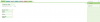
So on the left on this screenshot it shows all the client names. Then when you click on that client it shows the info above.
Overview - shows contact details and address ect
Network - Internet ISP details, Router Details, Network Setup Info
Servers - Server login details, how its configured, what roles on the server
Printers - IP info, logins, where its located
Software - Where its located, how to install or what settings required
Website - Domain info, DNS info, webhost info
Licensing - Any licenses or subscriptions clients have.
I also have Office 365 one for clients on Office 365 which has all info for that.
One Note works extremely well as you can link pictures to website addresses, add reminders and notes.
Best part is i can view/edit it on my mobile and it syncs to the cloud.
Its included in my Office 365 subscription so its not another cost i have to worry about.
here is a template layout i created for each client:
So on the left on this screenshot it shows all the client names. Then when you click on that client it shows the info above.
Overview - shows contact details and address ect
Network - Internet ISP details, Router Details, Network Setup Info
Servers - Server login details, how its configured, what roles on the server
Printers - IP info, logins, where its located
Software - Where its located, how to install or what settings required
Website - Domain info, DNS info, webhost info
Licensing - Any licenses or subscriptions clients have.
I also have Office 365 one for clients on Office 365 which has all info for that.
One Note works extremely well as you can link pictures to website addresses, add reminders and notes.
Best part is i can view/edit it on my mobile and it syncs to the cloud.
Its included in my Office 365 subscription so its not another cost i have to worry about.
Just Larry
Member
- Reaction score
- 17
- Location
- Lincolnshire
+1 for Onenote. I keep forgetting to use it but when I do remember its a very powerful tool.
acscva
Well-Known Member
- Reaction score
- 204
- Location
- Fishersville, Virginia
I have been usign Evernote for a couple of years. Have tried many other solutions to see if something better including IT Glue which was $175 a month. IT Glue was nice during my trial but found it much hard to do the initial documentation and also not as nicely organzied as what I have designed as a template in Evernote.
frederick
Well-Known Member
- Reaction score
- 154
- Location
- Phoenix, AZ
One note is great for working documentation. Snipping tool is your friend. Those two combined will help you build a massive documentation center.
For permanent documentation, I use a turnkey linux wiki solution. This is where I take my working, put up the final version to share.
My employer uses jira and confluence from Atlassian. Not a bad system, and can be a really good tool if setup correctly. You can link tickets to confluence pages so if your techs can link what they did in a ticket to a document.
For permanent documentation, I use a turnkey linux wiki solution. This is where I take my working, put up the final version to share.
My employer uses jira and confluence from Atlassian. Not a bad system, and can be a really good tool if setup correctly. You can link tickets to confluence pages so if your techs can link what they did in a ticket to a document.
seedubya
Well-Known Member
- Reaction score
- 1,019
- Location
- Carlow, Ireland
@allstarit Peter, are you using a notebook per client and then a tab per subject?
ITechnify
New Member
- Reaction score
- 1
- Location
- El Monte, California
do you think you can share it?i just started using One Note which comes with Microsoft Office. Being on Office 365 it syncs my notebooks to the cloud and its available on my phone.
here is a template layout i created for each client:
View attachment 5790
So on the left on this screenshot it shows all the client names. Then when you click on that client it shows the info above.
Overview - shows contact details and address ect
Network - Internet ISP details, Router Details, Network Setup Info
Servers - Server login details, how its configured, what roles on the server
Printers - IP info, logins, where its located
Software - Where its located, how to install or what settings required
Website - Domain info, DNS info, webhost info
Licensing - Any licenses or subscriptions clients have.
I also have Office 365 one for clients on Office 365 which has all info for that.
One Note works extremely well as you can link pictures to website addresses, add reminders and notes.
Best part is i can view/edit it on my mobile and it syncs to the cloud.
Its included in my Office 365 subscription so its not another cost i have to worry about.
ITechnify
New Member
- Reaction score
- 1
- Location
- El Monte, California
Are you on suscription? or did you install on your own server? i believe is 10 buck right?We use Atlassian Confluence for this, with a couple add-on's to fine tune it to how we want. It takes a bit to setup, but it works well and we host it internally on one of our servers.
Sent from my Nexus 6P using Tapatalk
Are you on suscription? or did you install on your own server? i believe is 10 buck right?
Confluence can get expensive really quick if you need to add more users.
Similar threads
- Replies
- 4
- Views
- 449
- Replies
- 11
- Views
- 494
- Replies
- 1
- Views
- 493
