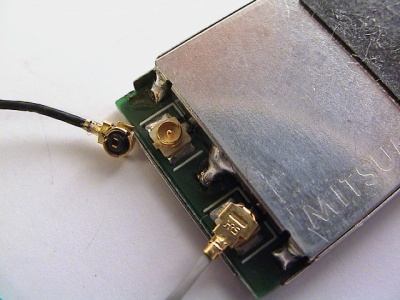Have an issue with a Dell latitude; wifi connection will not enable / turn on. The wifi icon in system tray shows a red X through it.
Win7 Pro x64, Dell Latitude E5520
Oddly enough, this started right when I replaced the screen....must be / hope it is coincidence!!!
At first, the machine refused to connect to any network; wifi networks don't show up / wifi adapter shows as disabled, and the LAN adapter wouldn't detect anything when plugged into a live ethernet cable.
Troubleshooting showed the diagnostic policy service was failing to start, was unable to start manually.
Resolved that by running repairs #1 & 3 of the Tweaking.com Windows Repair tool, to reset registry permissions and reset service permissions.
After doing this, the LAN started working and the Diagnostic Policy Service would start, but the Wifi still stays disabled. When I enable it, it says it enabled, but still no connection.
I uninstalled the wifi adapter several times, let the PC detect & reinstall, no luck.
I downloaded drivers from Dell's site, installed those, no luck.
I uninstalled the wifi card, deleted the driver, let the PC detect the card, no luck.
Ran SFC.
Ran scan with MBAM; found some minor adware, nothing serious.
YES, checked and toggled the hardware wifi switch on the front of the laptop.
Ran the MS Fixit for Winsock in D7, checked hosts file, etc. No luck.
Please help!
Win7 Pro x64, Dell Latitude E5520
Oddly enough, this started right when I replaced the screen....must be / hope it is coincidence!!!
At first, the machine refused to connect to any network; wifi networks don't show up / wifi adapter shows as disabled, and the LAN adapter wouldn't detect anything when plugged into a live ethernet cable.
Troubleshooting showed the diagnostic policy service was failing to start, was unable to start manually.
Resolved that by running repairs #1 & 3 of the Tweaking.com Windows Repair tool, to reset registry permissions and reset service permissions.
After doing this, the LAN started working and the Diagnostic Policy Service would start, but the Wifi still stays disabled. When I enable it, it says it enabled, but still no connection.
I uninstalled the wifi adapter several times, let the PC detect & reinstall, no luck.
I downloaded drivers from Dell's site, installed those, no luck.
I uninstalled the wifi card, deleted the driver, let the PC detect the card, no luck.
Ran SFC.
Ran scan with MBAM; found some minor adware, nothing serious.
YES, checked and toggled the hardware wifi switch on the front of the laptop.
Ran the MS Fixit for Winsock in D7, checked hosts file, etc. No luck.
Please help!
Last edited: