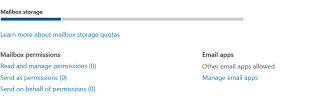Good morning nibblers
I have a bit of a weird Office 365 problem. I have a client with these two secretaries who have complete access to his exchange inside Outlook on their computers. That way, they can schedule meetings and send invites to him. They also have their emails for this company in that same outlook profile. Things have been running smoothly for a few years, but now there are some issues. The client keeps getting added as a delegate sender to each of his secretaries through the admin panel. Both employees maintain they didn't do that, and I am inclined to believe them. They've both worked for my client for a long time, this is impeding their work, so I find it unlikely they are adding it. The strangeness is that no options are turned on for delicate access on any of their computers in Outlook. Somehow, delegate access has been turned on in different variations three times over the last month for one or both employees. Any suggestions on troubleshooting this perplexing problem would be greatly appreciated.
I have attached 2 pics of the mail tab under active users in the Office 365 admin panel. 1 is when it is turned off, and 1 is when it is readded.
I have a bit of a weird Office 365 problem. I have a client with these two secretaries who have complete access to his exchange inside Outlook on their computers. That way, they can schedule meetings and send invites to him. They also have their emails for this company in that same outlook profile. Things have been running smoothly for a few years, but now there are some issues. The client keeps getting added as a delegate sender to each of his secretaries through the admin panel. Both employees maintain they didn't do that, and I am inclined to believe them. They've both worked for my client for a long time, this is impeding their work, so I find it unlikely they are adding it. The strangeness is that no options are turned on for delicate access on any of their computers in Outlook. Somehow, delegate access has been turned on in different variations three times over the last month for one or both employees. Any suggestions on troubleshooting this perplexing problem would be greatly appreciated.
I have attached 2 pics of the mail tab under active users in the Office 365 admin panel. 1 is when it is turned off, and 1 is when it is readded.