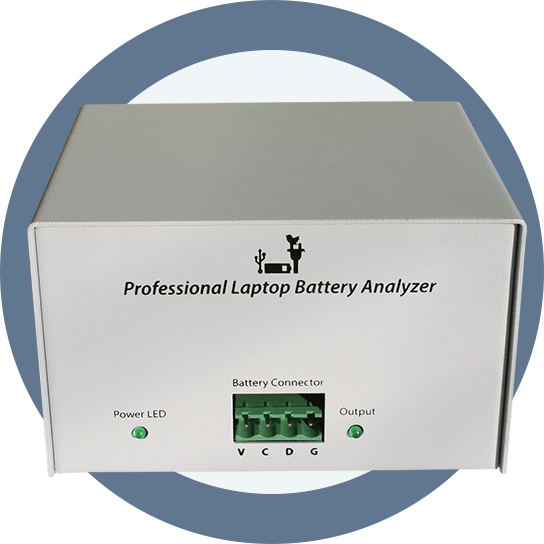Hello everyone!
I need to charge the genuine BM04XL battery from an HP EliteBook x360 1030 G3, which suddenly got a charging port problem.
I tried resetting the charging, by pressing the power button for ~15 seconds, but id didn't solved anything ; the laptop is still not charging.
The battery appears deeply discharged, with no more voltage at the pins located at the rear of the female connector.
I had to clone the internal SSD running on the battery, because of the lack of USB ports :
- the first USB-C port was used to boot a live Linux
- the second USB-C port was used to connect the target drive
- the USB 3 port (now replaced) was damaged.
Since the laptop is powered in USB-C, there was no remaining socket for the power supply during the cloning, so that the battery was drained.
After the cloning, the laptop has been able to start a few times from the battery, but not for long time.
The last time Windows attempted updating some firmware (without my agreement) and it failed.
Hence, I assume there is possibly some firmware corruption for the charing port or BIOS corruption.
Is is also possible that the charging port does not work well when the battery was too much drained.
Before I can possibly roll back to a previous firmware version, I need to directly charge the battery enough, using my linear power supply.
The battery is a 4-cells one, in 7,7V.
My rule of thumb for charging is to apply a voltage slighly over what the battery will deliver, typically 4,2V for a 3,7V battery.
So, I assume the charging voltage to apply would be around 8,5V for this battery. Right?
To the touch, there are four large cells from left two right.
As 4V ist typical from Li-Ion batteries, I wonder how this battery is built.
Because of the 4 red wires (positive) and the four black wires (negative), I assume that each large cell is done of two 3,8V cells stacked over each other (although the battery is really slim). This would make each of the four red/black wire pairs supply one cell.
The other possible layout would be the large cells being 3.8V, and paired by two to deliver the 7.7V, but this seems to me more unlikely because of the number of cables.
I assume one can apply 8.5V to all four red pins and the same time, with the negative to all four black pins.
Or alternatively, to successively apply 8.5V to each of red/black pairs, assuming however that the order or the cables matches thus of the cells.
And check voltage for each pair of red/black pins, until it is close from 7.7V.
Because of the nature of the connector, the charging would be done from the pins at the rear of the battery connector, and I don't want to damage the mainboard.
Can someone confirm that the considered voltage and procedure are correct?
Thank you very much.

I need to charge the genuine BM04XL battery from an HP EliteBook x360 1030 G3, which suddenly got a charging port problem.
I tried resetting the charging, by pressing the power button for ~15 seconds, but id didn't solved anything ; the laptop is still not charging.
The battery appears deeply discharged, with no more voltage at the pins located at the rear of the female connector.
I had to clone the internal SSD running on the battery, because of the lack of USB ports :
- the first USB-C port was used to boot a live Linux
- the second USB-C port was used to connect the target drive
- the USB 3 port (now replaced) was damaged.
Since the laptop is powered in USB-C, there was no remaining socket for the power supply during the cloning, so that the battery was drained.
After the cloning, the laptop has been able to start a few times from the battery, but not for long time.
The last time Windows attempted updating some firmware (without my agreement) and it failed.
Hence, I assume there is possibly some firmware corruption for the charing port or BIOS corruption.
Is is also possible that the charging port does not work well when the battery was too much drained.
Before I can possibly roll back to a previous firmware version, I need to directly charge the battery enough, using my linear power supply.
The battery is a 4-cells one, in 7,7V.
My rule of thumb for charging is to apply a voltage slighly over what the battery will deliver, typically 4,2V for a 3,7V battery.
So, I assume the charging voltage to apply would be around 8,5V for this battery. Right?
To the touch, there are four large cells from left two right.
As 4V ist typical from Li-Ion batteries, I wonder how this battery is built.
Because of the 4 red wires (positive) and the four black wires (negative), I assume that each large cell is done of two 3,8V cells stacked over each other (although the battery is really slim). This would make each of the four red/black wire pairs supply one cell.
The other possible layout would be the large cells being 3.8V, and paired by two to deliver the 7.7V, but this seems to me more unlikely because of the number of cables.
I assume one can apply 8.5V to all four red pins and the same time, with the negative to all four black pins.
Or alternatively, to successively apply 8.5V to each of red/black pairs, assuming however that the order or the cables matches thus of the cells.
And check voltage for each pair of red/black pins, until it is close from 7.7V.
Because of the nature of the connector, the charging would be done from the pins at the rear of the battery connector, and I don't want to damage the mainboard.
Can someone confirm that the considered voltage and procedure are correct?
Thank you very much.