- You are here:
- Home »
- Blog »
- Starting A Computer Repair Business »
- Why You Should Use Flat Rate Pricing as a Computer Technician
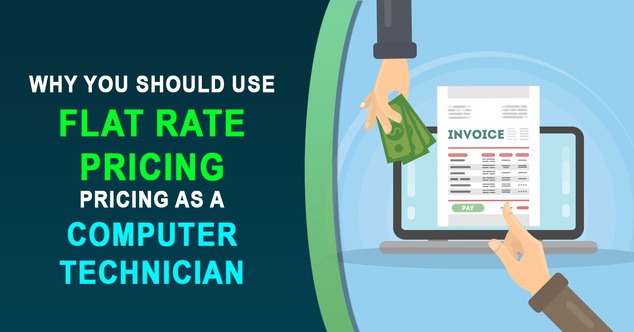
Why You Should Use Flat Rate Pricing as a Computer Technician
There’s no doubt about it, pricing strategies can make or break any service business. Rates that are too low will reflect badly on your services as well as probably leave you with unpaid bills and potential bankruptcy. Rates that are too high can chase customers away and give you a bad reputation. Have you considered converting your rates over to flat rate pricing completely? What are the benefits of flat rate pricing, especially for the computer repair industry? Let’s take a look at four main benefits of flat rate pricing.
There has been some debate lately regarding the pros and cons of flat rate pricing versus hourly rates. Sometimes there seems to be a higher risk with flat rate pricing, depending on the types of machines you frequently see in your shop. If they’re all slow and they take hours to work on because they’re old and in very bad shape, and the customer refuses to upgrade them with more memory or get a newer machine, flat rate pricing may be a higher risk for you. However, the solution for that is to have a flat rate for older operating systems and for systems with minimal memory, which solves that problem.
1. Potential for Higher Income
There is definitely more potential for higher income with the flat rate pricing strategy. To illustrate, if you charge $75 per hour for your services, as long as that is your rate, you will never make more than $75 per hour. On the other hand, if you charge a flat rate per service call or per job, you always have the potential of making more per hour due to your flat rate strategy. Additionally, if you implement the strategy of a higher flat rate for older computers, you are benefiting in two main ways.
You will motivate the customer to upgrade their system or get a newer one so they have a faster and better experience as well as lower service charges when they need you to work on it, and you will not have the risk of spending more time than usual on older systems and losing money you could have made if you had used hourly rate pricing strategies. Obviously, if they upgrade their system with more memory, you’ll be able to get your work done faster and be able to do more per hour as far as jobs are concerned, so it’s a “win-win situation”, you might say.
2. Personal Incentive
To put it bluntly, hourly rate pricing strategies don’t give you any incentive to work any faster or any better than you have always performed your services. If you work harder, faster, and smarter, and streamline your processes more and more, you make less, not more! That is the fundamental folly of hourly pricing rates if you look at the effect it inevitably has on your workflow and your working attitude. Why find tools that can help you work better and faster if you’ll only lose money by using them?
With flat rate pricing strategies, you always have that subtle incentive to work better, faster, and to find the utilities and tools that will help you do that. With hourly pricing strategies, in the Tech industry, you might end up sliding backwards and falling behind, but flat rate pricing strategies will motivate you to keep on top of everything new that could help you work faster and streamline your processes more.
3. More Potential Business
With hourly pricing strategies, when the customer asks how long it will take, so they know how much the bill could be, if you can’t give them a definite answer or if you leave it open because it might take a lot longer than usual based on certain factors, that creates uncertainty in the mind of the customer, and that uncertainty contributes to fear of the job being long and drawn out, and having an undetermined amount hanging over their head isn’t really a motivating factor to have the job done. It’s a motivating factor to cancel the job and worry about it some more and maybe not have it done at all, or wait until it’s too late and then the bill will be even higher because they waited too long.
With flat rate pricing strategies, you present the flat rate, and they can say yes or no. However, a more definite amount means they have something they can work into their budget. It’s a tangible amount they can work with, rather than having an undetermined amount they don’t know if they can afford or not. You thus have the potential for more business if you use flat rate pricing.
I’ve noticed that when I use flat rate pricing, the customer always agrees with the price right off the bat, and I go ahead with the job, whereas when I mention an hourly rate for tasks that I don’t use a flat rate for, I can see the doubt in their eyes and a lack of motivation to go ahead with the work. Flat rate pricing can remove that doubt and lack of motivation, and they’re more likely to go ahead with the job.
4. Better Client Relations
With hourly pricing strategies, the customer is on the clock with you, so to speak. They worry about how long it’s taking you to do the work, whether or not you’re chatting it up with their employees if you’re at their business, and often you’ll feel like they’re trying to rush you to get it all done in as little time as possible, and understandably so! The faster you work, the lower the bill will be, so they want you to work as fast as possible, and this anxious attitude will most likely contribute to a tense environment, and that’s bad for you and for the customer.
For more referral work, you want them to have a pleasant experience, not a worried, tense one. If every time you work on their systems, they’re worried and tense about how long you’ll take and how much it will be, how likely are they to refer you? It’s less likely if you only charge a flat fee for the job, and they’ll be much more relaxed, and let you take as much time as you like, because neither of you are ‘on the clock’, so to speak. While you obviously want to get it done as fast as you can, while still showing personal interest towards the customer, you won’t have that added tension from them regarding your work speed.
How can you implement flat rate pricing strategies? Try setting up a base rate for any system brought into the shop for maintenance. For older systems and systems with minimal RAM that will take longer to work on, charge a higher flat rate charge. For each additional task, add some to the base charge, i.e. setting up a printer, adding a backup solution, setting up a sync between computers, or other general tasks. You’ll more than likely need to adjust some of them if you notice disproportionate time being spent on tasks in relation to how much your flat rate is for the task, but that should get you started.
If you have any tips on how flat rate pricing can be implemented successfully over hourly pricing, drop a tip below!
Session expired
Please log in again. The login page will open in a new tab. After logging in you can close it and return to this page.

I’m running a small business out of my home office. I’m not looking to expand much, I love my current job in IT and the security I have with it. I’ve been thinking of a decent pricing strategy but am having a hard time coming up with fixed prices for my services. I’m not going to ask how much to charge on this site, there are too many variables depending on where people reside. I am curious though, would you “shop around” local IT businesses and get quotes for services to get a feel for the market? There are only a couple “IT” businesses in my city, but most people I ask usually go with the big box stores to solve their issues. Once you have the prices from local shops and big stores, do you undersell your services? If so, by how much? I’m not trying to sustain a living off of my business, mainly just a hobby.
I wouldn’t say undersell your services. Just because your service is cheaper doesn’t mean it will drive more customers to your business. I would try to set prices as close to competitors as possible, maybe a little higher. Then I would market my services and explain to customers why getting serviced at my shop would be a better experience for them.
Flat rate pricing may work for in-shop services, but I use hourly pricing for my on-site services. One good reason to charge hourly is so that clients value your/their time and keep talk and chit-chat to a minimum so that you can complete their job quickly, and be able to make it to your next appointment on time.
I like the idea of flat rate pricing and have been toying with the idea for quite some time. I too have seen the look on potential clients faces when we cannot give them a definitive answer as to the cost of the repair(s).
Now if I could only get the ownership of the company to allow me to make changes to the way we charge for service – that’s a pretty high hurdle to get over.
That’s all quite correct and good. I have been thinking of that myself for some time because I already offer one specific service for a flat fee.
And even there I had to learn the hard way that a lat fee can bite painfully.
An example: I charge x$ for what I call my Set-Up job for brand new computers (on pcejh[dot]com see June 2011).
But when the customer bought the computer themselves and get a Win8.x machine with 1.2 Ghz I am sc!*#ed because the whole dang job takes over twice as long.
How complicated would that price list have to be if I factor in memory, cpu speed, version details of Win8 and all the other variables?
Mostly I have little to no problem to explain why (especially in virus/malware removal) an hourly rate is the only thing fair to both sides and most fixed price quotes would be more or less guesswork and thus hardly honest.
I invite my customers to sit by my side and watch and ask questions. If it takes a bit longer, well, they know it and have agreed to it.
I’d love to get comments on that, TIA.
I should add that the overwhelming majority of my customers are private households.
Home service calls BLOW! They are too much work for too little of $$ and most of them are just back-up, erase, reformat, reinstall jobs. After 12 years at this … I let the Geek Squad and Staples idiots handle all those. It’s not worth the $30 an hour — UUUUGH!
That’s a good point you bring up. I think I might try adopting that method and see how it works. I’ve been to a couple on-site jobs that took longer than they should have due to the client constantly asking me what I was doing and wanting me to show them all sorts of things unrelated to the task at hand. BTW, just bookmarked your blog…nice advice from someone with years under their belt in the industry.
Nicholas,
Thanks a bunch.
My customers take it graciously if I remind them that my time costs them money when they bring up unrelated things.
And when I answer their questions in non-techno-speak with easy analogies like from cars they all appreciate it.
The greatest compliment they give me is when I leave and they tell me they “learned a lot”.
Us techies often have no idea of how very basic the issues and lack of knowledge are that Joe Next-Door struggles with.
I’ll give an example: If upgrading and updating an older computer would cost estimated $200 to $250 I tell them that then they would have a well maintained Ford Model T but they need to keep up in Chicago’s rush hour traffic. That’s an analogy even granny can relate to.
If the new machine is technically a multiple of what they would have after the upgrade over 90% of them opt to buy a new computer – and give me the set-up job on top of it.
Ironically I am now off to one of the few customers who want me to upgrade/update their old box. :-)
I find that, generally, clients want more and more. As I used to practice law, I like the hourly fee arrangement. Furthermore, you never really know what the real problem is until you start working on a PC and frequently it’s much worse than you originally thought from the client’s description. (I’ve been doing IT work, full time, for the last 18 years, am A+, an MCP, and have some 540 hours of class time.) I generally don’t charge for time sitting there while an anti-malware scan is run and discount extremely long jobs, so clients don’t pass out when they get the bill.
I am a home based repair tech, and I do not offer onsite service anymore, too busy to leave the house! All of my rates are flat rate, but when I did onsite, it was hourly. I have no issues with flat rates, and after you’ve done it for awhile, you can adjust prices so you don’t waste time. I get tons of work from customers not wanting an hourly rate. I also offer free diagnosis, this way I do know what the job will cost. I almost always get work from the free diagnosis, and when i don’t, they come back or refer people to us for doing the free diagnosis. Each market is different, but it works for me here. You have to remember that for some jobs, you may work a little harder than the flat rate, but on average, I have more jobs that I finish early, making the flat rate a bonus. Not to mention I’m working on multiple systems at the same time.
For “in-house” work that is along the best-buy/geek squad level of work (memory upgrades, HDD cloning/replacements, install a new printer)….flat rates can work. But for those techs that take things to the next level, go above and beyond, and especially do onsites, or service businesses…you frequently run into unforeseen circumstances that add substantial time to your task. And if you want to do things correctly..it adds lots of time. Flat rates will kill you financially, many jobs will become a $$ losing job. With onsites, residential or business, you cannot predict the many obstacles you run into.
Flat rate for remote only works with 2 of my services, tune ups and virus removals. The rest is all billable by the 15 min/1 hour/project.
Good article!
You’ve started an interesting debate here! I used to charge hourly for onsite work and flat rate for shop repairs. After losing money on site residential visits I’ve changed to a fixed fee for upto 3 hours of £90. This includes mileage and local taxes. Rarely does a visit take less than ½ hour and most are around 1hr so with travel time it’s at least 1hr to 1 ½ hrs and customers appreciate the cap and knowing what they’re paying. If I get any resistance to that price then I get them to bring the machine to the workshop where they’ll get charged a lower fixed rate, usually around £60 inc. I prefer shop repairs for obvious reasons, scale being the main one. So if I do have to send someone out I want too make sure we’re getting a reasonable return for the job. In cases where people aren’t able to get to the shop we’ll offer local free collection and delivery. For business clients our onsite fixed rate for up to 3 hours call out is £180 inc. Which again allows us to get many businesses to bring in their machines or to join our managed service plan or bulk buy hours package. The biggest problem I have with charging hourly rates is that it isn’t long before it’s more economical to buy a new machine! Hope some insights from a UK repair shop helps!
Great article. I do residential onsite work, and bring back any work to work out of my home office. I made the switch to flat rate fees a long time ago. While I agree that you run the risk of a job taking longer than expected and you start losing money. But I have had many jobs where it has taken me a lot quicker than expected to complete.
When I first moved to the flat rate fee, I monitored my time vs income made from flat fees. I found the average fee per hour was the same (and in some cases) higher than my old hourly rate.
Flat rates take a bit of tweaking in the beginning but I definitely recommend giving it a go. As mentioned in the original post, you do find ways to become more efficient in streamlining certain tasks.
In saying that, The only time I use hourly rates is for businesses (which i rarely do these days) and for remote jobs, I have adopted ‘Call That Girls’ pricing methods (billing in 15 / 30 / 60 minute blocks. (If you havent read her books ….get on it!)
YeOldeStonecat hits the mark pretty well. I’ve just celebrated my 10th year in business doing IT for individuals and small businesses, and I remember trying to figure out what to charge and how to charge for it. It can be hit or miss at times, and not all clients will be happy with all price structures.
My first word of advice, take a look at your competition, especially the big box stores and the “go-to” places in your area. Get their price list then see if it makes sense to you. Figure out what they are doing. You might be slightly lower (especially if you are new at the IT game), or you might be slightly higher (if you are a kung fu master with experience). But the bottom line is that the big players in your are have most likely ALREADY FIGURED OUT WHAT THE MARKET WILL BEAR. And that’s a big part of figuring out this puzzle. In Los Angeles, if you don’t charge at least 80-90/hr, people won’t use you because they assume you must be an amateur (or you will end up with only Craigslist-level clients). Other places, you would never get a gig because it’s too expensive. Figure out the market FIRST.
Next, I would echo YeOldeStoneCat when he says that fixed pricing can work for IN-HOUSE known-quantity type of stuff (memory upgrade, OS resinstall, hard drive replacement, etc), however on-site you will get crushed by doing this. HOWEVER, I’ve seen hybrid price structures where you can charge a base service fee (like 50-100 bucks) then flat fees depending on what they want, but you must be VERY specific. I believe Geek Squad does this. Example: A customer needs you to help them with setting up a new computer. Great! You might say $100 service fee (base), plus 149 computer setup service which might include a monitor, keyboard, mouse and one application, like say M$ Office. Then everything else is extra, yet “flat” instead of hourly. Oh, you wanted Windows updates: $45. You want the Super Setup Service (might include installing stuff like antivirus, flash player, ccleaner, skype, etc.)? Cool, another $129. You need another printer setup? Great, $35. Cha-ching. And so on. If you do this the right way, I can see you making a decent margin. However the downside is that your customers might feel “nickel & dimed” to death.
At the end of the day, we charge an hourly rate for on-site visits and for drop-off work (like viruses, OS installations, screen replacements, etc) we have fixed pricing with a small deductible for diagnosis (keeps away the tire-kickers and time-wasters). Also, another best practice around offering flat rate pricing is to tell the customer that you will diagnose the problem and then let them know what the problem is and how much it will be to fix it. You can give them a general range up front (“that’s usually around 150 for x”). A lot of times you need a minute to research a part’s price and check availability (like a laptop screen or a DC jack, etc).
So let’s review:
1. Check out your competition and your market before doing ANYTHING
2. Use flat-rate pricing for known-quantity jobs or in-house work where you can multitask
3. Experiment with hybrid pricing if that appeals to you
4. Use a diagnosis fee to turn away tire-kickers and brain-pickers
5. Let the customer know the price after diagnosis, if possible with a general range up front with language like “that’s usually around $X, but we’ll take a look and let you know”
Hope that helps! Good luck out there!
RyanK
Flat rate works on-site also. It is sometimes hard to implement but if done correctly can be much more profitable than hourly. You just have to really know what your doing on-site. Works great for cleanups. It can be a win-win. If you go to a business and they have 8 systems that could use a cleanup… hourly would be hard to figure out a total quote cost. Clients like to know the end cost nowadays. If you bill hourly then its awkward to be nice and say hello, how are you etc to other employees there since you are on their dime. Happens to us all the time. Using flat rate you can chit chat if its appropriate and no on freaks out about it. Also doing it hourly there is really no incentive to hurry and be a super productive tech. Actually doing so will reduce your income per job. Of course you have to be ethical but just the fact that the harder you work, the less you make is very counter productive and strange. If I tell them its $99 per machine for cleanups and there are 8 systems (actually I could give them a ‘deal’ and say we’ll do $79 since there are over 5), then do the math.
$79 x 8 = $632. Doing this flat-rate we could load up all the tools and with some fast, hard work, crank those out in 3 hours or so. 3 hours at $99 per hour is $297 versus 3 hours flat-rate = $632 divided by 3hours = a little over $210 per hour.
For this reason we try to do flat rate stuff as much as possible. Of course there are going to be situations where its better to do hourly. Examples would be something like a network or server down call where you have no idea what your getting into. Flat rate only works for fixed (knowing what your going to do) type of work.
It seems that the split method is quite common and I feel it’s for good reason, in shop flat rate is nice but onsite being hourly is a better method as it helps keep the customer from adding other things to your work load that were not previously discussed. My method of billing residential onsite service calls is as such: I give them a flat rate that includes up to X hours, example if it is a home network setup I will say it is $150 which includes setting up the modem router and configuring their computers and printers and any other wireless devices that they may have and that includes the first 2 hours, which I tell them most setups are completed within that time, but if it exceeds then it will be billed hourly. I have also been known to charge them my hourly if it was a real quick job, (reset router, setup wifi security and they only have a laptop and am done in fifteen minutes then I just charged one hour minimum.) I know that I did lose half the amount that I would have received but by being efficient and having the job done in under an hour I feel that by reducing the bill which is a shocker to them that they may be more inclined to refer others to me therefore increasing my customer base.
It is very important to clearly define what is included in your service for the dollar so you can set forth expectations and not have any surprises. If you’re virus removal is just removing the viruses and there is extensive system damage and you give the customer their computer back virus free but know an unusable state they will not be happy. And will feel cheated, if you didn’t clearly outline what your service includes. Also, with setting forth expectations at the beginning you are able to set in place your charge if the repair is not successful. And with the customer knowing how much their bill will be at the beginning they can easily be sold add-ons such as anti-virus programs, backup solutions, etc.
I have used this method of billing for over five years and it has been working fine for me.
one last thought on the subject: When a customer asks if we provide on-site I inform them yes, but for most repairs it will be cheaper for us to do the work in our office as we flat rate charge for work done here but charge an hourly rate for services performed in your home. This helps keep you in the office a lot more where you can earn more by being able to work on more at one time, and handle calls. If a customer is paying you hourly at their house the last thing they want is to pay you to be on the phone with another customer and letting that call go to voicemail may mean a lost customer.
This was some very good information..thanks a lot!!! This is helping me with my startup process…
I feel that flat fee repairs for like remote support tasks helps sell the service to any customer. When someone notices there is a hourly fee, they may feel depending on the issue that you are trying to make the call last as long as possible. However with a flat fee it helps show the customer that their issue will be addresses quickly and will not cost extra because you need more time.
From 14 years in the industry I can tell you that in my experiences, you have to charge by the hour any time you go on site. I think we all agree you can get away with multitasking in the shop.
If a business customer is calling you, they have an obvious problem that they just want fixed, generally yesterday. But 95% of the time you will get a “Oh while your here” laundry list. With an Hourly rate or a prepaid block of time everyone is on the same page up front, and you don’t get stuck for an hour doing work you should be charging for.
Residences are a while different situation, I personally only do a residence if it’s from a business that I do work for these days, that’s where you’ll end up with chit chat, pictures of family members that you’ll politely pretend to have an interest in, watch their cute cat walk to the litter box and share that amazing aroma… , or dog that won’t stop sniffing your crotch that the owner thinks is so cute because “He likes you”. Don’t get me wrong, I’m polite and my residential customers loved me, but you have to get out of there as fast as you can. It’s very easy to end up losing 45 minutes with politeness that you could be billing someone else for.
Don’t ever be afraid to charge, I use my mechanic analogy for new customers that balk at our rates. “You don’t pay a mechanic to turn a screwdriver, you pay him because he knows which screw to turn” everyone seems to like that one and we move on to business.
“have to charge by the hour any time you go on site” — I love IT like you because those are the accounts I win over the most. You are so zeroed in on what you can get TODAY you don’t think about the big picture. I thank you for your business!
FLAT-RATE is KING. Especially in this economy. I cannot tell you how many clients I have won over because some other independent IT decided to charge their customer $100 an hour (sitting around waiting for downloads). Weather you like to believe it or not — our customers ARE NOT LOYAL and if they can find the same service for a better price somewhere else for faster… they will do it in a heartbeat. Don’t think you are so damn special that you can continue to charge hourly rates. Sometimes you have to give a little to get back in the long haul.
Here in the Philippines,due to economic status, computer stores and small time repair shops use flat rate pricing scheme.On some cases, a small to medium sized business clients,contract-based work is being implemented in which a contract is set and the price is agreed before the work is being started and fully paid upon completion. I haven,t yet seen computer technician here that implement hour-based pricing.