- You are here:
- Home »
- Blog »
- Computer Technician Tools »
- Tweaking.com Registry Backup – Backup and Restore the Windows Registry
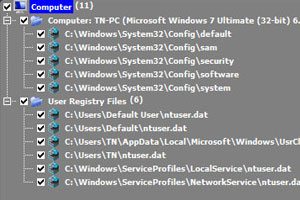
Tweaking.com Registry Backup – Backup and Restore the Windows Registry
As Computer Technicians, occasionally we need to dive into the registry to make some changes such as removing registry keys that a virus or some software left over. Of course, it is always a good idea backup the registry before you make any changes in case something goes wrong. Tweaking.com’s Registry Backup is a free tool that makes backing up and restoring the Windows registry easy.
In the past, many technicians used ERUNT to do this task but unfortunately ERUNT hasn’t been updated for many years.
One of the main features that Tweaking.com’s Registry Backup has over ERUNT is that it makes use of the Windows Volume Shadow Copy Service (VSS) to create its backups. This is the recommended backup method by Microsoft as it is deemed safer than RegSaveKey function which ERUNT uses. The application comes with a portable and installer version, it can restore the registry from Safe Mode and it maintains detailed logs of the work it has done.
Registry Backup can also be used as an ongoing registry backup solution as it allows you to schedule backups.
Screenshots


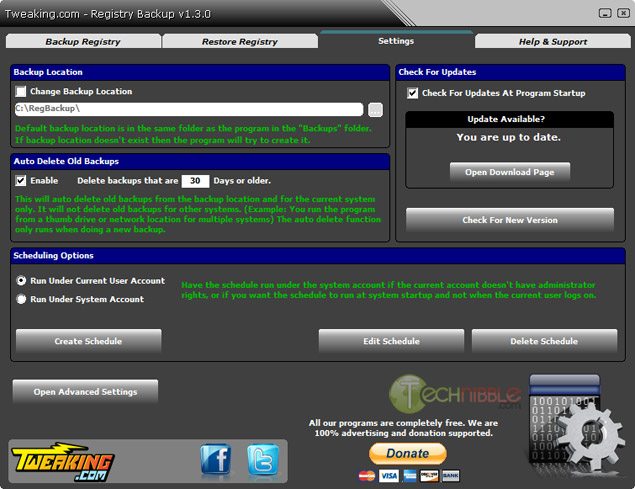
Downloads:
Download from Official Site – 3.83mb
Session expired
Please log in again. The login page will open in a new tab. After logging in you can close it and return to this page.

hey nice article. keep up the good work
Very educative article.keep the candle burning
Thanks for making the point up front that folks need to backup the registry before editing it. I’ve been fighting this with any number of posters and bloggers who solve every issue by editing the registry, even when a simple “fix” using the interface works just as well. They almost never remind folks that the first step is always “BACKUP THE REGISTRY”…
Also, thanks for pointing us to this utility.
I’m currently a student at a technical vocational school first portion of A+ completed now studying for 2n test (702) and then Net +. I recently got hired at major big box store to fix pc’s and answer technical questions.
I should have known to ask, what is your definition of repair? I am allowed to download an executable file and establish a remote connection to an out of state pc tech. They are actually Contractor’s, to minimize risk and increase profits. They really only scan the pc for viruses and recommend software to purchase and reset pc settings for highest security, claiming the software is back t it’s original state.
This makes me uncomfortable at best, more like sick. What a rip off, what if the customers pc wont boot, sorry we can’t help you.
I am trying to get an idea of what software and tools I would need to start up a true PC diagnostics and repair shop, can you offer some suggestions?
Thank you,
Ed