- You are here:
- Home »
- Blog »
- Computer Technician Tools »
- Speccy – Scan and Display a Computer’s Specifications.
Speccy – Scan and Display a Computer’s Specifications.
Piriform Speccy is a small, portable and freeware utility from the people who brought us CCleaner. Speccy is designed to scan and display a computer’s specifications. While there is plenty of software out there that can scan and display a computers specifications such as System Information for Windows, SIW can be a little overkill with the amount of information that is shown.
Speccy will just show the important information without all the extra fluff. One Technibble forum member described Speccy as “Portable. Simplistic. Nice GUI. Informative. Straight to the point” which sums it up nicely.
Screenshots:
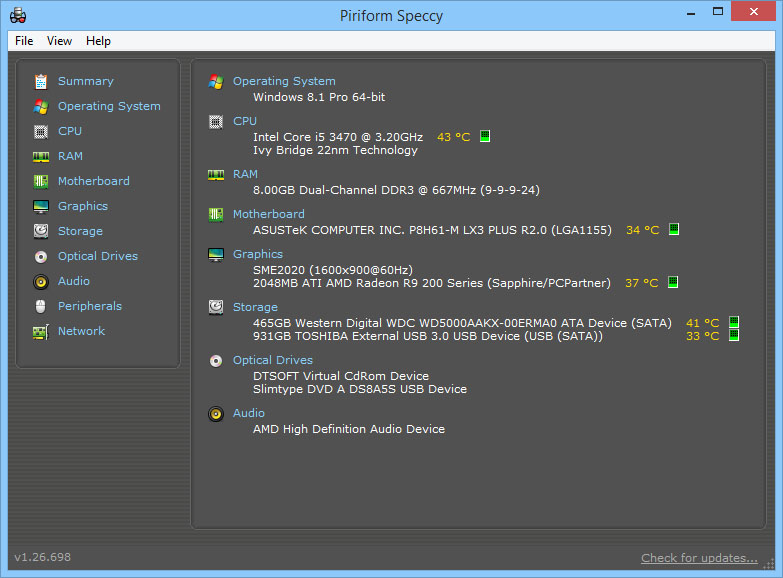
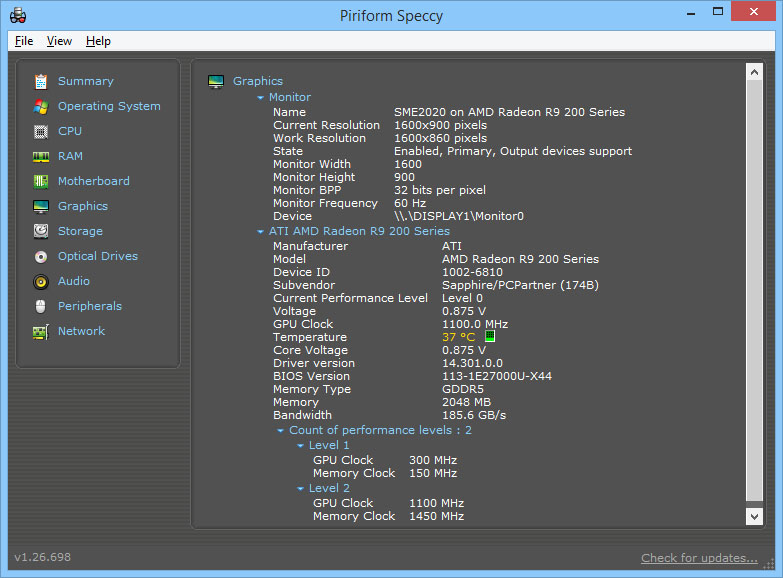
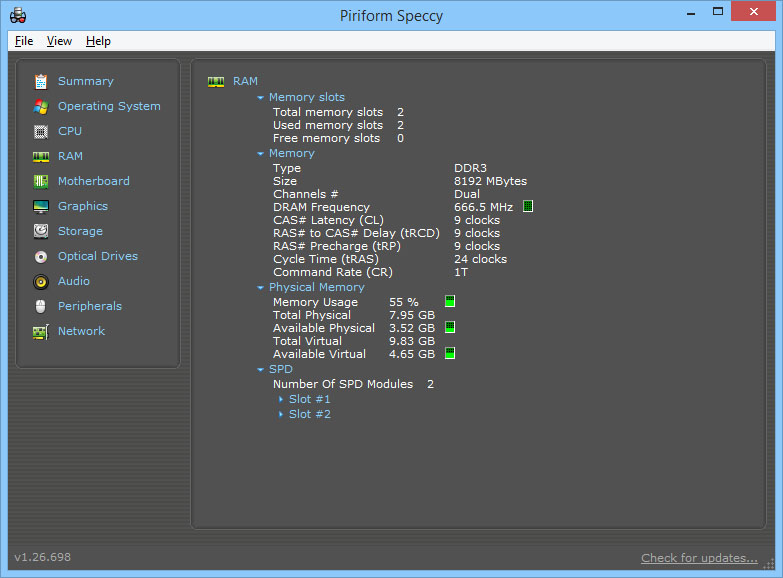
Downloads:
Download from Official Site – 1.3mb
Special thanks to our forum member iisjman07 for recommending this one.
Session expired
Please log in again. The login page will open in a new tab. After logging in you can close it and return to this page.

I think it is better than SIW. Going to my disk on key. SPECy!
This is definitely easier to read compared with SWI. I’ll add it to my tool box right now. Excellent finding, thank!!!
This is a primarily a HARDWARE scanner and IMHO it appears to do it well as my first read on it.
SIW is both hardware and software scanner.
One feature in Speccy I really like is that it tells you when the OS was installed. (missing as far as I can tell in SIW).
Thanks for bringing us this tool I can see myself using it often.
only problem is that you cant print it, or save the info
Nice tool. I will add this to my SD card immediately :)
My only gripe is that the scrolling is very slow.
How many of the same tools does one really need?
Do you guys know a good tool that can tell how many slots are open/occupied, memory in each slot, type of memory, without opening the case, pulling the memory out, etc?
Something small like this. I use Belarc, but need something quicker and a smaller size.
Thanks!
OneTech4All,
We use CPUz to see the specific information on memory/slot usage.
Actually you can save it, if you look under About! Pretty good tool! Save it to .txt and search for SPD in the text file.
Thanks for the info AscendNet!
Nice and simple.
Of course other tools give more, but often than needed.
Seezya Les
for the ram specs, eg. slots usage, single banks specs etc, even speccy does the job!
Nice software, I’ll try it. I like Piriform software. I wasnt aware of this one yet… I like belarc adviser. It is also free, downloadable in seconds and give you all the information you need about any given system. It will even let you see which updates you have applied to your OS and drivers. Awesome when you need to find drivers for equipment you aren’t sure of.
I use SIW daily on customers’ machines. I will now probably use Speccy a lot more; it’s perhaps the best app I’ve seen so far that allows you quick access to the specifications of the hardware you are working on. It’s a great resource for quick diagnostics, offering upgrades (I always go over the details with the customer present, and have made quite a few memory, video, and hard drive upsells), and even great for writing up my work orders. Thank you Piriform, and thanks again Technibble- great find :)
One thing I don’t like about speccy and as a result I have to use Belarc is that it does not tell you how many memory slots the motherboard has. I recently used speccy then had to install belarc (otherwise I’d have to open up the machine or search out the model)… Details, it’s all in the details. OTHER than that, I like it as a quick look.
Majesitc
I think it is better than SIW. I’m going use it from my Sandisk disk-on-key
Nice software. Piriform release some great free tools. Recuva is also very good.
That’s not better than SIW but still i’ll use it. Thanks for your post.