- You are here:
- Home »
- Blog »
- Starting A Computer Repair Business »
- Selling Computer Training – A Quick Guide
Selling Computer Training – A Quick Guide
If you have been in the onsite repair business for a while you have probably had someone ask you whether you do computer training. I get these a few times a month and I nearly always take these jobs. You can take these training jobs at your regular repair rate or create a new “teaching rate”. Personally, my teaching rate is a little cheaper just because this type of work is so incredibly easy.
In this article, we’ll cover a little bit about getting into computer training.
Most of the time the clients want to know how to do things that are almost second nature to us but are new to them. Here are some of the teaching jobs I often get asked to do:
- Visit a web page
- Use a search engine
- Send and receive emails (including sending digital photos)
- How to use Word and Excel
- How to scan and download photos off digital cameras
- How to use the Windows file structure (saving, navigating folders etc.)
- How to buy and sell on eBay
As you can see, these are all fairly easy for us. The key to teaching someone something on computers is to always put them in a drivers seat. Most people learn faster by actually doing it themselves instead of listening to you tell them about it.
My process is to talk them through the task the first time while they drive and then ask them to do it again, but without my help this time. You must be patient when doing this as it can take them time to find the icon they pressed just a few minutes earlier. Never take over the keyboard and mouse “just to do it quickly”. If they cant find what they need after 30 seconds or so, start reminding them but don’t give them the actual answer. If they still cannot find what they need, talk them through that step again.
When some of the harder tasks are involved like downloading photos from digital cameras, I try to make it as simple as possible for the client by making things happen automatically or making the correct settings as default. This way all they have to do is connect the camera, open the program and press download.
The way I decide what to teach them is I ask them what they would like to and what they want to use it for. For example, if the client wants to learn a bit of Excel to keep track of golf tournament scores down at the local club, the task will be creating and using this scorecard.
Instead of showing them every option in Excel I would cover the basics of how the cells work (A1, B2 etc.) and ask them to put the names of some example players down in the A column and the round numbers across the 1 row.
Once I felt they mastered the basic layout of a spreadsheet I would show them how to do sums so that Excel can automatically add up the scores.
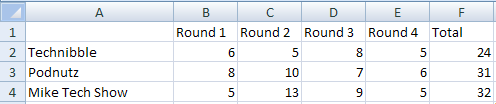
As you know, Excel has many more features, but I showed the client what was important for them to do what they want to do. By the time I leave they are happy because they feel that they have learnt something and got their monies worth.
If you find you are getting lots of one-on-one teaching jobs you might want to look into making up some basic copy-shop materials covering the useful basics. It makes you look more professional, saves you some time and you can make a few extra dollars on the side by selling it.
Session expired
Please log in again. The login page will open in a new tab. After logging in you can close it and return to this page.

This is actually extremely good advice. I have also taken a few jobs like this at discounted rates. You’d be surprised how many people buy computers and don’t know how to use them. Many of them have a fear of breaking the computer, so they want somebody there to guide them through.
And like you mentioned, many of the things people would like to learn are second nature to us Techies. And that is no joke. Don’t worry too much that you are not a professional teacher and don’t exactly have a lesson plan. The customer will tell you what they want to learn.
The key is to be patient. If you can not be patient, you definitely should not be trying to teach computers. When we can do something in 5 seconds and it takes the customer over a minute. It can get pretty frustrating. But you are getting paid by the hour right? =]
I find that teaching sessions like this create a relationship between you and the customer. They remember that you are the one who did such a great job of teaching them and they will come back to you when they need help later.
The article is dead on right! Techies typically talk down to people. Be humanistic about your customer. Understand their needs. Doing so will build a long rewarding computer repair relationship with your client.
Thanks for the info.
computer repair service
http://www.computerrepairservice.net
Training is always a good thing. Like others have said, the three keys are patience, patience, PATIENCE!
I have done classes every year for the past 6 (I think) at our local Public Library. It works like this: they get a grant to pay my invoices, and then the classes are available to the public for free. You should expect to teach somewhat more formally, with a lesson plan of some kind, Powerpoint slides, whatever. I use Powerpoint (except when TEACHING Powerpoint) and the Library Staff prints the slides in Handout format. It works out pretty well for us, and as a side note, last year I got the chance to build and sell them a thin-client lab complete with one of our company’s servers, the associated networking, and 10 hp Thin-Client terminals with LCD monitors.
This is the kind of relationship you could use to get your foot in the door of the city government if they’re not already your client.
Thanks,
David
This is a fantastic idea and I think lots of people would be willing to pay for a private computer tutor. It’s much easier to learn something when someone is right there to show you and immediately answer questions. When my family purchased a computer for my Grandpa this past year, it was almost agonizing for my Dad to teach him everything. It is very easy to forget how overwhelming using a computer can be if you have never used one!
Great Post! We have been thinking of doing this at public libraries to increase PR exposure and fatten our client base. David, That is great that the library paid you for your training, and you also made more in doing work for them, great! Can anyone recommend a lesson plan guide/template for computer training?
I want training to learn how to sales laptop ant pc
I want training to learn how to sales laptop and pc