- You are here:
- Home »
- Blog »
- Manage Your Computer Business »
- RESULTS: What Do You Think Of Registry Cleaners?
RESULTS: What Do You Think Of Registry Cleaners?
In my last post I asked the question “What do you think of Registry Cleaners?” and the community spoke. At the time of writing this there were 164 responses and after taking out the discussion comments (where they didnt say one way or the other), here are the results:
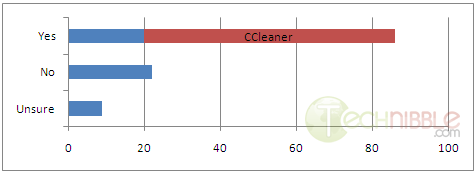
CCleaner. Glary Utilities also got a few mentions.
Those who said No consider registry cleaners as modern day snake oil or find its just better to work on the specific issue rather than a scattergun approach.
Those who were unsure typically hasn’t really been proven either way or they are unsure of any speed improvements after using one.
Lets look a little deeper into each answer:
Yes, I use registry cleaners
The registry is a large and complex database of information and there is no doubt that after a while there will be many entries left behind by applications that have since been removed. Less entries means a smaller registry and therefor makes it load faster right?
I spent some time looking for a study from a reliable source on the performance improvements of registry cleaners, but I couldnt find any. I could definitely find many sites talking about the benefits of a registry cleaner, but those sites are either directly selling a registry cleaning product or its a third party site that is making a commission for every registry cleaner product they sell.
One of the few trusted sources I could find was from Mark Russinovich’s blog. Mark is a widely recognized expert in the Windows operating system internals as well as operating system architecture and design. You might have heard Mark Russinovich before as he is the creator of Process Explorer and Autoruns.
On Marks blog, he said:
A few hundred kilobytes of unused keys and values causes no noticeable performance impact on system operation, but I figured it was natural for a Registry cleaner to be an essential part of running a tight ship for the anal retentive systems administrator.
So reducing the size of the registry by removing unneeded entries probably wont speed up the system, as Mark said, removing these entries would only reduce the size of the registry by a few hundred kilobytes.
But what about the contents of the registry keys? not so much the amount of space they take but the fact they are referencing a missing file? I expect there would be some speed improvements there, but I really couldn’t find any data from reliable sources proving this.
Wikipedia had something to say about it. While you cannot ever fully trust Wikipedia due to the fact that it is volunteer based, it is usually pretty good.
From Wikipedia:
Metrics of performance benefit
On Windows 9x computers, it was possible that a very large registry could slow down the computer’s startup time. However this is far less of an issue with NT-based operating systems (including Windows XP and Vista) due to a different on-disk structure of the registry, improved memory management and indexing. Slowdown due to registry bloat is thus far less of an issue in modern versions of Windows. Defragmenting the registry files (e.g. using a Microsoft-supported tool such as PageDefrag), has likewise been de-emphasized due to this increased efficiency, and is largely an automated process under Vista.
Are Computer Technicians following old information? Are we doing something we have always done but never actually tested it on a modern system? The comments left in the previous article were overwhelmingly in favor of registry cleaners, so there is definitely something there.
No, I dont use registry cleaners
Much of the hate towards registry cleaners seems to have been caused by the many questionable products out there with advertisements saying that “You have 1000 critical errors with your registry. Press OK to fix it now”.
This is known as “Scareware” and even if you believe in good products like CCleaner, you can understand why people believe that registry scanners are modern day snake oil with this kind of advertising going on.
Some of the nay sayers also mentioned that most technicians dont fully understand the Windows registry and unless you know what you are doing, you cannot trust an automated program to do it for you. This is good advice. If you use a registry cleaner such as CCleaner or Glary Utilities, take a look through the list of what it is going to do and untick things you arent sure about. Dont use it indiscriminately and before you do any work with the registry, always back it up beforehand with something like ERUNT.
I am not sure
Some of the “I am not sure” responses said they do use registry cleaners but cannot see any obvious speed improvements, but it doesn’t hurt to do it anyway.
Other “I am not sure” responses said they weren’t sure because there aren’t any studies to back it up so they cannot make an informed decision.
In conclusion, the majority of the commenter’s do use them and when they do its usually CCleaner. I am personally in the “Not sure” camp since I haven’t seen any research to prove it one way or the other. The only time I dive into the registry to do something specific like a registry tweak or removing remnants of Malware, but thats about it. Anyway, a big thank you to all who commented!
Session expired
Please log in again. The login page will open in a new tab. After logging in you can close it and return to this page.

Use ccleaner on 99% of the computers that pass through my hands. If it’s a machine that has never had a service run on it and it’s 2-3 years old I feel you will see a speed increase.
Mark Russinovich wrote:
No, even if the registry was massively BLOATED there would be little impact on the performance of anything other than exhaustive searches (ed. of the registry itself).
I haven’t and never will implement a Registry cleaner since it’s of little practical use on anything (other than Win2K terminal servers) and developing one that’s both safe and effective requires a huge amount of application-specific knowledge.
but he has ALSO written:
Registry cleaners have always been popular, but I never paid much attention to them. I originally thought that there might be valid reasons for their existence, but over time changed my mind, only to recently recognize that even today they can help maintain Registry hygiene.
Being a new technician, reading through your site for 3 weeks (read most posts to 2 yrs back now and the comments) this post brings up the question “Are computer technicians following old information?” And then I search for the software tools on the site and find the posts soo old that I don’t know their usefulness or reliability on the new systems. I think having a forum allowing the community to list their software on their thumb drives including their method of directory (even if that is a one of the programs you have listed that organize these) and what discs they take onsite and have at the shop, finally have a followup post like this one compiling the most carried with links to their respective sites or downloads. To me this would be immensely helpful as I have 5 cpus at my home shop that have each operating system that I can have free rain on to learn, experiment, and test on. Bryce you have posted yours a while back however how about an up to date community wide ‘What’s in your arsenal?’
I don’t know about anyone else, but I use CCleaner in my arsenal of virus/malware removal. Due to the polymorphic nature of today’s virii I need to make sure that all references are off of the infected computer. I believe it to be irresponsible to leave them on the registry.
Granted all references can be removed from registry manually, but seriously, who has the time?
With that being said, If there is an infection on the machine, would anyone like to go into a bloated registry to try and find the culprit? I know that I wouldn’t. General housekeeping procedures with the registry can greatly improve the efficiency of the tech and also improve customer relations since the problem can be fixed faster.
With reference to the results of the article, I have no contention with the fact that registry cleaners do not overall improve the performance of the windows installation. It is just good housekeeping (FOR TECHS!!).
I’ve found that cleaning the registry does improve performance for computers that have never had a tune up or anything of that nature. I’ve also found that a lot of problems can be fixed by a good cleansing of the registry. I’ve had numerous experiences where a client has come in with a weird or bizarre problem, and cleaning the registry normally helps resolve that problem, it’s a part of the solution, and definitely an important piece. Also take for example in shutting down and logging off. When there are multiple users to a computer, profile hives become a mess and Windows can hang on logging off or shutting down. Cleaning the registry will free the remnants that may be causing the hive to not unload, and also decreased the size (thus decreasing unload time).
I think registry cleaning is just part of cleaning a pc like blowing out the dust bunnies.
I use glary utilities. I run Glary 1 Click which cleans the registry, looks for broken shortcuts, chesks startup files, removes temp files and on a few occasions picked up real bugs that were missed by some of the spy scanners in common use.
There are just a lot of tools on this little utility. A built in process manager, cleans IE addons, runs sfc scan, even a registry defrag (some pagefiles are bigger than hardrives I used 15 years ago). I especially like the startup manager since it tells what a entry is with a lookup feature on the web. They also have a tech policy license which is fairly sweet. It is a very nice overall tool that is small in size and gets its business done quickly.
Watch out for the default ask toolbar install if you do not want that.
There are 3 things that I allow to mess with the registry. Ccleaner, ERUNT and me. Too many program mess things up.
I don’t run registry cleaners because I have never found them to make any difference. If there is a problem with the system or an application due to the registry the fix is usually a knowledge base article that explains exactly how to edit/correct that area of the Registry. More often than not, uninstalling the program, deleting that section of the registry (and application data) and doing a re-install fixes the issue.
A registry cleaner is NOT going to fix the problem most of the time because it does not even know what is wrong. The end result will be a cleaner registry that is more likely to cause a consistency problem where it is missing something important that will cause a problem eventually than fix a problem or problems.
The best way to fix the registry is to do a completely clean install of the OS and all applications… ALL of the fluff is gone and the registry is 100% rock-solid at that point
“I’ve found that cleaning the registry does improve performance for computers that have never had a tune up or anything of that nature.”
I would ask if the registry clean was the only thing you did that improved performance. In other words was the registry cleaning part of several other processes like defrag, temp deletion, startup clean out, etc. and that entire process is what made things faster.
The real test would be to image the drive sector by sector, then do one thing like clean the registry, and measure the results. Next re-image the drive back to original, and do one other thing and measure the results.
But really who has time for all that.
Ace utils i have used for 5 years or so now, only for the advanced tech people, because you can trash your system.
ccleaner for the intermediate person, i give this to my customers all the time, because of the history cleaner etc, a valuable util. erunt i use alot too.
The problem is too many people get excited with reg cleaners and cak their machine
Glary utils is one of the best, a nice piece of software.
Most registry cleaners (I use Ccleaner) offer more than cleaning the registry. The quick & easy removal of temp files, program un-installation, etc, without replying on Windows for instance. Bearing in mind cleaning the registry seems to have no impact performance-wise, I think some of the other functions some registry cleaners offer make them valid for modern day use by all and not just the anal retentive systems administrator.
BTW as an systems administrator I always thought systems administrator was a synonym for anal retentive :o)
Edited: Most registry cleaners (I use Ccleaner) offer more than cleaning the registry. The quick & easy removal of temp files, program un-installation, etc, without relying on Windows for instance. Bearing in mind cleaning the registry seems to have no impact performance-wise, I think some of the other functions some registry cleaners offer make them valid for modern day use by all and not just the anal retentive systems administrator.
BTW as an systems administrator I always thought systems administrator was a synonym for anal retentive :o)
First off,extremely dangerous in unskilled hands.Secondly,absolutely no data to support a proven gain in system performance.A final thought-they are a “broom” used to sweep out one space in a parking lot the size of Montana
For those that say there is absolutely no data to support a proven gain in system performance,
I say there is no data against it either, and it only takes a few seconds.
i use glary utilities i find a speed increase and its all in one cleaner … cccleaner crashed a client’s vista computer by removing something in boot configuration :/
@JT
Vista crashed Vista because it sucks balls.
I use ccleaner and very happy with it. I just use default settings in vista, xp and 7.
Computer Repair Torrance
CA
I do computer repair for a living and as time has gone on, I tend to use registry cleaners with more discretion. If you install and remove programs quite often, the registry will end up with links that point to nowhere and hundreds of data keys left over from uninstalled applications. I believe occasional clean up is a good idea.
For a quick and light clean, Ccleaner is a good and trustworthy pick. For a deeper cleanup, I like IOBIT’s Toolkit. It’s free, portable and I haven’t had any problems with it. It seems to be quite thorough. One thing you should always do is CREATE a RESTORE point before cleaning the registry. This gives you a fall back to a good restore point if anything strange happens.