- You are here:
- Home »
- Blog »
- Computer Technician Tools »
- Z-Cron – Powerful Task Scheduler
Z-Cron – Powerful Task Scheduler
Z-Cron is a freeware (for personal use) and powerful task scheduler. Although Windows does come with a task scheduler but you would hardly call it user friendly and it isn’t nearly as powerful as Z-Cron.
Z-Cron has a large list of tasks that you can schedule, but here are some of the highlights:
- Copy, Move & Delete Files – Useful for backup devices
- Kill – Closes a file
- Download – Downloads a file via HTTP
- Mail – Send an email with SMTP
- Ping – Pings an IP address to test for connectivity
- Reboot – Reboots the computer
- Remote Shutdown – Remotely shut down a computer
- Wake on LAN – Remotely power up a computer
- Connect/Disconnect – Connects or disconnects a dialup connection
- Watch – Monitors a program. If the program “dies”, it will be restarted
- And more, here is the complete list
An example of what you could do with Z-Cron is to get it to start a backup on a remote computer and have it email you when it finishes; or, if you were in a job that managed many computers on a network, you could set a master computer to turn on all the computers in the building in the morning and shut them down at night. There are many possibilities.
Screenshots:
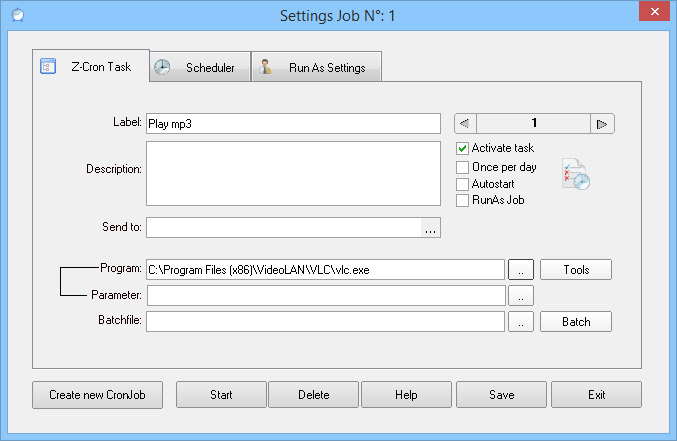
Downloads:
Session expired
Please log in again. The login page will open in a new tab. After logging in you can close it and return to this page.

This tool has many features on it. It is very great.
I usually just have task scheduler run an autoIT program that does the features listed. I’ll give this a shot though.
I’ll take a try on it. Until now, I’m fully count on Windows task scheduler.
@ Phil P
Would you mind sharing some of your Autoit scripts with us?
sombody knows http://www.azworldinc.com or similar?