- You are here:
- Home »
- Blog »
- Computer Technician Tools »
- WinBubble – Tweak Everything in Vista UI
WinBubble – Tweak Everything in Vista UI
WinBubble is a small, portable utility that is Vistas answer to TweakUI. It is a extremely well featured application allowing you to tweak just about anything you would want to tweak in Vista. There is too many tweaks to mention here so its best that you look at the many screenshots to get a full idea of what it can do. Here are some of the highlights:
- Easily change the OEM/Manufacturer information
- Add useful options to the right click context menu
- Show My Computer, Network, My Documents, Username Folder etc.. on the desktop
- Edit the screensavers hidden options. Edit the WEI score. Edit all of your Vista Icons
- Access hidden Vista tools
- Lock down the system by disabling various parts (usb, task manager, control panel, new folder option, hide drives etc..)
- Optimize Vista using various speed tweaks
- Edit IE information such as the Title/Start Page/Clear History and Cookies etc.
- Easily edit the right click context menu
Screenshots:
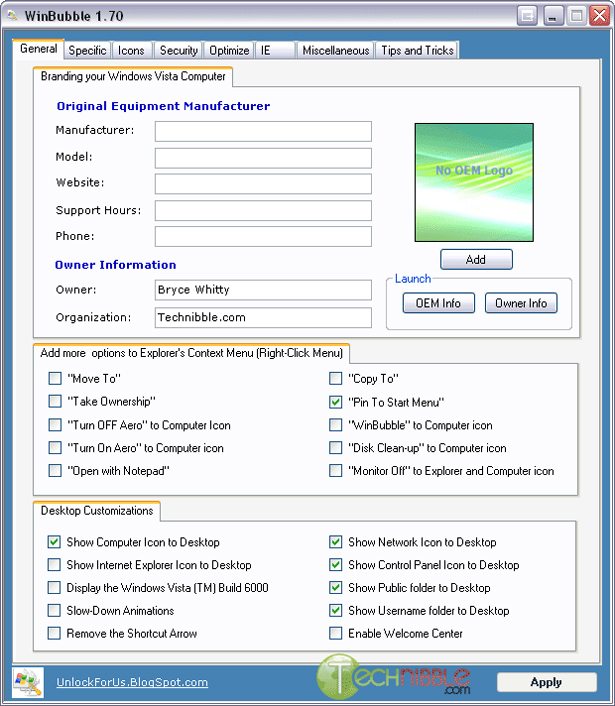
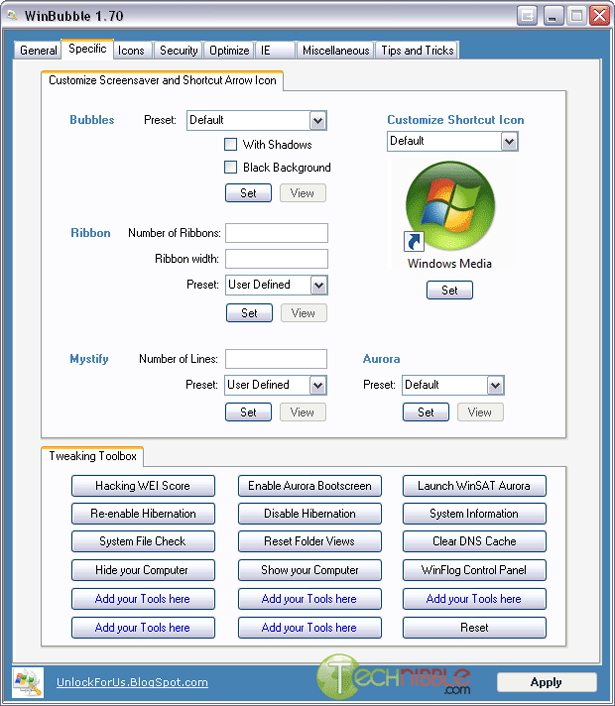
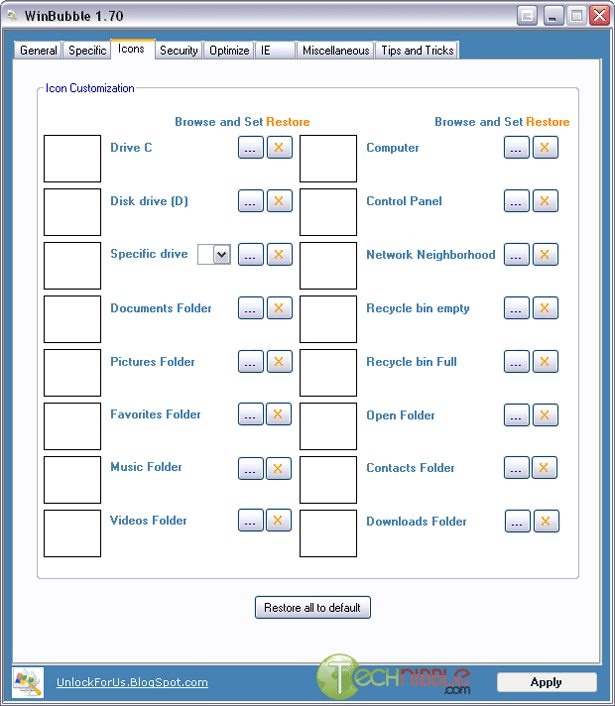
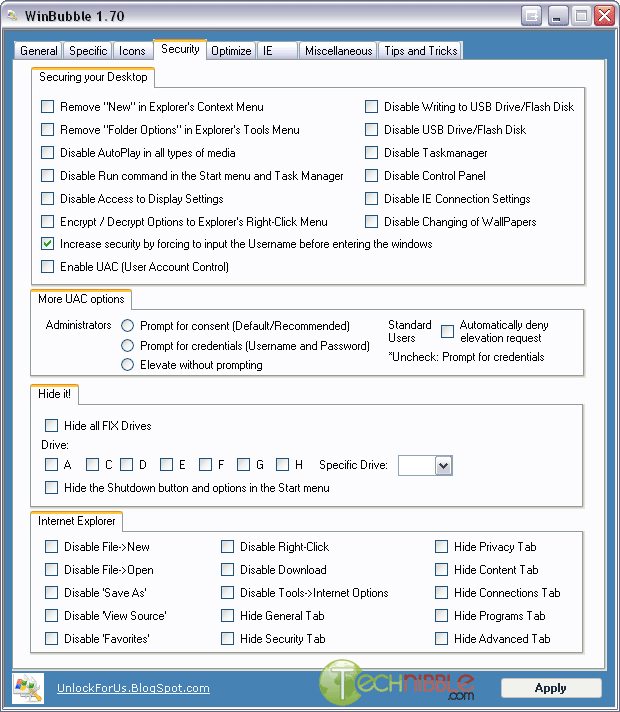
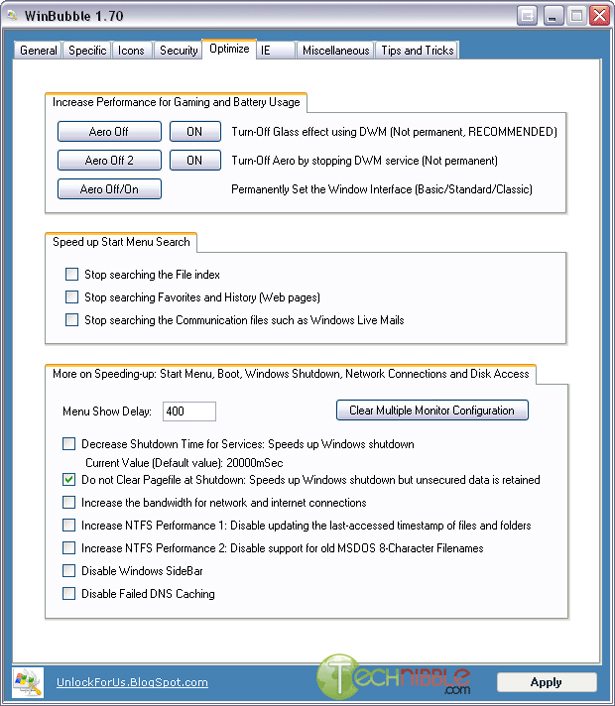
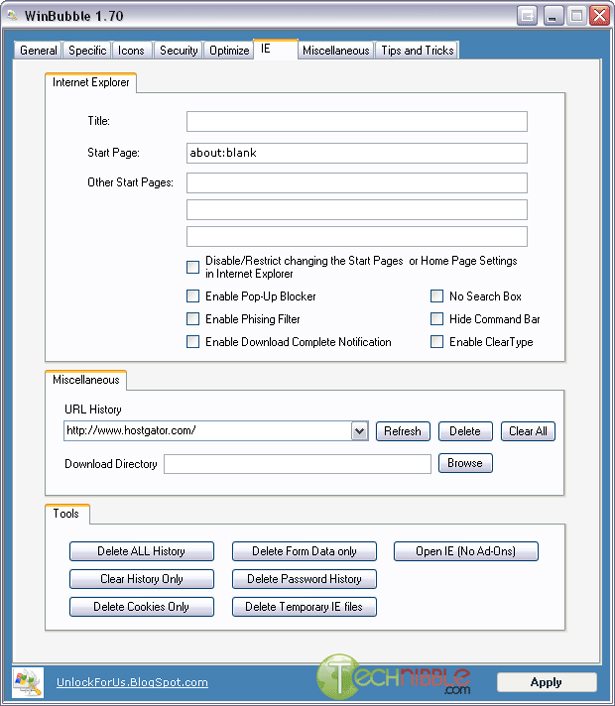
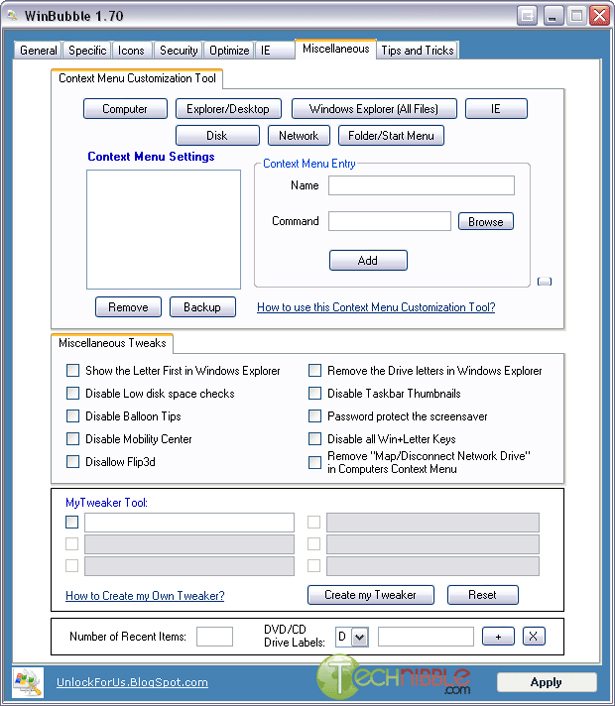
Downloads:
Download from Major Geeks – 363kb
More Information (lots of documentation and tutorials about it)
Session expired
Please log in again. The login page will open in a new tab. After logging in you can close it and return to this page.

seems like a good tool, and really great that it is for free. great to be able to access hidden Vista tools.
Can’t wait to “kick the tires” on this bad little puppy!
Looks like it might come in handy. Combine the use of this with SP1 and maybe, just maybe Vista will be useable at least.
This is really a great tool.
Thank you!
This thing rocks… usually we pay for this kind of software. But this app is FREE. Wow
Been trying dome other utilities that are similar. TweakVI for Vista is similar has a free version but I never seem to notice a change with these things. SP1 dumbs down the search option a bit making it harder to find, this to placate some complaints from Google. The start search will be unchanged though.
Very nice! Thanks, we’ll get researching this tool right away!
vista is rubbish well check this out when it improves
Agreed 100%
Thanks alot this tool is def going to come in handy. great post!
Mirror 2 not working “CyberUShostingSolutions.com”
Link to website is dead.