- You are here:
- Home »
- Blog »
- Computer Technician Tools »
- Unlocker – Cut, Move, Modify Files That Are In Use
Unlocker – Cut, Move, Modify Files That Are In Use
Unlocker is a Windows Explorer extension which allows you to right click on a file or folder that you get an error when deleting or moving. Unlocker can help you unlock files that produce error messages like these (or similar to):
- Cannot delete file: Access is denied
- There has been a sharing violation.
- The source or destination file may be in use.
- The file is in use by another program or user.
- Make sure the disk is not full or write-protected and that the file is not currently in use.
Screenshot:
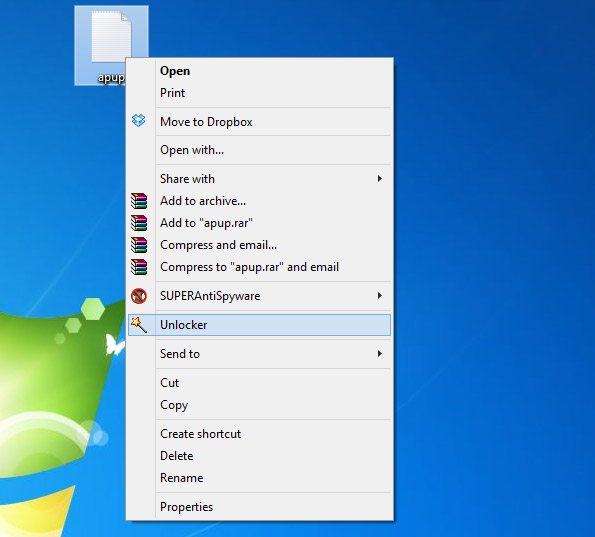
Downloads:
Download at Majorgeeks.com – (190kb)
Download at Softpedia – (190kb)
Session expired
Please log in again. The login page will open in a new tab. After logging in you can close it and return to this page.

I have not had much success with Unlocker, but I have had a whol heck of a time using !KillBox.
Excellent site BTW.
Killbox is a great tool as well. However, I find Unlocker is better at releasing files from XP’s grip without having to reboot the computer.
I LOVE unlocker, it has worked everytime. It has saved me alot of time and frustration, thank you.
i have a corrupt file that show up as a virus. when i try to delete it it say Access is denied. i have AVG on the computerand that how i was able to find the files. how to i go about deleting this file.