- You are here:
- Home »
- Blog »
- Computer Technician Tools »
- TrID – Identify File Types To Files With No File Extension
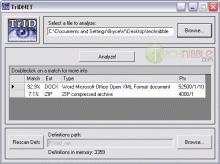
TrID – Identify File Types To Files With No File Extension
If you have ever recovered CHK files created by CHKDSK and SCANDISK you probably already know you can rename the file back to its original extension and recover the file. However, the main problem is that you often don’t know what the original extension was. Or, what if someone sends you a file without an extension? was it a .doc file? was it a power point presentation? Who knows.
This is where TrID comes in, TrID is a portable, freeware application that can scan any files binary signature and identify the file type. Even better is that the application doesn’t hard code the binary signatures so you can create your own or download more. Currently, TrId has over 3000 file type / file extension definitions.
TrID is available as a GUI interface, a command line interface and a online website.
To use the GUI and Command Line interface versions, you need to download the definitions (link below) and place them in the same directory as the application. The GUI version doesn’t need you to put the definitions into the same directory, but the Command Line version does.
If you would like to create your own file definitions, you can read more about it here.
Screenshots:
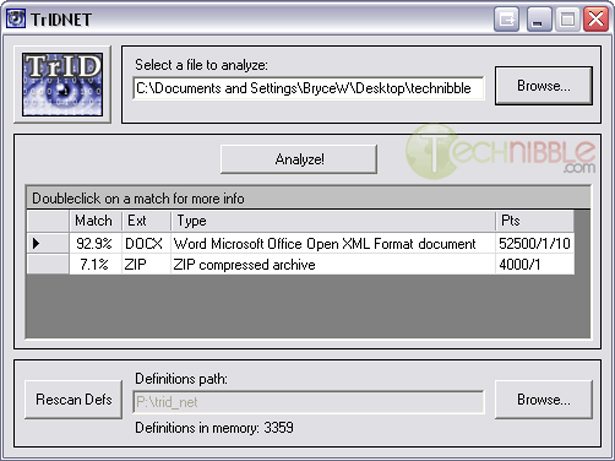
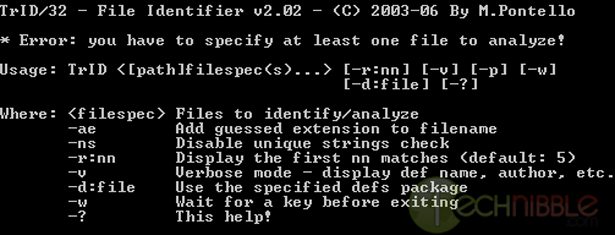
Downloads:
Download GUI Tool (32kb)
Download Command Line Tool (25.3 kb)
Visit Analysis Site – (website)
More Information
Session expired
Please log in again. The login page will open in a new tab. After logging in you can close it and return to this page.

This may come in handy while doing data recovery.
I can see this being handy at work as people do the wonderful things. This includes save the attachment rename and drop the extension or recieve an attachment without an extension.
many thanks this may be a very useful tool
Hmm, will only read one file at a time?
What I want is something that will scan a folder, and give previews of the contained files. Image Converter Plus does the trick, but its not a tool I use enough to drop $50 on it. anyone know an open source version of the same? also: .net sucks
ok so i down loaded the tool and then definitions and put the def. in the folder with it. then went to browse to the def. and the tool does not see them ?
This is a pretty sweet tool – I’m not too sure how often other people get unknown files but I get them frequently and it’s always a chore to find out what file it is.