- You are here:
- Home »
- Blog »
- Computer Technician Tools »
- Technibble’s Windows Version Identifier
Technibble’s Windows Version Identifier
I have decided to release a side project I have been working on. It is designed to identify what version of Windows a computer is running, identify what version of Windows exists on a CD and identify the version based on the license sticker.
For example, its easy to tell that a computer is Windows XP Professional, but its hard to tell whether the version is OEM, Retail, Corporate, Volume License or something else without the license sticker (all but OEM don’t actually put the sticker on the case).
This tool also has the ability to detect whether the currently installed version is known to Microsoft as a pirate version (nothing to do with WGA). Basically, it’ll let you know before hand whether Windows SP2 or SP3 will install as those two service packs check the product ID with Microsoft before installing.
It does detect the Vista and Win 7 version (which is less useful since they are all on one disk) but the main intention for this is to make identifying Windows XP easier. This should work on most modern mobile browsers so you can use it while onsite as well.
Note: Being that this tool is still fairly new. I cannot guarantee 100% accuracy.
Screenshots:
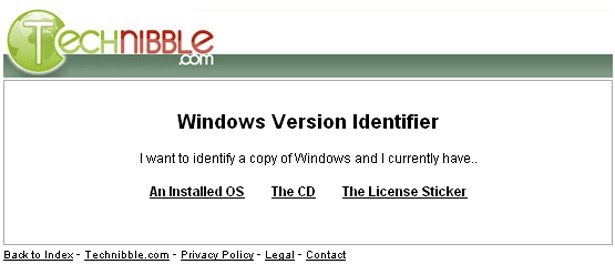
Session expired
Please log in again. The login page will open in a new tab. After logging in you can close it and return to this page.

Thanks for this tool and your hard work on it!
It’d be nice to have an offline version of this tool
Thanks Bryce, you the man!
it found my windows vista 64bit ok
@Simon
There IS a portable app that does the same thing. It’s called Joshua’s Key Reader.
You can get it here. http://www.drowaelder.de/winpe/PEIndex.htm
Just click “Keyfinder-pe” on the list and download it.
The download is a .cab file so it can be used with ubcd4win. But you can just use winrar to extract “XP-Key-Reader.exe” from the .cab and then run it from a flash drive.
Reads and Identifies the Key on local machine just like the webtool, PLUS it allows you to: Read remote keys from machines on a network, read keys from unattended install source CDs/Files and allows you to change local Keys very easily…
Tried it with a Vista 32bit Ultimate PID. It failed.
Bryce, you are a beautiful genius.
Indeed an offline app would be greatly appreciated!
It identified a known volume license key as an OEM XP Tablet edition. Not sure why.
Richard and JRoss. It isnt perfect yet but some people have sumitted Product ID’s I was missing so I will be adding them soon.
There is a portable app that does this PLUS lets you read/identify remote keys on a network, read the keys from unattended install CDs/Files and allows you to change the key very easily.
It’s called Joshua’s Key Finder and works with UBCD4Win but if you use winrar to extract “XP-Key-Reader.exe. from the .cab file you can run it from a flash drive.
Just google Joshua’s Key Finder and you will find about a dozen places to download it.
JFB, I just tried Joshuas key reader and it was WAY wrong. My copy is XP is Pro OEM and it says its XP Media or Volume License.
Well, like your tool it’s still in beta and not quite perfect. But the point is that it’s potable… and at least as reliable
I’ve used it for months on at least a couple dozen machines and it has only failed to correctly identify the installs 3 times..
no offense, but wow this is a great way to collect keys.
I won’t be using it. thanks though
opps i posted before i really checked it out.
I see the pid is used and not the key.. srry.
good job
Oh, by the way, I had problems with Joshua’s Key Reader as well. It can’t identify a CD (or DVD). In can only detect an installed version of Windows. Helpful in some cases (for reinstalling), but not quite as nice as this tool.
Thank you Bryce. This tool will come in very handy!
A good way to ascertain the status of the operating system installed on the machine. Defnitely something the average techie will find good use for, especially once it is fully debugged.
Thanks Bryce. I didn’t realize you were developing your own tools on Technibble. Is there a central repository of tools? technibble.com/tools is forbidden. Thanks!
Thanks for the feedback guys.
Dallas Computers, there is no central respository as of yet. Right now its just that tool and I’ll use that /tools/ part if I develop anymore. Im not sure if I will, its really if I find a hole that can be filled with a tool.
Thanks for the reply Bryce, I hadn’t been around in a while and wasn’t sure if I’d missed a new component of Technibble. This site has really blossomed into a great resource for computer techs all over the world – congrats on a job well done.
Is there somewhere we can submit our PID’s along with the version of windows we are running in order to help you improve the tool?
Thanks so much Bryce. It is definitely a very handy tool.
Bryce,
Nice idea,especially the part about being able to know ahead of time if XP SP2 or SP3 will reveal the system to be bogus so I can prepare the customer for steps to deal with the possible counterfeit issue.
An alternative standalone tool is Belarc Adviser from Belarc.com. It’s more of a comprehensive system profiler but does show the PID and key for Microsoft products, among others.
The free version is for non-commercial use only.
Rob