- You are here:
- Home »
- Blog »
- Computer Technician Tools »
- PortableApps.com – Download A Collection of Portable Apps in One Software
PortableApps.com – Download A Collection of Portable Apps in One Software
The PortableApps.com suite is to applications what our Computer Repair Utility Kit is to repair tools. The PortableApps.com suite is a collection of the portable versions of commonly used applications integrated into a easy to use right click menu. The applications that are included are:
- Mozilla Firefox Portable – Web browser
- Mozilla Thunderbird Portable – Email client
- Mozilla Sunbird Portable- Calendar/Task
- ClamWin Portable – Antivirus
- Pidgin Portable – IM client (connects to MSN/ICQ/AOL/Yahoo and more)
- KeePass Password Safe Portable – Password manager
- Sudoku Portable – Game
- Mines-Perfect Portable – Game
- CoolPlayer+ Portable – Audio player
- OpenOffice.org Portable – Office suite (word, spreadsheet, presentations, database, drawing)
There are 4 versions of the PortableApps suite with varying levels of applications included. For a comparison between the versions check out the Download from Official site link.
Screenshots:
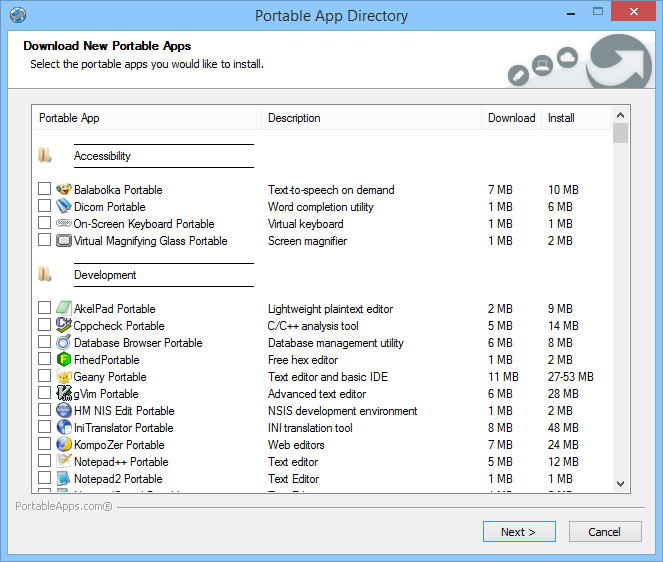
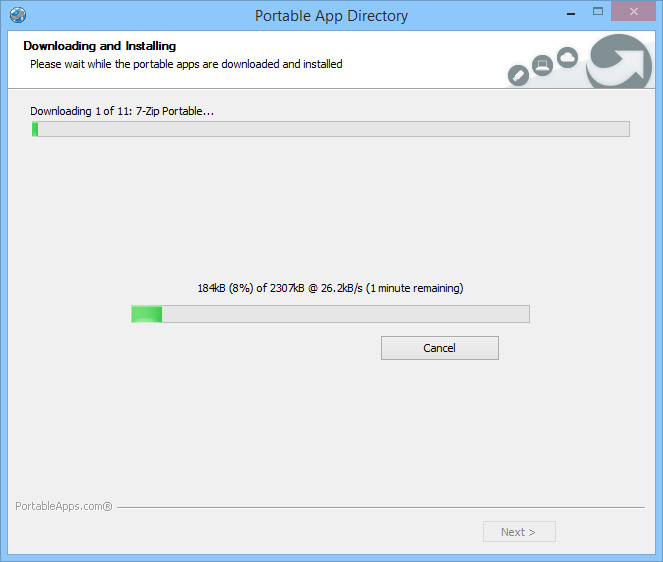
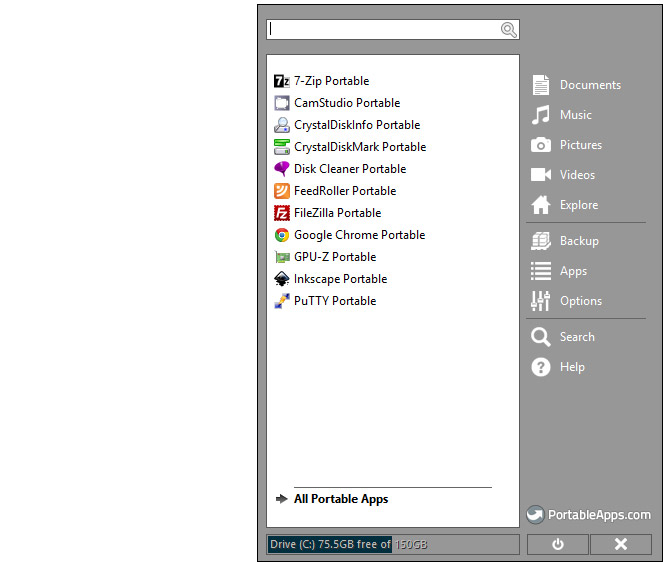
Downloads:
Session expired
Please log in again. The login page will open in a new tab. After logging in you can close it and return to this page.

I found this a while back when I was trying to find an open solution alternative to U3. It works great.
I also drop a lot of my portable scanners and fixers into the PortableApps folder. Makes ’em a bit quicker to access.
Pretty good. I have been using the one that doesnt have open office…
I have been using this portable for a while now and i have to say it is GREAT!
Oh cool was looking for something like this thanks
Great tool and addition for my “tool box”
This is not bad, but I much prefer a program called Liberkey… look it up and tell me what you think? It has a whole heap more apps you can add.
This is amazing!
This will be a big time saver for me!
I love portable apps.. nothing beats being able to pop up your own applications!
My second choice… but I still prefer PStart
Sounds good. I will check it out.
I downloaded your program and wanted to move it to another computer before installing it, however, while trying to copy the original .exe file, I received an error message stating that the .exe contains more than one data stream and the device (volume), USB drive, I am trying to copy it to does not support this option. It further states that the information :Zone.Indentifier:$DATA will not be preserved. What exactly is this error message? Can I ignore it?
Thanks for your time and great information,
Tom Stiles (hamrad)
Sorry I meant to say I downloaded LiberKey (mentioned in others comments).
Probably way too late for Tom and he’ll probably never see this, but for anyone else who comes across this with that problem, here’s the answer to Tom’s question:
That’s probably happening because Windows tagged the exe file as being downloaded from the Internet when you saved it. This gives you those ‘are you sure you want to run this program, it might not be safe’ messages until you tell it not to display again for that program, or go to the exe file’s properties and click the ‘unblock’ button. That tag is stored in an alternate data stream, which is only supported on NTFS drives, and your USB drive is likely FAT32-formatted. You can either clear the ‘downloaded from the Internet’ tag before copying it to not see the error, or you can safely ignore the error and allow the copy to proceed with that information not being preserved.