- You are here:
- Home »
- Blog »
- Computer Technician Tools »
- PDFCreator & FoxIt PDF Reader
PDFCreator & FoxIt PDF Reader
Ok, so this one isnt quite a repair tool. However, I’m sure clients have or will ask for the ability to create or read PDF’s.
PDFCreator is a free utility to create PDF files that installs itself as a printer. When your clients want to turn something like a word document into a PDF, all they have to do is choose print and choose the PDFCreator printer. PDFCreator will ask you where you want to save the PDF and then go ahead and create it. By using this printer method, it allows you create PDF’s from almost any program.
FoxIt PDF Reader is a very light-weight PDF reader with comparable features to Adobe Acrobat Reader, but without the bloat. Adobe Reader is a 27.5mb download just to read PDFs, FoxIt does it with just a 1.67mb download. Loads much quicker too.
Screenshot:
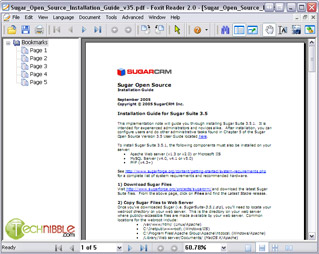
FoxIt PDF Reader
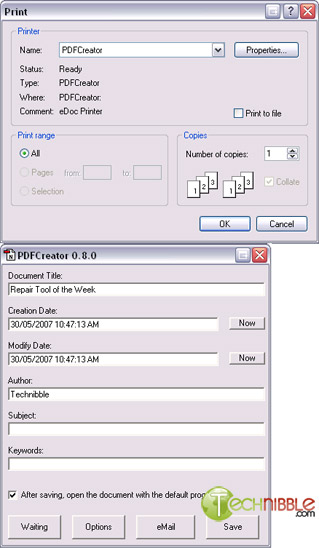
PDF Creator
Downloads:
PDF Creator
Download at SourceForge.net – 6.7mb
FoxIt PDF Reader
Download at Official Site – 1.67mb
Session expired
Please log in again. The login page will open in a new tab. After logging in you can close it and return to this page.

Is there any negetives to using FoxIt PDF Reader, as opposed to Adobe Reader? Currently I have Reader on an image that I distribute to everyone in my organization. Could this work in its place 100% of the time?
I compared them side-by-side to see the main feature differences. Foxit doesnt have a “read out loud” feature for vision impaired people, Doesnt have the ability to validate digital signatures and doesnt show the security settings of the PDF that its currently viewing. Those are the only differences I can find with FoxIt compared to Adobe Reader.
98% of people will never need these “features” in Adobe Reader.
FoxITs faster loading speed and small file size more than makes up for it all.
PS. Im not making any money by recommending FoxIt Reader. I just think its really good alternative :)
Having issues getting PDF creater to work.
When opening the program, it says it needs a ghost scrip gsdll32.dll file. I googled this dll, downloaded it and still does not work.
Any sugestions?
Hey, I have resolved my issue.
I found a pdf creater download file which included the ghost script file.
works like a treat :) cheers guys
Hey,
tell me the url of that dll. thanks
Ive changed the download URL to the version WITH Postscript. So for those of you who were getting missing DLL’s, use this download link.
Love the FoxIt Reader – does exactly what you need it to do. Bye bye Adobe.
On the gsdll32.dll issue, try this:
Uninstall PDFMaker
Reboot your PC
Install PDFMaker again, but this time when walking through the setup program, uncheck the box that says something about installing a toolbar button on Internet Explorer. This should install the DLL you need.