- You are here:
- Home »
- Blog »
- Computer Technician Tools »
- KillProcess – Terminate Lists of Processes
KillProcess – Terminate Lists of Processes
KillProcess is exactly what it sounds like, a process killer. It is small, freeware and is available as an installer or a portable version. KillProcess has some interesting features that makes it a great little application for computer technicians. It has the ability create “kill lists” where you create a list of processes you want to kill, load this list at a later time like at a clients house and the application will kill all the processes in the list if they exist on the clients computer.
A typical use for this would be to generate a list of applications that clients often have on their computer that slows down the machine (and thus, slowing down your work even if your job is to make it faster). For example, it could kill the processes of Norton, AVG, McAfee, NOD, MSN Messenger, AIM, iPod and Printer Drivers. Once you have some free memory you can get into MSConfig or Add/Remove programs and do your work.
KillProcess also has the ability to kill protected Windows processes and allows you to mutli-select processes so you can kill multiple processes at once (Process Explorer cannot do this).
KillProcess can also scan the running processes on the computer and kill them on sight which is handy if you are trying to remove a virus that keeps relaunching itself.
This tool is definitely worth having to deal with some of the tougher virus jobs.
Screenshots:
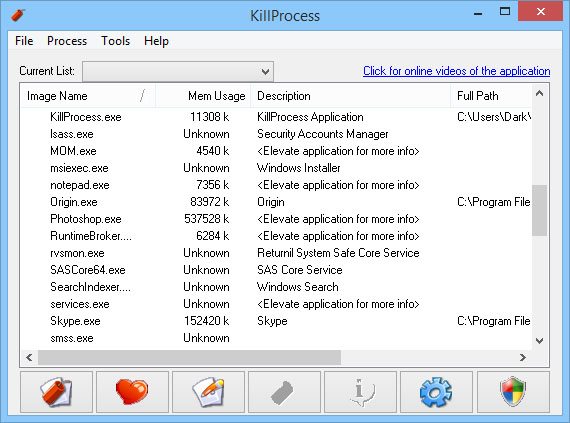
Downloads:
Session expired
Please log in again. The login page will open in a new tab. After logging in you can close it and return to this page.

Might be a good program to add to the batch scripts being hammered out in the forum-scripts section. Kill all the non essential programs then run the cleanup scripts. Website says it supports command line operation.
-Shannon
Now, if this could be ‘listed’ to include all those Antivirus 2009 variants and their helper files…. then it could be a truly useful program.
I see they have ‘clean’ lists but, not having tested it myself, would this kill off any process that’s not part of a basic XP/Vista/etc? That’d be almost useful but would also, I expect, also kill of any scanners that I’d be running parallel.
Take the clean list, add your AV programs to the “do not kill” part and run it. Shouldn’t have to specifically list the malware you -don’t- want running, just the good programs you DO want, it should kill the rest…
-S
Hello Bryce and everyone else, this is nice but what I have been wanting for a long time is something like this that is smart enough to kill everything but the most important windows processes. That way when you want to run say, Lightroom & Photoshop & or some other resource hogging app they will run faster.
I suppose if a fellow took the time and knew what he was doing he could set this up for each machine he had…
Thanks for this site it is very informative and helpful even to us old farts.
Mike
Mike,
KillProcess does have predefined lists you can download from their site which will do what you are asking. I’ve only tested the XP one, but it did the job.
Another fantastic tool. The ability to use the kill lists is just what we need.
There are so many times when people bring in computers/laptops that are ‘running slow’ and sometimes they are so unresponsive, either to do with viruses, antivirus software, or just clogged with too many startup items, that it can take ages to get the computer to a state where you can start to fix it.
Using this tool, you can just use one of the kill lists like CleanXP to strip it right down to the core windows processes, and you’re ready to start going through your cleanup procedure.
Thanks very much. You just saved me time every single day.
Very cool! I have been trying to disable AVG, but it hasn’t been working, this will definitely do the trick =D
IF you areu sing Vista or WindowsXP Pro (this doesn’t work o nthe XP Home Edition), why not just use tasklist and then tskill ?
I really like process explorer and I never thought that a utility could out perform it. Well this one can. I can make my list of processes that run for later use but most importantly I can make a list of known virus, spyware etc processes that run which would make my life easer for at least minutes.
Nice find
If you’re looking for a “drop the hammer” app, that attempts to kill everything but basic Windows OS procs, then EnditAll 2 has always been a fave, although quite old by now.
http://www.docsdownloads.com/enditall-1.htm
PC Magazine has a much newer program, called TaskPower 3, that’s supposed to be more robust, but ya gotta pay for it (see the link below).
http://www.pcmag.com/article2/0,2817,2253815,00.asp
It is small, and free, which means it really appeals to me! Killprocess is definitely becoming part of my armoury. I am sorry to hear that it doesn’t work on XP Home Edition though. Why would that be?
You will not believe how many times I have come across a situation where I need to end a process to continue. I never bothered to install any additional software to help me as I feel my windows will get bloated. But this small utility software seams like a nice fit for me and I will definitely use it to test out its performance.
Yes it DOES work on XP Home….
I have been using it on XP Pro, XP Home,and Vista for for a couple years now with no trouble at all. Also works on Vista and Server 2008
Even used it on a Windows 7 machine this morning….worked perfectly.
And YES..it also works on the 64 bit platforms…