- You are here:
- Home »
- Blog »
- Computer Technician Tools »
- JavaRa – Updates and Uninstalls Old Versions of Java
JavaRa – Updates and Uninstalls Old Versions of Java
As most technicians should know, “Java” by Sun Microsystems is a platform that allows certain programs to run (such as Azureus) and certain website applets to play. As with any web-capable technology, it is frequently being updated because of security exploits constantly being discovered. However, when you update Java it doesnt uninstall the old version which still leaves you vulnerable.
This is where JavaRa comes in. JavaRa is a small, freeware application designed to do two tasks. First, to check for any Java updates. And second, to uninstall any old versions of Java.
Although not very exciting, this tool is very important to computer security and should be added to your kits.
Screenshots:
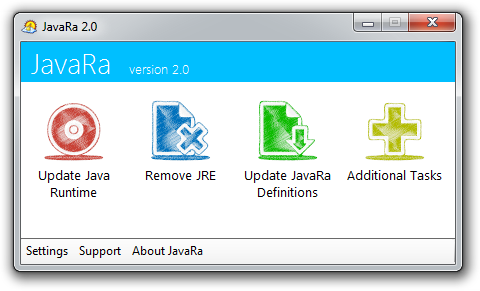
Downloads:
Download from Official Site – 58kb
Session expired
Please log in again. The login page will open in a new tab. After logging in you can close it and return to this page.

Not very exciting? I’m stoked! We have a pretty big call center we work with that has a whole bunch of custom apps written in… you guessed it, Java! We’re always having to remove old versions and update etc… this is perfect. Another winner!
Good tool, I have been using this one for about two months now for system clean ups. Its easy to get 2-3 different versions of Java on a system.
I hadn’t heard of it until just now but will definitely be checking it out. I think it’s a great tool. I am constantly updating customers’ java and uninstalling the old ones. I’ve seen many customers that have 4 or 5 javas installed and it’s a major PIA to uninstall them all!
I have heard about this software but not have it installed yet. I know that this software ensure the security of PC is enhanced will create extra space on the hard disk.
I have downloaded and used it on my own computer. This is realy cool. I am going to try it on my desk top tomorrow running from a thumb drive.
This is GREAT way to remove hundreds of Megabytes of old Java’s. I used to be hesitant about removing old versions of Java through Windows, nut this would be a great tool. Thanks for finding and sharing