- You are here:
- Home »
- Blog »
- Computer Technician Tools »
- Dial-A-Fix – Perform Tasks After Malware Damage
Dial-A-Fix – Perform Tasks After Malware Damage
Dial-A-Fix is a handy user interface to perform tasks which are usually used when repairing computers after Spyware/Adware/Malware damage.
Dial-A-Fix allows you to:
- Re-register Windows DLLs: Frequently used when Internet Explorer wont connect to secure websites.
- Repair Active X Controls, Control Panel Applets, Direct X & Windows Media Player
- Fix Windows Update: Frequently used after a virus attack destroys the ability to update your windows.
It also has a series of other handy tools such as:
- Flush DNS
- Flush Icons
- Process Idle Tasks (used to clear ram)
- Reinstall Automatic Update Service
- Reinstall BITS
- Reinstall Defrag
- Reinstall Help and Support Service
- Reinstall System Restore
- Reinstall Windows Firewall
- Reinstall WMI/WBEM
- Repair/Reinstall IE
- Repair Permissions
- Reset Networking Interfaces
- Reset Help and Support Service
- Reset Time Service
- Reset WMI/WBEM
- SFC Purge (system file checker files)
- SFC Scan
Screenshot:
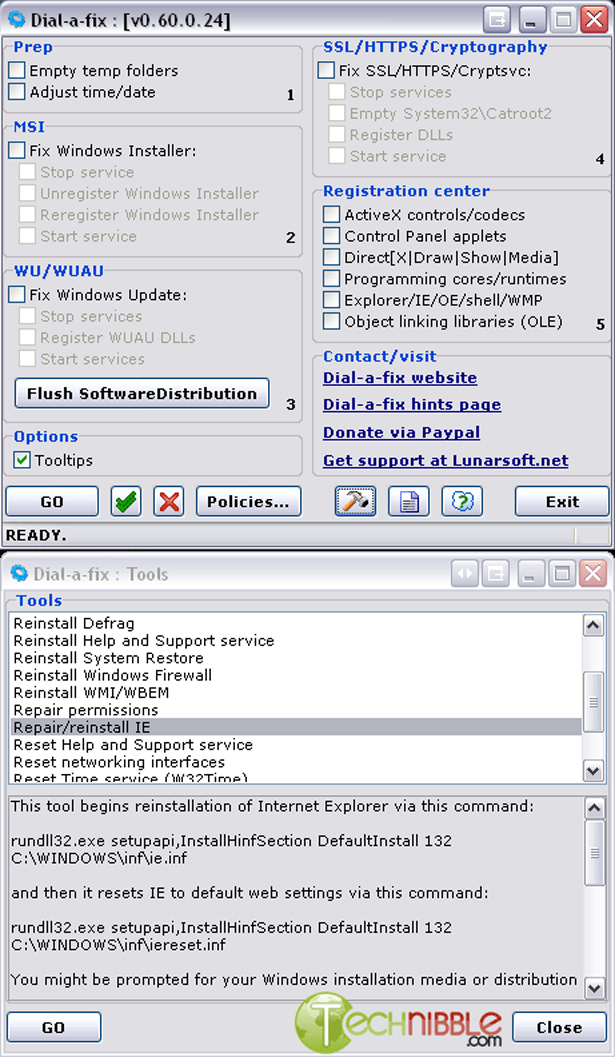
Downloads:
Official Site: http://djlizard.net/software/Dial-a-fix-v0.60.0.24.zip
Session expired
Please log in again. The login page will open in a new tab. After logging in you can close it and return to this page.

[…] Dial-a-fix – Fixes many common issues with Internet Explorer and Windows itself […]
[…] Dial-a-fix – Fixes many common issues with Internet Explorer and Windows itself […]
[…] > Can someone confirm if this is a wise path to follow— > > Thanks, > Michael Go To https://www.technibble.com/repair-too…ek-dial-a-fix/ and read about and download Dial-a-fix it WILL sort the problem. […]